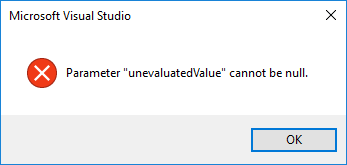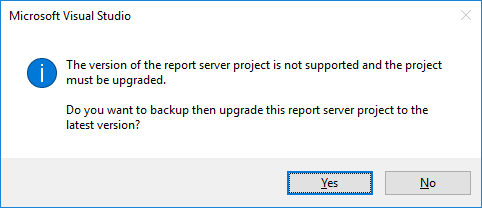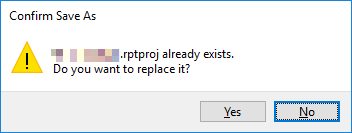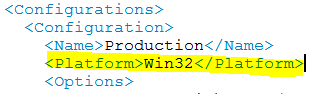If you have existing Report Server Project in your solution and you upgrade SQL Server Data Tools from version 14.0.61707.300 to 14.0.61709.290, you can get following message when opening your existing *.rptproj files:
When you confirm upgrade by clicking on "Yes" button, solution could be successfully opened. When you try to save modified project file, you can get SaveAs... dialog and following confirmation box:
But when you confirm replacing existing project file, you could get an error from Visual Studio: