I am adding 2 tabs in the TabLayout, and following is my code.
<com.google.android.material.tabs.TabLayout
android:id="@+id/tabLayout"
style="@style/AppTabLayout"
android:layout_width="match_parent"
android:layout_height="30dp"
android:layout_gravity="center"
app:tabBackground="@drawable/tab_selector_statistics"
android:background="@drawable/tab_statistics"
app:tabContentStart="24dp"
app:tabGravity="fill"
app:tabMode="fixed"
app:tabSelectedTextColor="@color/white"
app:tabTextColor="@color/black"
app:layout_constraintBottom_toBottomOf="@+id/view5"
app:layout_constraintEnd_toEndOf="parent"
app:layout_constraintStart_toStartOf="parent"
app:layout_constraintTop_toTopOf="@+id/view5"
android:layout_alignParentTop="true"
android:layout_alignParentBottom="true" />
I am getting the following output.
But I want tabs to take the full width of the screen, as follows.
Following is my AppTabLayout style defined in styles.xml file.
<style name="AppTabLayout" parent="Widget.Design.TabLayout">
<item name="tabIndicatorColor">@null</item>
<item name="tabIndicatorHeight">1dp</item>
<item name="tabPaddingStart">16dp</item>
<item name="tabPaddingEnd">16dp</item>
<item name="tabSelectedTextColor">@color/white</item>
</style>

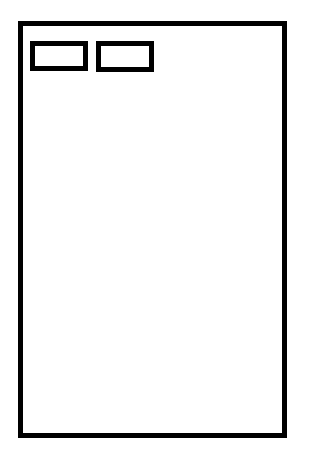
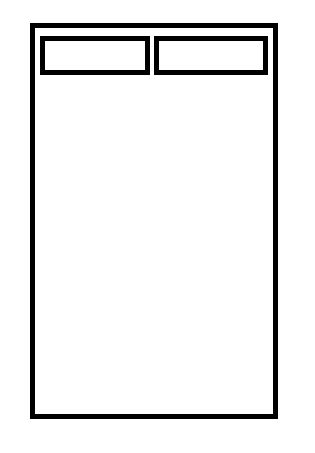
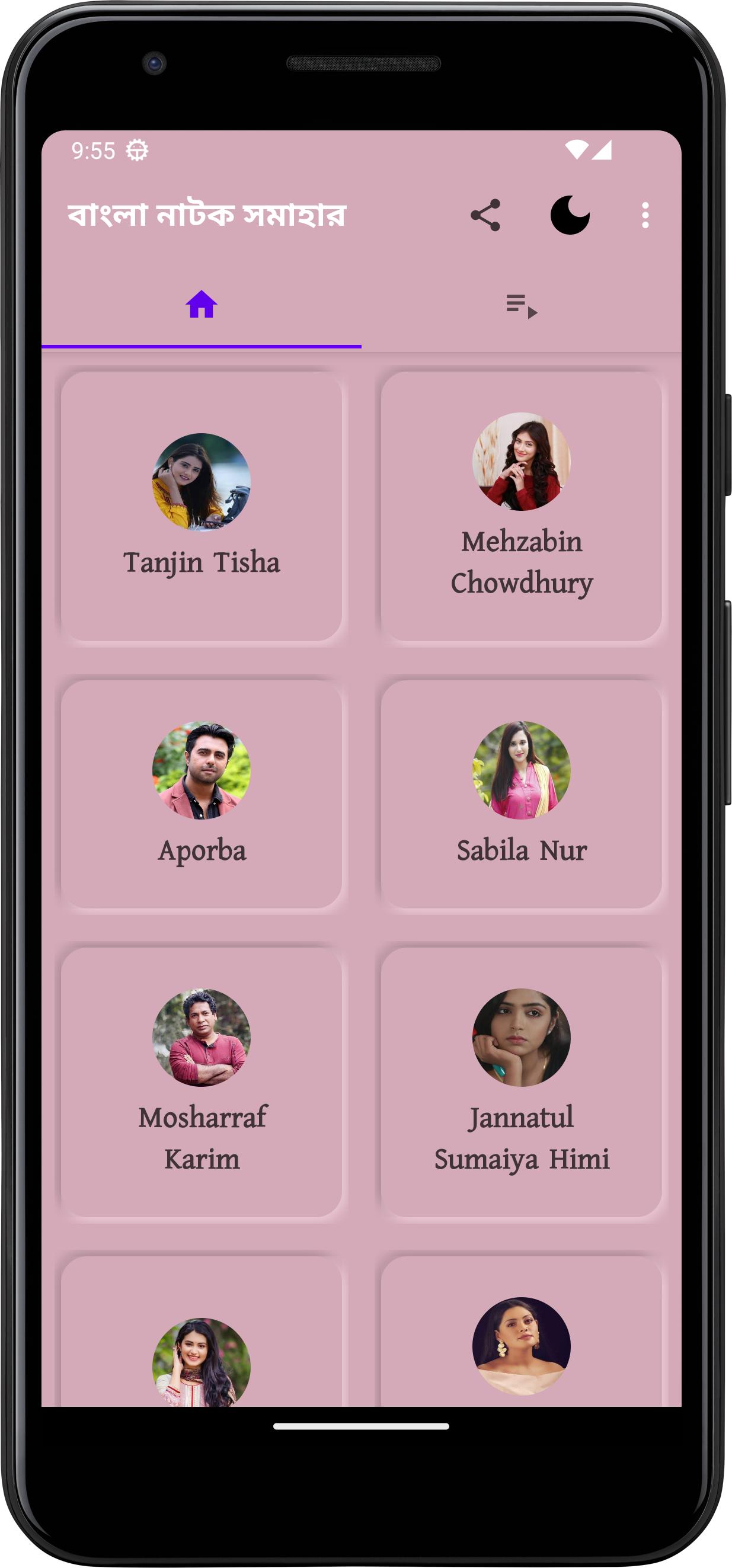
android:layout_width="0dp"?match_parentis not supported insideConstraintLayout. – Chantry0dpbut still getting the same output. – Iman