I have downloaded Oracle XE 18c for Windows 64 bit, and tried to install it on a Windows 10 machine. I checked the SHA-256 checksum and it's correct.
The installation starts fine, but when it's copying new files it suddenly says "Rolling back installation", then ends and there's no error log to look at. Any ideas?
(1) "Copying files" screen
(2) "Rolling back" screen



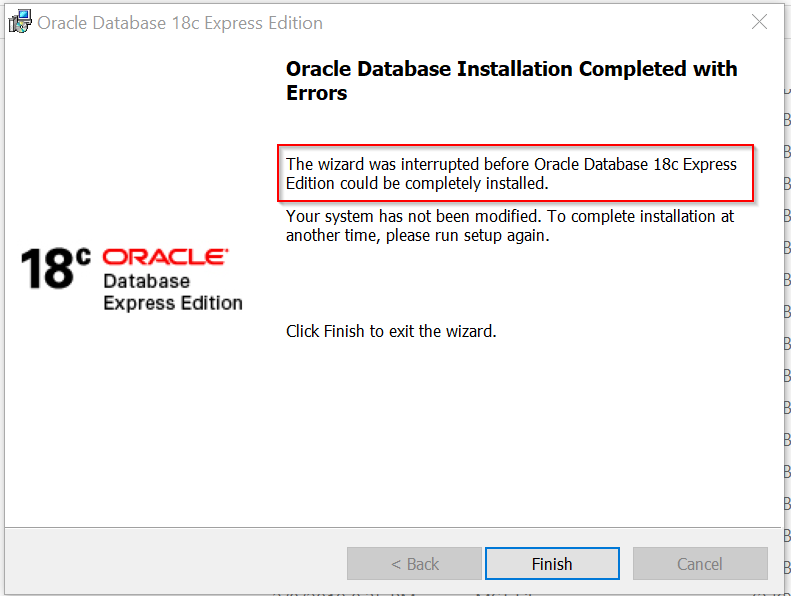
%Program Files%\Oracle\Inventory\logs. (This is off-topic anyway.. not sure if it is a better fit on DBA or Super User.) – AcclaimC:\Program Files\Oraclefolder, where Oracle error logs are stored – Jennefer%Program Files%set to something different? Or have you installed Oracle products before and already have an inventory somewhere else? – Acclaim