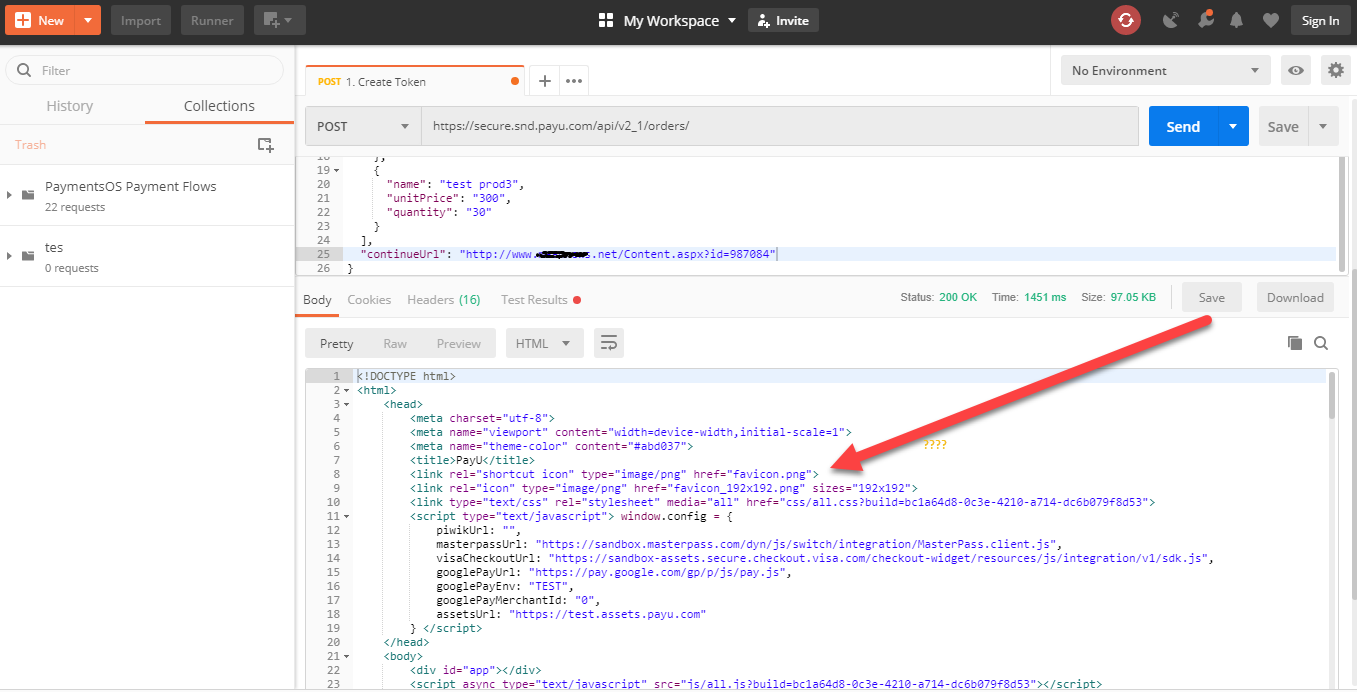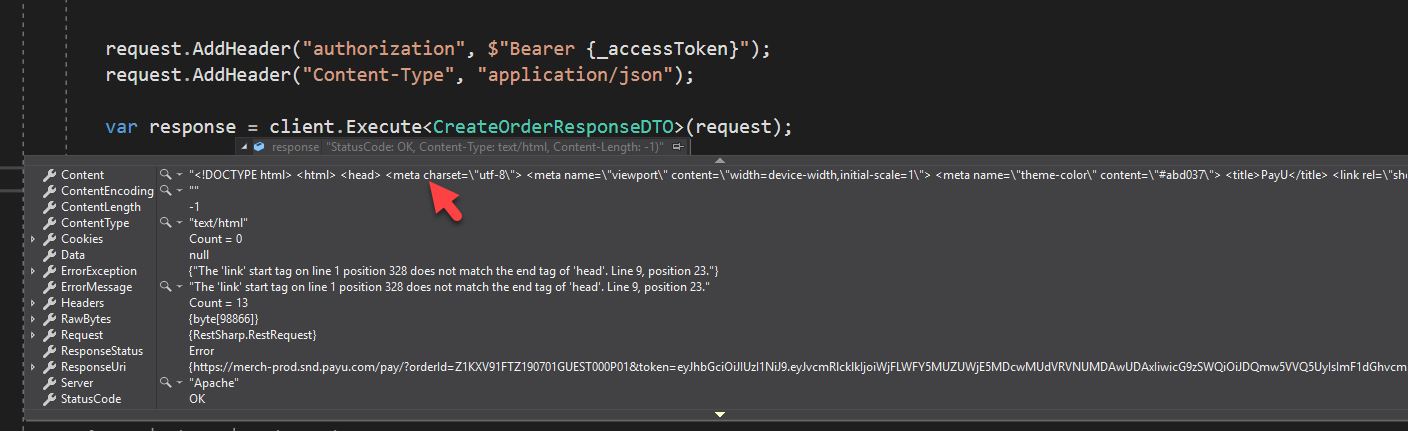I'm trying to post an order to PayU payment gateway, using Rest Client tools like post man also I got the same issue.
I'm trying to post using C#, the order created successfully but the response is not as expected, it should be a json object contains the inserted order id and the redirect url , but the current is html response!
My C# Code using restsharp library :
public IRestResponse<CreateOrderResponseDTO> CreateOrder(CreateOrderDTO orderToCreate)
{
ServicePointManager.SecurityProtocol = SecurityProtocolType.Tls12;
var actionUrl = "/api/v2_1/orders/";
var client = new RestClient(_baseUrl);
var request = new RestRequest(actionUrl, Method.POST)
{
RequestFormat = DataFormat.Json
};
request.AddJsonBody(orderToCreate);
request.AddHeader("authorization", $"Bearer {_accessToken}");
request.AddHeader("Content-Type", "application/json");
var response = client.Execute<CreateOrderResponseDTO>(request);
if (response.StatusCode == HttpStatusCode.OK)
{
return response;
}
throw new Exception("order not inserted check the data.");
}
My C# Code using built in WebRequest also returns same html :
public string Test(string url, CreateOrderDTO order)
{
var httpWebRequest = (HttpWebRequest)WebRequest.Create(url);
httpWebRequest.ContentType = "application/json";
httpWebRequest.Accept = "application/json";
httpWebRequest.Method = "POST";
httpWebRequest.Headers.Add(HttpRequestHeader.Authorization, "Bearer " + _accessToken);
using (var streamWriter = new StreamWriter(httpWebRequest.GetRequestStream()))
{
streamWriter.Write(new JavaScriptSerializer().Serialize(order));
}
var httpResponse = (HttpWebResponse)httpWebRequest.GetResponse();
using (var streamReader = new StreamReader(httpResponse.GetResponseStream()))
{
var result = streamReader.ReadToEnd();
return result;
}
}
Can anyone advise what I missed here ?