I just tried out to build a https get request for google.com. Loaded GlobalSign certificate. Google's certificate is signed by this CA, so the ssl handshake should pass. Below is the code what I used and it works.
@Test
public void callGoogleWithRootCA() throws IOException, KeyStoreException, CertificateException, NoSuchAlgorithmException, KeyManagementException {
String trustStorePath = "keystores-for-unit-tests/truststore.jks";
String trustStorePassword = "secret";
KeyStore trustStore;
try(InputStream keystoreInputStream = this.getClass().getClassLoader().getResourceAsStream(trustStorePath)) {
if (isNull(keystoreInputStream)) {
throw new RuntimeException(String.format("Could not find the keystore file with the given location %s", trustStorePath));
}
KeyStore keystore = KeyStore.getInstance(KeyStore.getDefaultType());
keystore.load(keystoreInputStream, trustStorePassword.toCharArray());
trustStore = keystore;
}
TrustManagerFactory trustManagerFactory = TrustManagerFactory.getInstance(TrustManagerFactory.getDefaultAlgorithm());
trustManagerFactory.init(trustStore);
SSLContext sslContext = SSLContext.getInstance("TLSv1.2");
sslContext.init(null, trustManagerFactory.getTrustManagers(), null);
HttpsURLConnection connection = (HttpsURLConnection) new URL("https://www.google.com").openConnection();
connection.setSSLSocketFactory(sslContext.getSocketFactory());
connection.setRequestMethod("GET");
String responseBody = IOUtils.toString(connection.getInputStream(), StandardCharsets.UTF_8);
int responseCode = connection.getResponseCode();
assertThat(responseCode).isEqualTo(200);
}
See here the specific certificate in the keystore file:
![root ca for google]()
I couldn't upload the keystore file here, but this is the pem file I used for importing the certificate to a new keystore:
-----BEGIN CERTIFICATE-----
MIIDujCCAqKgAwIBAgILBAAAAAABD4Ym5g0wDQYJKoZIhvcNAQEFBQAwTDEgMB4G
A1UECxMXR2xvYmFsU2lnbiBSb290IENBIC0gUjIxEzARBgNVBAoTCkdsb2JhbFNp
Z24xEzARBgNVBAMTCkdsb2JhbFNpZ24wHhcNMDYxMjE1MDgwMDAwWhcNMjExMjE1
MDgwMDAwWjBMMSAwHgYDVQQLExdHbG9iYWxTaWduIFJvb3QgQ0EgLSBSMjETMBEG
A1UEChMKR2xvYmFsU2lnbjETMBEGA1UEAxMKR2xvYmFsU2lnbjCCASIwDQYJKoZI
hvcNAQEBBQADggEPADCCAQoCggEBAKbPJA6+Lm8omUVCxKs+IVSbC9N/hHD6ErPL
v4dfxn+G07IwXNb9rfF73OX4YJYJkhD10FPe+3t+c4isUoh7SqbKSaZeqKeMWhG8
eoLrvozps6yWJQeXSpkqBy+0Hne/ig+1AnwblrjFuTosvNYSuetZfeLQBoZfXklq
tTleiDTsvHgMCJiEbKjNS7SgfQx5TfC4LcshytVsW33hoCmEofnTlEnLJGKRILzd
C9XZzPnqJworc5HGnRusyMvo4KD0L5CLTfuwNhv2GXqF4G3yYROIXJ/gkwpRl4pa
zq+r1feqCapgvdzZX99yqWATXgAByUr6P6TqBwMhAo6CygPCm48CAwEAAaOBnDCB
mTAOBgNVHQ8BAf8EBAMCAQYwDwYDVR0TAQH/BAUwAwEB/zAdBgNVHQ4EFgQUm+IH
V2ccHsBqBt5ZtJot39wZhi4wNgYDVR0fBC8wLTAroCmgJ4YlaHR0cDovL2NybC5n
bG9iYWxzaWduLm5ldC9yb290LXIyLmNybDAfBgNVHSMEGDAWgBSb4gdXZxwewGoG
3lm0mi3f3BmGLjANBgkqhkiG9w0BAQUFAAOCAQEAmYFThxxol4aR7OBKuEQLq4Gs
J0/WwbgcQ3izDJr86iw8bmEbTUsp9Z8FHSbBuOmDAGJFtqkIk7mpM0sYmsL4h4hO
291xNBrBVNpGP+DTKqttVCL1OmLNIG+6KYnX3ZHu01yiPqFbQfXf5WRDLenVOavS
ot+3i9DAgBkcRcAtjOj4LaR0VknFBbVPFd5uRHg5h6h+u/N5GJG79G+dwfCMNYxd
AfvDbbnvRG15RjF+Cv6pgsH/76tuIMRQyV+dTZsXjAzlAcmgQWpzU/qlULRuJQ/7
TBj0/VLZjmmx6BEP3ojY+x1J96relc8geMJgEtslQIxq/H5COEBkEveegeGTLg==
-----END CERTIFICATE-----
During the handshake process I am getting the following information:
javax.net.ssl|DEBUG|01|main|2019-12-02 01:29:04.529 CET|CertificateMessage.java:358|Consuming server Certificate handshake message (
"Certificates": [
"certificate" : {
"version" : "v3",
"serial number" : "75 20 46 4B 8D AC DC 10 08 00 00 00 00 1D 8A 52",
"signature algorithm": "SHA256withRSA",
"issuer" : "CN=GTS CA 1O1, O=Google Trust Services, C=US",
"not before" : "2019-11-05 08:46:45.000 CET",
"not after" : "2020-01-28 08:46:45.000 CET",
"subject" : "CN=www.google.com, O=Google LLC, L=Mountain View, ST=California, C=US",
"subject public key" : "EC",
"extensions" : [
{
ObjectId: 1.3.6.1.4.1.11129.2.4.2 Criticality=false
},
{
ObjectId: 1.3.6.1.5.5.7.1.1 Criticality=false
AuthorityInfoAccess [
[
accessMethod: ocsp
accessLocation: URIName: http://ocsp.pki.goog/gts1o1
,
accessMethod: caIssuers
accessLocation: URIName: http://pki.goog/gsr2/GTS1O1.crt
]
]
},
{
ObjectId: 2.5.29.35 Criticality=false
AuthorityKeyIdentifier [
KeyIdentifier [
0000: 98 D1 F8 6E 10 EB CF 9B EC 60 9F 18 90 1B A0 EB ...n.....`......
0010: 7D 09 FD 2B ...+
]
]
},
{
ObjectId: 2.5.29.19 Criticality=true
BasicConstraints:[
CA:false
PathLen: undefined
]
},
{
ObjectId: 2.5.29.31 Criticality=false
CRLDistributionPoints [
[DistributionPoint:
[URIName: http://crl.pki.goog/GTS1O1.crl]
]]
},
{
ObjectId: 2.5.29.32 Criticality=false
CertificatePolicies [
[CertificatePolicyId: [2.23.140.1.2.2]
[] ]
[CertificatePolicyId: [1.3.6.1.4.1.11129.2.5.3]
[] ]
]
},
{
ObjectId: 2.5.29.37 Criticality=false
ExtendedKeyUsages [
serverAuth
]
},
{
ObjectId: 2.5.29.15 Criticality=true
KeyUsage [
DigitalSignature
]
},
{
ObjectId: 2.5.29.17 Criticality=false
SubjectAlternativeName [
DNSName: www.google.com
]
},
{
ObjectId: 2.5.29.14 Criticality=false
SubjectKeyIdentifier [
KeyIdentifier [
0000: 63 55 73 A0 9D C3 D5 FA 3C 1A 17 EA 0B 72 AB EF cUs.....<....r..
0010: D3 15 15 BB ....
]
]
}
]},
"certificate" : {
"version" : "v3",
"serial number" : "01 E3 B4 9A A1 8D 8A A9 81 25 69 50 B8",
"signature algorithm": "SHA256withRSA",
"issuer" : "CN=GlobalSign, O=GlobalSign, OU=GlobalSign Root CA - R2",
"not before" : "2017-06-15 02:00:42.000 CEST",
"not after" : "2021-12-15 01:00:42.000 CET",
"subject" : "CN=GTS CA 1O1, O=Google Trust Services, C=US",
"subject public key" : "RSA",
"extensions" : [
{
ObjectId: 1.3.6.1.5.5.7.1.1 Criticality=false
AuthorityInfoAccess [
[
accessMethod: ocsp
accessLocation: URIName: http://ocsp.pki.goog/gsr2
]
]
},
{
ObjectId: 2.5.29.35 Criticality=false
AuthorityKeyIdentifier [
KeyIdentifier [
0000: 9B E2 07 57 67 1C 1E C0 6A 06 DE 59 B4 9A 2D DF ...Wg...j..Y..-.
0010: DC 19 86 2E ....
]
]
},
{
ObjectId: 2.5.29.19 Criticality=true
BasicConstraints:[
CA:true
PathLen:0
]
},
{
ObjectId: 2.5.29.31 Criticality=false
CRLDistributionPoints [
[DistributionPoint:
[URIName: http://crl.pki.goog/gsr2/gsr2.crl]
]]
},
{
ObjectId: 2.5.29.32 Criticality=false
CertificatePolicies [
[CertificatePolicyId: [2.23.140.1.2.2]
[PolicyQualifierInfo: [
qualifierID: 1.3.6.1.5.5.7.2.1
qualifier: 0000: 16 1C 68 74 74 70 73 3A 2F 2F 70 6B 69 2E 67 6F ..https://pki.go
0010: 6F 67 2F 72 65 70 6F 73 69 74 6F 72 79 2F og/repository/
]] ]
]
},
{
ObjectId: 2.5.29.37 Criticality=false
ExtendedKeyUsages [
serverAuth
clientAuth
]
},
{
ObjectId: 2.5.29.15 Criticality=true
KeyUsage [
DigitalSignature
Key_CertSign
Crl_Sign
]
},
{
ObjectId: 2.5.29.14 Criticality=false
SubjectKeyIdentifier [
KeyIdentifier [
0000: 98 D1 F8 6E 10 EB CF 9B EC 60 9F 18 90 1B A0 EB ...n.....`......
0010: 7D 09 FD 2B ...+
]
]
}
]}
]
)
javax.net.ssl|DEBUG|01|main|2019-12-02 01:29:04.566 CET|X509TrustManagerImpl.java:242|Found trusted certificate (
"certificate" : {
"version" : "v3",
"serial number" : "04 00 00 00 00 01 0F 86 26 E6 0D",
"signature algorithm": "SHA1withRSA",
"issuer" : "CN=GlobalSign, O=GlobalSign, OU=GlobalSign Root CA - R2",
"not before" : "2006-12-15 09:00:00.000 CET",
"not after" : "2021-12-15 09:00:00.000 CET",
"subject" : "CN=GlobalSign, O=GlobalSign, OU=GlobalSign Root CA - R2",
"subject public key" : "RSA",
"extensions" : [
{
ObjectId: 2.5.29.35 Criticality=false
AuthorityKeyIdentifier [
KeyIdentifier [
0000: 9B E2 07 57 67 1C 1E C0 6A 06 DE 59 B4 9A 2D DF ...Wg...j..Y..-.
0010: DC 19 86 2E ....
]
]
},
{
ObjectId: 2.5.29.19 Criticality=true
BasicConstraints:[
CA:true
PathLen:2147483647
]
},
{
ObjectId: 2.5.29.31 Criticality=false
CRLDistributionPoints [
[DistributionPoint:
[URIName: http://crl.globalsign.net/root-r2.crl]
]]
},
{
ObjectId: 2.5.29.15 Criticality=true
KeyUsage [
Key_CertSign
Crl_Sign
]
},
{
ObjectId: 2.5.29.14 Criticality=false
SubjectKeyIdentifier [
KeyIdentifier [
0000: 9B E2 07 57 67 1C 1E C0 6A 06 DE 59 B4 9A 2D DF ...Wg...j..Y..-.
0010: DC 19 86 2E ....
]
]
}
]}
)
So back to your issue, probably your keystore is not loaded. Could you validate if your keystore file is not null?

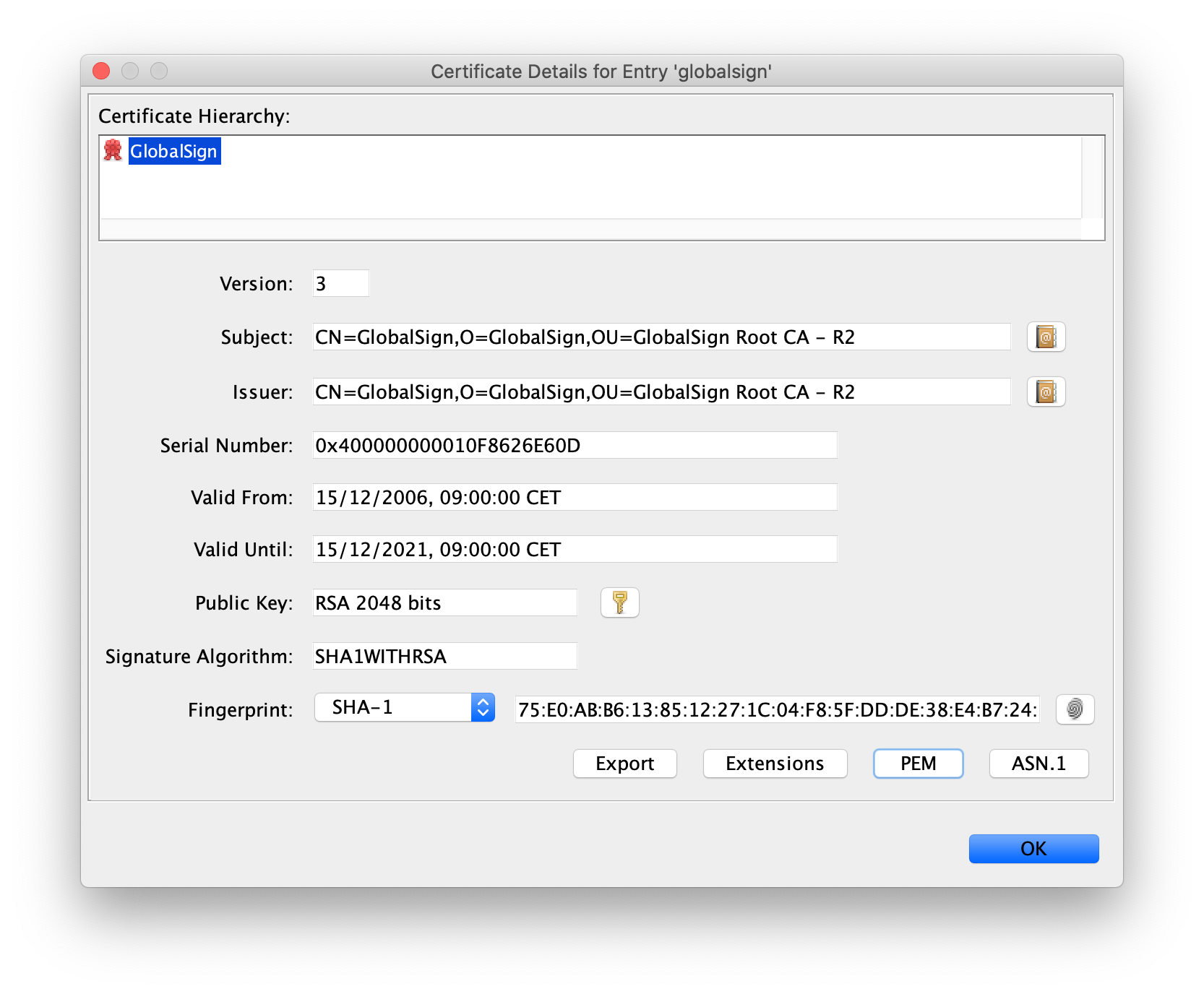
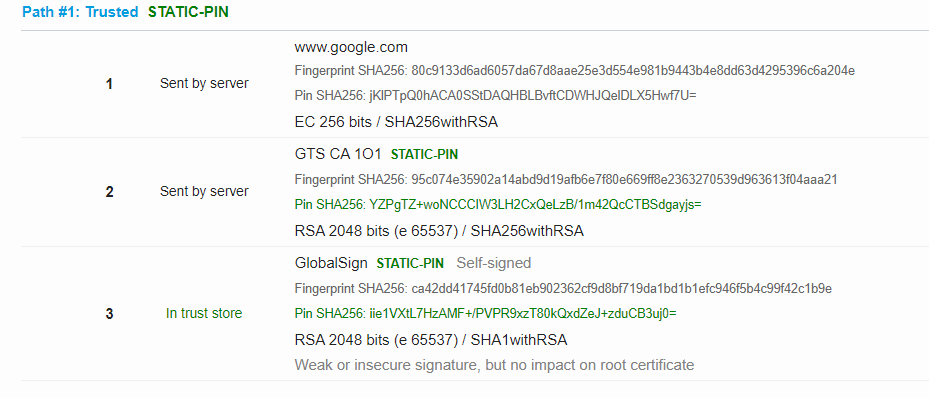
cacertsfile contains just a set of trusted root certificates. – Astolat-Djavax.net.debug=ssl,trustmanager,handshakeand show the results. – Astolatcacerts? – AstolatKeyStore.TrustedCertificateEntry: This type of entry contains a single public keyCertificatebelonging to another party.' See the Javadoc. – Astolat