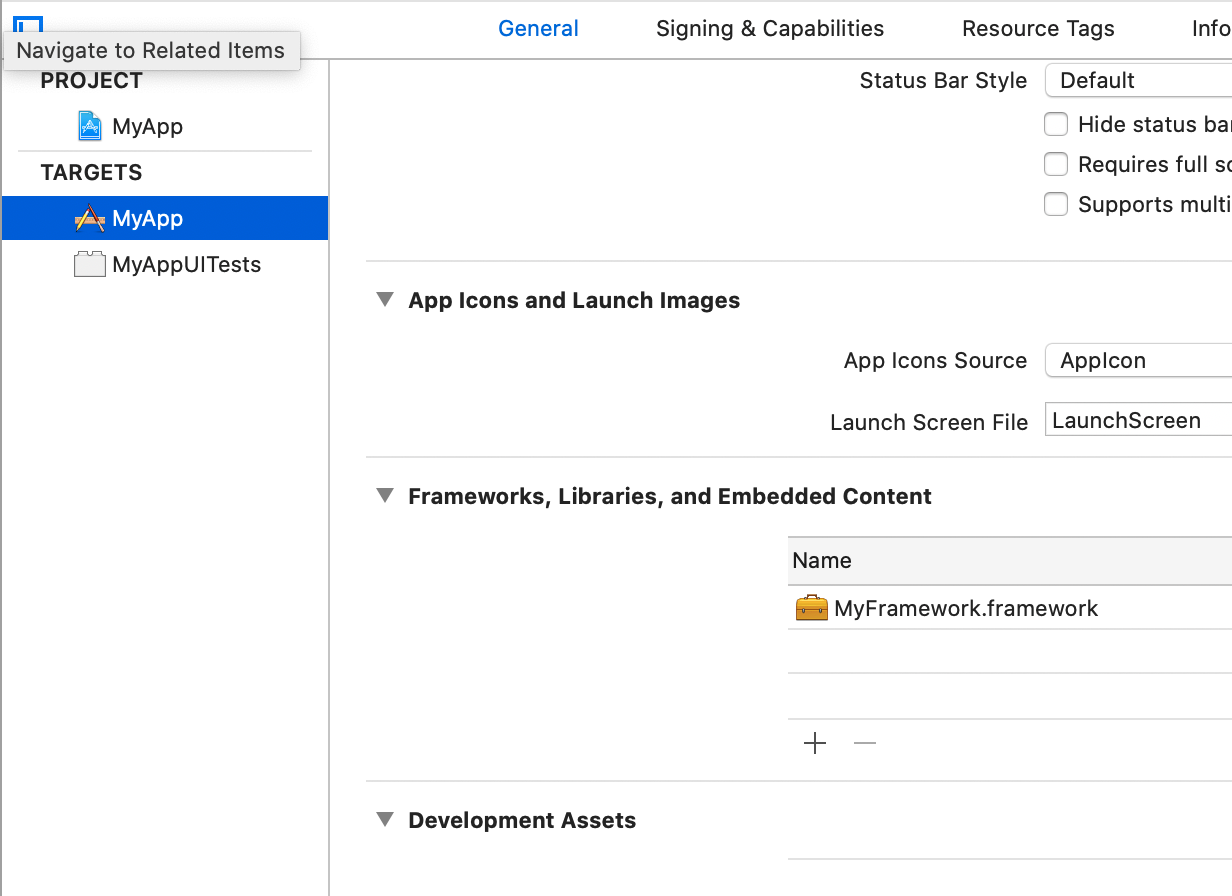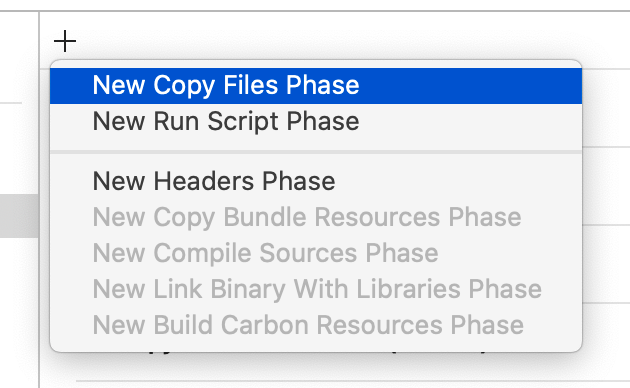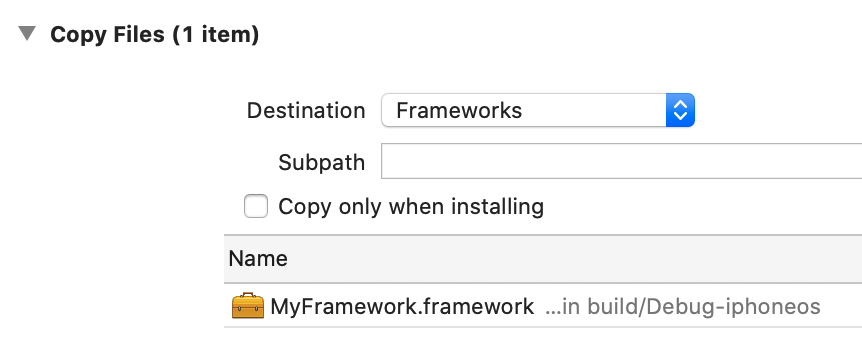My project uses Xcode 11.3.1 and is structured as followed:
MyProject
- MyProject.xcworkscapce
- MyFramework
- MyApp
-MyApp (main-target)
-MyAppUITests (uiTest-target)
MyApp imports MyFramework and can be built und run just fine. For this to work I added MyFramework to main-target into main-targets General/Frameworks and Libraries.
In my UITest target I need to access some classes (Accessibility-Identifier-Definitions) from MyFramework, so I need to import these somehow.
Both targets are building and the main-target works without any issues. I am also able to run ui-tests on a simulator. Unfortunately I am forced to run my tests on real devices, and here I get this runtime error:
The bundle “MyAppUITests” couldn’t be loaded because it is damaged or missing necessary resources. Try reinstalling the bundle.
(dlopen_preflight(/var/containers/Bundle/Application/E581B3BA-A9A2-4AA3-A1BA-91C57DCD3846/MyAppUITests-Runner.app/PlugIns/MyAppUITests.xctest/FHCommunityUITests): Library not loaded: @rpath/MyFramework.framework/MyFramework
Referenced from: /var/containers/Bundle/Application/E581B3BA-A9A2-4AA3-A1BA-91C57DCD3846/MyAppUITests-Runner.app/PlugIns/MyAppUITests.xctest/MyAppUITests
Reason: image not found)
I am fairly new to this framework-thing (and also to ui-tests) and it's been two days I am dealing with this issue now. Most posts about similar issues are related to misspecified Podfiles, but in my barebone sample project which I setup to not destroy my real project I am not using any Pods. I tried probably all of the suggested solutions (and almost all combinations :() and none of them seem to work.
It took me a while to figure out that in my uiTest-target build phases I can actually add a New Run Script Phase and I assume I need to somehow link MyFramework here. Is this correct? Can someone help me defining the run script?
And yes, I tried to clean my app (and I also deleted derived data).
Help is highly appreciated. Thank you!