Even though I set System.Debug=True I get no other information than "The job was skipped". Literally just these four words.
I created a YAML-Release pipeline on Azure Devops which basically runs the jobs:
- job: build_release
- jobs: deployment: deploy_test
- jobs: deployment: deploy_stage
To test the behavior I first only ran the first two jobs and deployed to TEST. Now I want to deploy to STAGE but it seems that the pipeline is only working when I start from the beginning / create a new release. But what I want to do right now is to deploy the already existing release from TEST to STAGE. When I try to do that by rerunning the pipeline Azure just skips all steps. Why is this happening? How can I avoid this and rerun the pipeline? I did not set any conditions.
EDIT with additonal info:
Structure of the pipeline
trigger:
- release/*
variables:
...
resources:
- repo: self
pool:
vmImage: $(vmImageName)
stages:
- stage: build_release
displayName: 'awesome build'
condition: contains(variables['Build.SourceBranchName'], 'release/')
jobs:
- job: build_release
steps:
...
- stage: deploy_test
displayName: 'awesome test deploy'
jobs:
- deployment: deploy_test
environment: 'test'
strategy:
runOnce:
deploy:
steps:
...
- stage: deploy_stage
displayName: 'awesome stage deploy'
jobs:
- deployment: deploy_stage
environment: 'stage'
strategy:
runOnce:
deploy:
steps:
...
I tried to trigger it in two different ways which had the same outcome (everything was skipped): A. I created a new release which was a copy of the previously deployed release. B. I clicked on run pipeline.

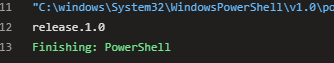
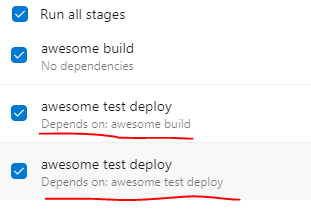
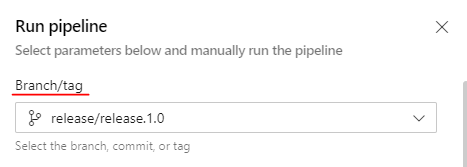
dependsOn: 'build_release'to the stages to make them depend on eachothers so they can pick up eachother's artifacts. I still can't explain the behavior you're seeing based on what you've shared. Any chance you can share the diagnostics logs? Even privately? – Noenoel