I want to center align the text in the extended floating action button but I'm not able to do that. As you can see in the image below the text is not centrally aligned.
Here's is the code for extended floating action button:
<com.google.android.material.floatingactionbutton.ExtendedFloatingActionButton
android:id="@+id/compress_start_fab"
android:layout_width="wrap_content"
android:layout_height="wrap_content"
android:layout_marginBottom="16dp"
android:text="S"
app:backgroundTint="?android:colorAccent"
app:layout_constraintBottom_toBottomOf="parent"
app:layout_constraintEnd_toEndOf="parent"
android:textColor="@color/textColorPrimaryDark"
app:layout_constraintStart_toStartOf="parent"
android:textAlignment="center"
/>
Am I doing anything wrong? Any help will be appreciated.

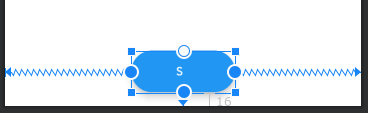
android:gravity="center"– Intercept