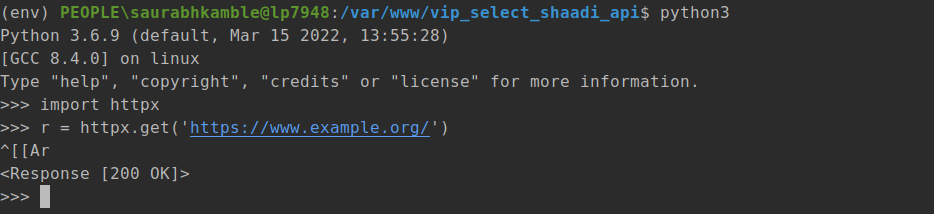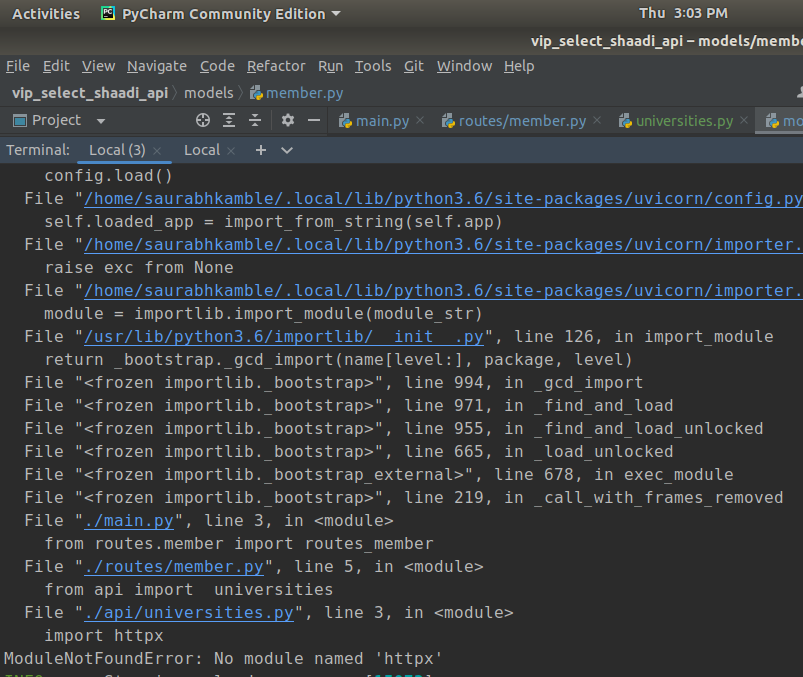Getting above error have installing the correct package
Python --version
Python 3.6.9
Install command
pip3 install httpx
pip3 list
anyio (3.6.1)
async-generator (1.10)
Brotli (1.0.9)
certifi (2022.6.15)
charset-normalizer (2.1.0)
contextvars (2.4)
dataclasses (0.8)
dnspython (2.2.1)
email-validator (1.2.1)
h11 (0.12.0)
httpcore (0.14.7)
httpx (0.22.0)
idna (3.3)
immutables (0.18)
MarkupSafe (2.0.1)
pip (9.0.1)
pkg-resources (0.0.0)
pydantic (1.9.1)
python-dateutil (2.8.2)
rfc3986 (1.5.0)
setuptools (39.0.1)
six (1.16.0)
sniffio (1.2.0)
typing-extensions (4.1.1)
validator (0.7.1)
In virtual environment interactive shell the package is also working
(env) PEOPLE\saurabhkamble@lp7948:/var/www/vip_select_shaadi_api$ uvicorn main:app --reload
INFO: Will watch for changes in these directories: ['/var/www/vip_select_shaadi_api']
INFO: Uvicorn running on http://127.0.0.1:8000 (Press CTRL+C to quit)
INFO: Started reloader process [15073] using statreload
None
Process SpawnProcess-1:
Traceback (most recent call last):
File "/usr/lib/python3.6/multiprocessing/process.py", line 258, in _bootstrap
self.run()
File "/usr/lib/python3.6/multiprocessing/process.py", line 93, in run
self._target(*self._args, **self._kwargs)
File "/home/saurabhkamble/.local/lib/python3.6/site-packages/uvicorn/subprocess.py", line 76, in subprocess_started
target(sockets=sockets)
File "/home/saurabhkamble/.local/lib/python3.6/site-packages/uvicorn/server.py", line 69, in run
return asyncio.get_event_loop().run_until_complete(self.serve(sockets=sockets))
File "/usr/lib/python3.6/asyncio/base_events.py", line 484, in run_until_complete
return future.result()
File "/home/saurabhkamble/.local/lib/python3.6/site-packages/uvicorn/server.py", line 76, in serve
config.load()
File "/home/saurabhkamble/.local/lib/python3.6/site-packages/uvicorn/config.py", line 456, in load
self.loaded_app = import_from_string(self.app)
File "/home/saurabhkamble/.local/lib/python3.6/site-packages/uvicorn/importer.py", line 24, in import_from_string
raise exc from None
File "/home/saurabhkamble/.local/lib/python3.6/site-packages/uvicorn/importer.py", line 21, in import_from_string
module = importlib.import_module(module_str)
File "/usr/lib/python3.6/importlib/__init__.py", line 126, in import_module
return _bootstrap._gcd_import(name[level:], package, level)
File "<frozen importlib._bootstrap>", line 994, in _gcd_import
File "<frozen importlib._bootstrap>", line 971, in _find_and_load
File "<frozen importlib._bootstrap>", line 955, in _find_and_load_unlocked
File "<frozen importlib._bootstrap>", line 665, in _load_unlocked
File "<frozen importlib._bootstrap_external>", line 678, in exec_module
File "<frozen importlib._bootstrap>", line 219, in _call_with_frames_removed
File "./main.py", line 3, in <module>
from routes.member import routes_member
File "./routes/member.py", line 5, in <module>
from api import universities
File "./api/universities.py", line 3, in <module>
import httpx
ModuleNotFoundError: No module named 'httpx'
INFO: Stopping reloader process [15073]
Error when running Fastapi on local
(env) PEOPLE\saurabhkamble@lp7948:/var/www/vip_select_shaadi_api$ python3
Python 3.6.9 (default, Mar 15 2022, 13:55:28)
[GCC 8.4.0] on linux
Type "help", "copyright", "credits" or "license" for more information.
>>> import httpx
>>> r = httpx.get('https://www.example.org/')
^[[Ar
<Response [200 OK]>