Result
![enter image description here]()
You can achieve this using TextMeasurer to measure text for each value as
val textMeasurer = rememberTextMeasurer()
val textMeasureResults = remember(chartDataList) {
chartDataList.map {
textMeasurer.measure(
text = "%${it.data.toInt()}",
style = TextStyle(
fontSize = 18.sp
)
)
}
}
Then draw Text using cos and sin with degrees in radian as
drawText(
textLayoutResult = textMeasureResult,
color = Color.Gray,
topLeft = Offset(
-textCenter.x + center.x + (innerRadius + strokeWidth / 2) * cos(
angleInRadians
),
-textCenter.y + center.y + (innerRadius + strokeWidth / 2) * sin(
angleInRadians
)
)
)
startAngle += sweepAngle
Full implementation
@Preview
@Composable
private fun PieChartWithText() {
Box(
modifier = Modifier
.fillMaxSize()
.padding(20.dp),
contentAlignment = Alignment.Center
) {
val chartDataList = listOf(
ChartData(Pink400, 10f),
ChartData(Orange400, 20f),
ChartData(Yellow400, 15f),
ChartData(Green400, 5f),
ChartData(Blue400, 50f),
)
val textMeasurer = rememberTextMeasurer()
val textMeasureResults = remember(chartDataList) {
chartDataList.map {
textMeasurer.measure(
text = "%${it.data.toInt()}",
style = TextStyle(
fontSize = 18.sp
)
)
}
}
Canvas(
modifier = Modifier
.fillMaxWidth()
.aspectRatio(1f)
) {
val width = size.width
val radius = width / 2f
val strokeWidth = radius * .4f
val innerRadius = radius - strokeWidth
val lineStrokeWidth = 3.dp.toPx()
var startAngle = -90f
for (index in 0..chartDataList.lastIndex) {
val chartData = chartDataList[index]
val sweepAngle = chartData.data.asAngle
val angleInRadians = (startAngle + sweepAngle / 2).degreeToAngle
val textMeasureResult = textMeasureResults[index]
val textSize = textMeasureResult.size
drawArc(
color = chartData.color,
startAngle = startAngle,
sweepAngle = sweepAngle,
useCenter = false,
topLeft = Offset(strokeWidth / 2, strokeWidth / 2),
size = Size(width - strokeWidth, width - strokeWidth),
style = Stroke(strokeWidth)
)
rotate(
90f + startAngle
) {
drawLine(
color = Color.White,
start = Offset(radius, strokeWidth),
end = Offset(radius, 0f),
strokeWidth = lineStrokeWidth
)
}
val textCenter = textSize.center
drawText(
textLayoutResult = textMeasureResult,
color = Color.Gray,
topLeft = Offset(
-textCenter.x + center.x + (innerRadius + strokeWidth / 2) * cos(
angleInRadians
),
-textCenter.y + center.y + (innerRadius + strokeWidth / 2) * sin(
angleInRadians
)
)
)
startAngle += sweepAngle
}
}
}
}
private val Float.degreeToAngle
get() = (this * Math.PI / 180f).toFloat()
private val Float.asAngle: Float
get() = this * 360f / 100f
@Immutable
data class ChartData(val color: Color, val data: Float)
Also easy to animate chart on composition with a slight change
![enter image description here]()
@Preview
@Composable
private fun AnimatedChart() {
val animatable = remember {
Animatable(-90f)
}
val finalValue = 270f
LaunchedEffect(key1 = animatable) {
animatable.animateTo(
targetValue = finalValue,
animationSpec = tween(
delayMillis = 4000,
durationMillis = 2000
)
)
}
val currentSweepAngle = animatable.value
Box(
modifier = Modifier
.fillMaxSize()
.padding(20.dp),
contentAlignment = Alignment.Center
) {
val chartDataList = listOf(
ChartData(Pink400, 10f),
ChartData(Orange400, 20f),
ChartData(Yellow400, 15f),
ChartData(Green400, 5f),
ChartData(Blue400, 50f),
)
val textMeasurer = rememberTextMeasurer()
val textMeasureResults = remember(chartDataList) {
chartDataList.map {
textMeasurer.measure(
text = "%${it.data.toInt()}",
style = TextStyle(
fontSize = 18.sp
)
)
}
}
Canvas(
modifier = Modifier
.fillMaxWidth()
.aspectRatio(1f)
) {
val width = size.width
val radius = width / 2f
val strokeWidth = radius * .4f
val innerRadius = radius - strokeWidth
val lineStrokeWidth = 3.dp.toPx()
var startAngle = -90f
for (index in 0..chartDataList.lastIndex) {
val chartData = chartDataList[index]
val sweepAngle = chartData.data.asAngle
val angleInRadians = (startAngle + sweepAngle / 2).degreeToAngle
val textMeasureResult = textMeasureResults[index]
val textSize = textMeasureResult.size
if (startAngle <= currentSweepAngle) {
drawArc(
color = chartData.color,
startAngle = startAngle,
sweepAngle = sweepAngle.coerceAtMost(currentSweepAngle - startAngle),
useCenter = false,
topLeft = Offset(strokeWidth / 2, strokeWidth / 2),
size = Size(width - strokeWidth, width - strokeWidth),
style = Stroke(strokeWidth)
)
}
rotate(
90f + startAngle
) {
drawLine(
color = Color.White,
start = Offset(radius, strokeWidth),
end = Offset(radius, 0f),
strokeWidth = lineStrokeWidth
)
}
val textCenter = textSize.center
if (currentSweepAngle == finalValue) {
drawText(
textLayoutResult = textMeasureResult,
color = Brown400,
topLeft = Offset(
-textCenter.x + center.x + (innerRadius + strokeWidth / 2) * cos(
angleInRadians
),
-textCenter.y + center.y + (innerRadius + strokeWidth / 2) * sin(
angleInRadians
)
)
)
}
startAngle += sweepAngle
}
}
}
}


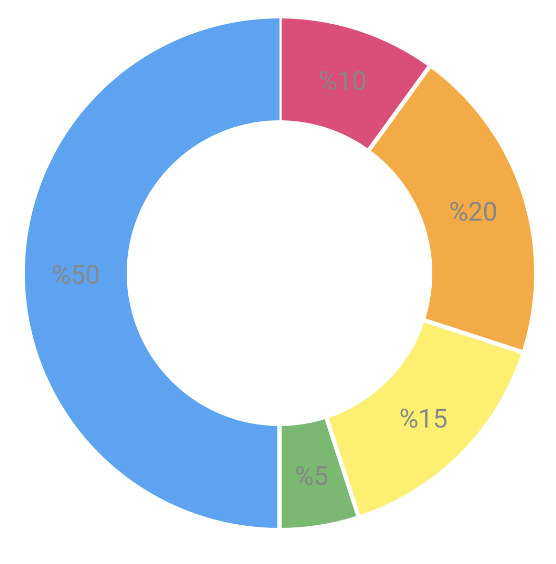

textMeasurer.measure( text = buildAnnotatedString { append("%${it.data.toInt()}")},– Trusty