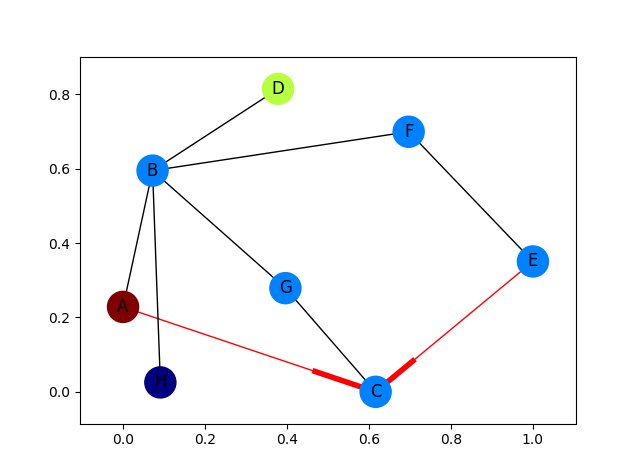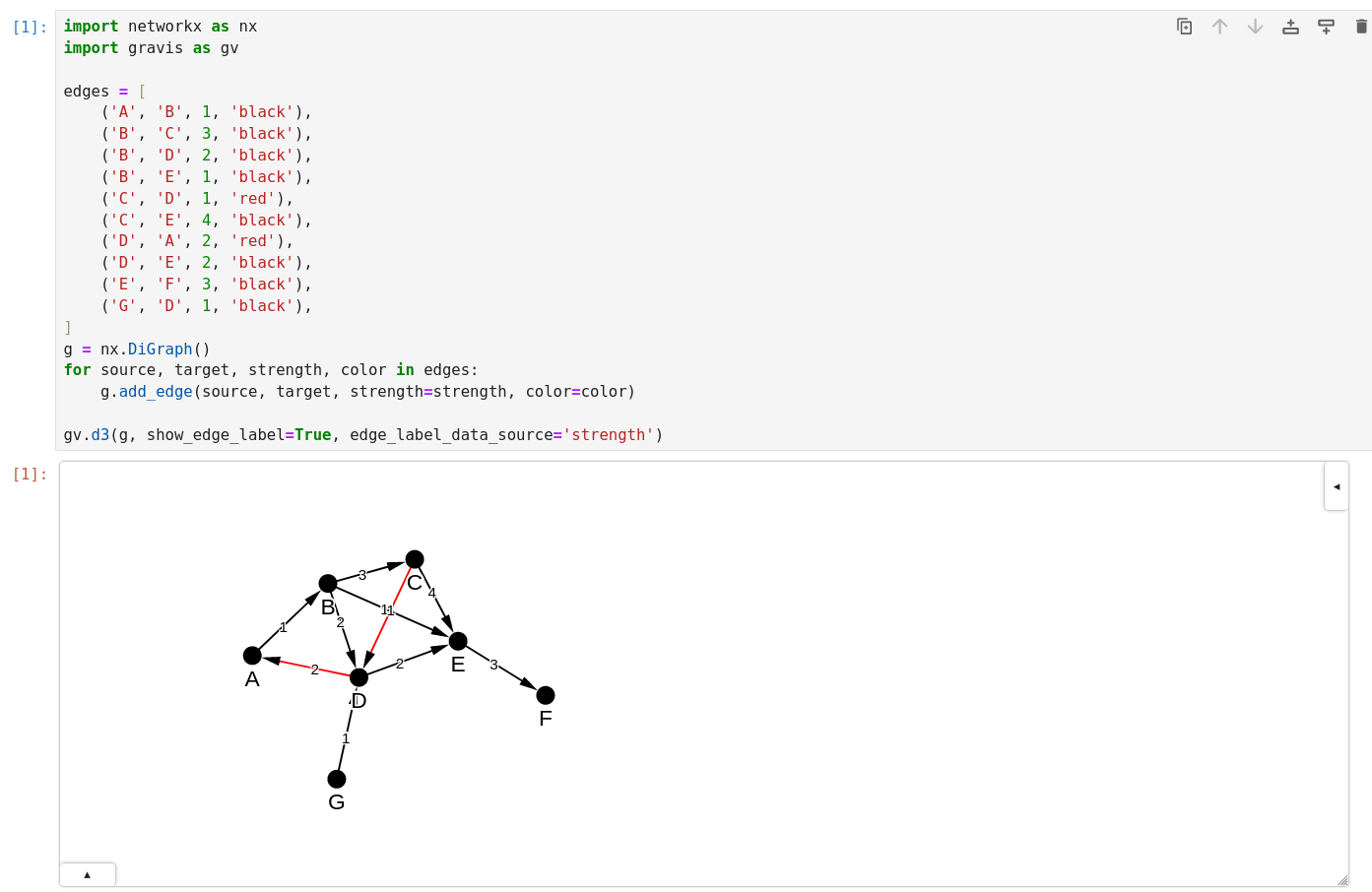I have some nodes coming from a script that I want to map on to a graph. In the below, I want to use Arrow to go from A to D and probably have the edge colored too in (red or something).
This is basically, like a path from A to D when all other nodes are present. you can imagine each nodes as cities and traveling from A to D requires directions (with arrow heads).
This code below builds the graph
import networkx as nx
import numpy as np
import matplotlib.pyplot as plt
G = nx.Graph()
G.add_edges_from(
[('A', 'B'), ('A', 'C'), ('D', 'B'), ('E', 'C'), ('E', 'F'),
('B', 'H'), ('B', 'G'), ('B', 'F'), ('C', 'G')])
val_map = {'A': 1.0,
'D': 0.5714285714285714,
'H': 0.0}
values = [val_map.get(node, 0.25) for node in G.nodes()]
nx.draw(G, cmap = plt.get_cmap('jet'), node_color = values)
plt.show()
but I want something like shown in the image.

Arrow heads of the first image and the edges in red color onto the second image.