I love Eclipse Dark Theme for Java projects. However, Scala projects are almost unreadable:

What can I do to fix this? Are there specialized Dark Themes for Scala projects?
I love Eclipse Dark Theme for Java projects. However, Scala projects are almost unreadable:

What can I do to fix this? Are there specialized Dark Themes for Scala projects?
Because Scala has additional color settings, you need to use a theme designed for it, or be willing to tweak a lot of colors.
Choose from: http://eclipsecolorthemes.org/?list=all&q=scala
Okay, until someone does a better job at this, besides my above comments, I figured another theme and a way to get it, you can install any existing java theme, then modify the scala ide colors as you wish. https://github.com/guari/eclipse-ui-theme https://marketplace.eclipse.org/content/eclipse-moonrise-ui-theme
Export your preferences and add these at the end and then import:
/instance/org.scala-ide.sdt.core/org.scalaide.ui.config.defaultScalaHoverCss=/* It is also possible to change the font configuration here.\n * If one is configured, it will be preferred instead of the one\n * in the "Colors and Fonts" preference page.\n */\nhtml {}\n\nbody {\n overflow\: auto;\n margin\: 0.3em;\n}\n\nul {\n list-style\: square;\n margin-top\: 0;\n margin-bottom\: 0;\n margin-left\: 1em;\n}\n\nli {\n margin-top\: 0.3em;\n margin-bottom\: 0;\n}\n\ncode {\n font-family\: monospace;\n background-color\: \#eee;\n}\n\npre {\n overflow\: auto;\n background-color\: \#eee;\n}\n
/instance/org.scala-ide.sdt.core/org.scalaide.ui.config.defaultScalaHoverCss=/* It is also possible to change the font configuration here.\n * If one is configured, it will be preferred instead of the one\n * in the "Colors and Fonts" preference page.\n */\nhtml {}\n\nbody {\n overflow\: auto;\n margin\: 0.3em;\n}\n\nul {\n list-style\: square;\n margin-top\: 0;\n margin-bottom\: 0;\n margin-left\: 1em;\n}\n\nli {\n margin-top\: 0.3em;\n margin-bottom\: 0;\n}\n\ncode {\n font-family\: monospace;\n background-color\: \#eee;\n}\n\npre {\n overflow\: auto;\n background-color\: \#eee;\n}\n
/instance/org.scala-ide.sdt.core/org.scalaide.ui.config.defaultScalaHoverCss=/* It is also possible to change the font configuration here.\n * If one is configured, it will be preferred instead of the one\n * in the "Colors and Fonts" preference page.\n */\nhtml {}\n\nbody {\n overflow\: auto;\n margin\: 0.3em;\n}\n\nul {\n list-style\: square;\n margin-top\: 0;\n margin-bottom\: 0;\n margin-left\: 1em;\n}\n\nli {\n margin-top\: 0.3em;\n margin-bottom\: 0;\n}\n\ncode {\n font-family\: monospace;\n background-color\: \#eee;\n}\n\npre {\n overflow\: auto;\n background-color\: \#eee;\n}\n
/instance/org.scala-ide.sdt.core/org.scalaide.ui.config.scalaHoverCss=/* It is also possible to change the font configuration here.\n * If one is configured, it will be preferred instead of the one\n * in the "Colors and Fonts" preference page.\n */\nhtml {}\n\nbody {\n overflow\: auto;\n margin\: 0.3em;\n}\n\nul {\n list-style\: square;\n margin-top\: 0;\n margin-bottom\: 0;\n margin-left\: 1em;\n}\n\nli {\n margin-top\: 0.3em;\n margin-bottom\: 0;\n}\n\ncode {\n font-family\: monospace;\n background-color\: \#eee;\n}\n\npre {\n overflow\: auto;\n background-color\: \#eee;\n}\n
/instance/org.scala-ide.sdt.core/org.scalaide.ui.config.scalaHoverCss=/* It is also possible to change the font configuration here.\n * If one is configured, it will be preferred instead of the one\n * in the "Colors and Fonts" preference page.\n */\nhtml {}\n\nbody {\n overflow\: auto;\n margin\: 0.3em;\n}\n\nul {\n list-style\: square;\n margin-top\: 0;\n margin-bottom\: 0;\n margin-left\: 1em;\n}\n\nli {\n margin-top\: 0.3em;\n margin-bottom\: 0;\n}\n\ncode {\n font-family\: monospace;\n background-color\: \#eee;\n}\n\npre {\n overflow\: auto;\n background-color\: \#eee;\n}\n
/instance/org.scala-ide.sdt.core/org.scalaide.ui.config.scalaHoverCss=/* It is also possible to change the font configuration here.\n * If one is configured, it will be preferred instead of the one\n * in the "Colors and Fonts" preference page.\n */\nhtml {}\n\nbody {\n overflow\: auto;\n margin\: 0.3em;\n}\n\nul {\n list-style\: square;\n margin-top\: 0;\n margin-bottom\: 0;\n margin-left\: 1em;\n}\n\nli {\n margin-top\: 0.3em;\n margin-bottom\: 0;\n}\n\ncode {\n font-family\: monospace;\n background-color\: \#eee;\n}\n\npre {\n overflow\: auto;\n background-color\: \#eee;\n}\n
/instance/org.scala-ide.sdt.core/syntaxColouring.bracket.colour=249,250,244
/instance/org.scala-ide.sdt.core/syntaxColouring.default.colour=217,232,247
/instance/org.scala-ide.sdt.core/syntaxColouring.keyword.colour=221,40,103
/instance/org.scala-ide.sdt.core/syntaxColouring.multiLineComment.colour=98,98,98
/instance/org.scala-ide.sdt.core/syntaxColouring.multiLineString.colour=23,198,163
/instance/org.scala-ide.sdt.core/syntaxColouring.operator.colour=230,230,250
/instance/org.scala-ide.sdt.core/syntaxColouring.return.colour=221,40,103
/instance/org.scala-ide.sdt.core/syntaxColouring.scaladoc.colour=98,98,98
/instance/org.scala-ide.sdt.core/syntaxColouring.scaladoc.colour=98,98,98
/instance/org.scala-ide.sdt.core/syntaxColouring.semantic.annotation.colour=222,147,95
/instance/org.scala-ide.sdt.core/syntaxColouring.semantic.annotation.enabled=true
/instance/org.scala-ide.sdt.core/syntaxColouring.semantic.byNameParameterAtCallSite.colour=0,128,192
/instance/org.scala-ide.sdt.core/syntaxColouring.semantic.byNameParameterAtCallSite.enabled=true
/instance/org.scala-ide.sdt.core/syntaxColouring.semantic.caseClass.colour=240,198,116
/instance/org.scala-ide.sdt.core/syntaxColouring.semantic.caseClass.enabled=true
/instance/org.scala-ide.sdt.core/syntaxColouring.semantic.caseObject.colour=240,198,116
/instance/org.scala-ide.sdt.core/syntaxColouring.semantic.caseObject.enabled=true
/instance/org.scala-ide.sdt.core/syntaxColouring.semantic.class.colour=240,198,116
/instance/org.scala-ide.sdt.core/syntaxColouring.semantic.class.enabled=true
/instance/org.scala-ide.sdt.core/syntaxColouring.semantic.lazyTemplateVal.colour=0,128,255
/instance/org.scala-ide.sdt.core/syntaxColouring.semantic.localVar.colour=0,128,255
/instance/org.scala-ide.sdt.core/syntaxColouring.semantic.localVar.enabled=true
/instance/org.scala-ide.sdt.core/syntaxColouring.semantic.method.colour=128,255,0
/instance/org.scala-ide.sdt.core/syntaxColouring.semantic.method.enabled=true
/instance/org.scala-ide.sdt.core/syntaxColouring.semantic.methodParam.colour=0,128,192
/instance/org.scala-ide.sdt.core/syntaxColouring.semantic.methodParam.enabled=true
/instance/org.scala-ide.sdt.core/syntaxColouring.semantic.object.colour=240,198,116
/instance/org.scala-ide.sdt.core/syntaxColouring.semantic.object.enabled=true
/instance/org.scala-ide.sdt.core/syntaxColouring.semantic.package.colour=204,102,102
/instance/org.scala-ide.sdt.core/syntaxColouring.semantic.package.enabled=true
/instance/org.scala-ide.sdt.core/syntaxColouring.semantic.templateVal.colour=128,255,255
/instance/org.scala-ide.sdt.core/syntaxColouring.semantic.templateVal.enabled=true
/instance/org.scala-ide.sdt.core/syntaxColouring.semantic.templateVar.colour=128,255,255
/instance/org.scala-ide.sdt.core/syntaxColouring.semantic.templateVar.enabled=true
/instance/org.scala-ide.sdt.core/syntaxColouring.semantic.trait.colour=138,190,183
/instance/org.scala-ide.sdt.core/syntaxColouring.semantic.trait.enabled=true
/instance/org.scala-ide.sdt.core/syntaxColouring.semantic.type.colour=240,198,116
/instance/org.scala-ide.sdt.core/syntaxColouring.semantic.type.enabled=true
/instance/org.scala-ide.sdt.core/syntaxColouring.semantic.typeParameter.colour=240,198,116
/instance/org.scala-ide.sdt.core/syntaxColouring.semantic.typeParameter.enabled=true
/instance/org.scala-ide.sdt.core/syntaxColouring.singleLineComment.colour=98,98,98
/instance/org.scala-ide.sdt.core/syntaxColouring.string.colour=23,198,163
/instance/org.scala-ide.sdt.core/syntaxColouring.xml.attributeName=221,40,103
/instance/org.scala-ide.sdt.core/syntaxColouring.xml.attributeValue=23,198,163
/instance/org.scala-ide.sdt.core/syntaxColouring.xml.cdata=217,232,247
/instance/org.scala-ide.sdt.core/syntaxColouring.xml.comment=98,98,98
/instance/org.scala-ide.sdt.core/syntaxColouring.xml.equals=217,232,247
/instance/org.scala-ide.sdt.core/syntaxColouring.xml.processingInstruction=217,232,247
/instance/org.scala-ide.sdt.core/syntaxColouring.xml.tagDelimiter=217,232,247
/instance/org.scala-ide.sdt.core/syntaxColouring.xml.tagName=217,232,247
Then, edit the colors to your liking here:
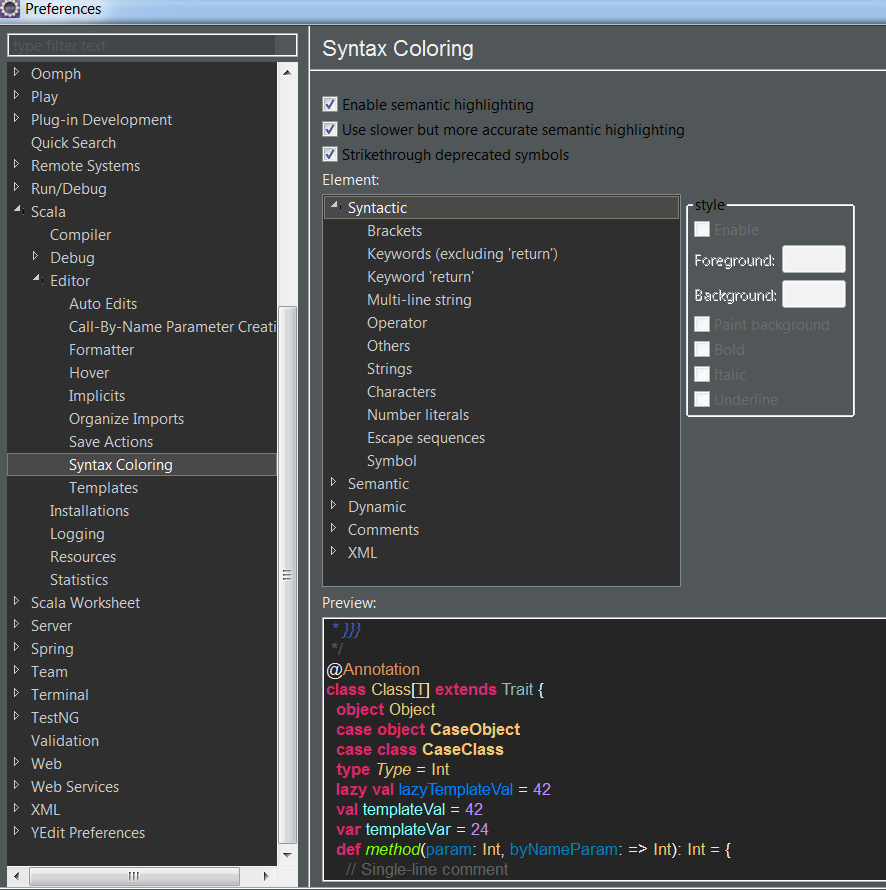
It ends up looking like the Java equivalent.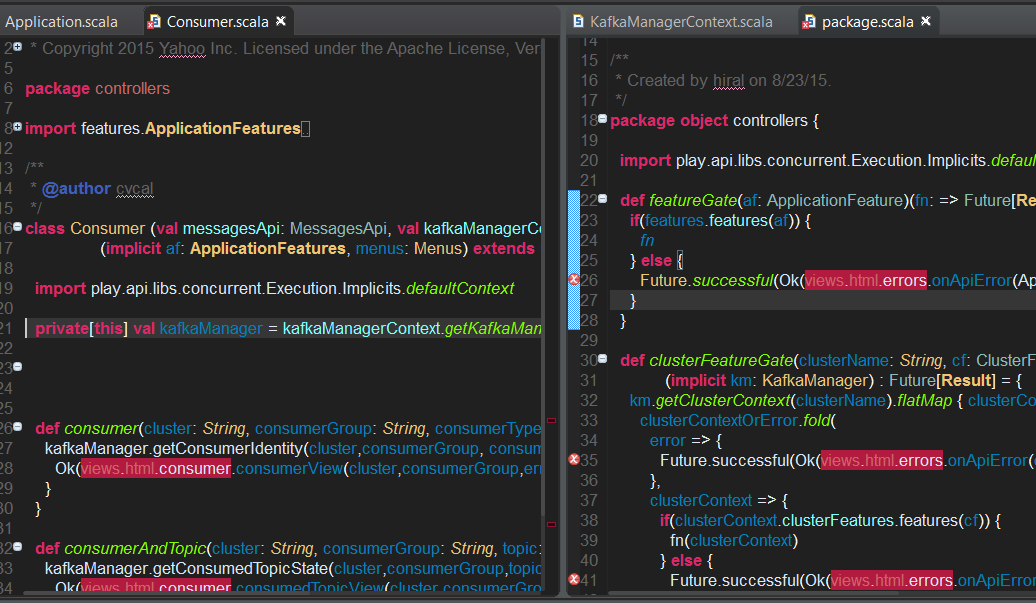
Of course, don't forget to share!
Because Scala has additional color settings, you need to use a theme designed for it, or be willing to tweak a lot of colors.
Choose from: http://eclipsecolorthemes.org/?list=all&q=scala
I suggest you an eclipse plugin: Darkest Dark Theme with DevStyle. It is a great plugin that works well with Scala code as well.
Link: https://marketplace.eclipse.org/content/darkest-dark-theme-devstyle
© 2022 - 2024 — McMap. All rights reserved.