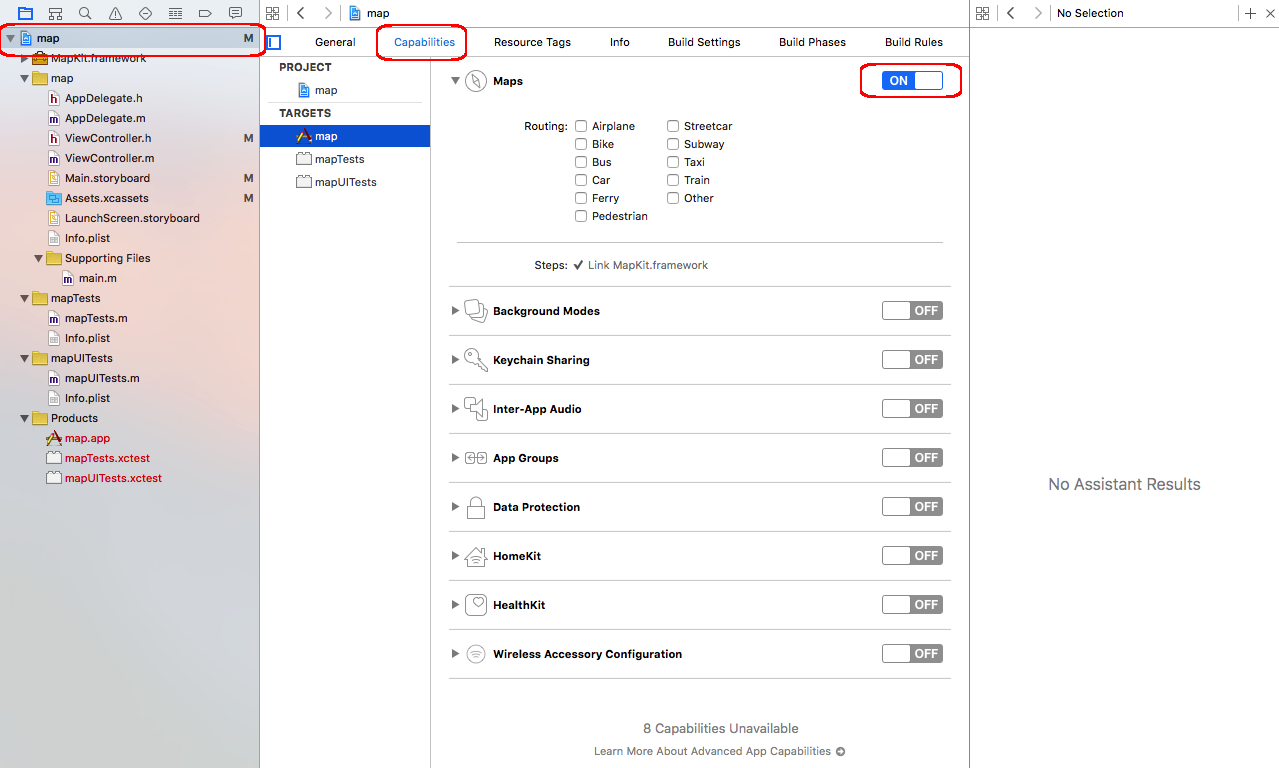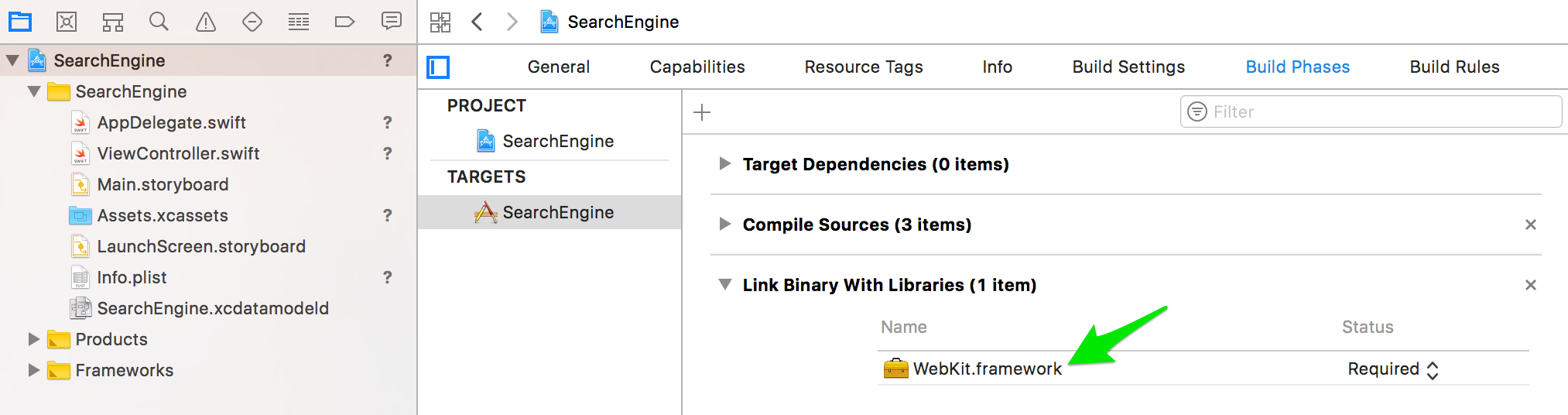I may be doing something really stupid here as I've done it before and it worked and now...
Created a new iPad project, in the details view I added a MKMapView, added the MapKit.framework to the project, added the property / etc. to the header. Go to run the project and get a SIGABRT with
****Terminating app due to uncaught exception 'NSInvalidUnarchiveOperationException', reason: 'Could not instantiate class named MKMapView'**
I found http://mithin.in/2009/06/22/using-iphone-sdk-mapkit-framework-a-tutorial/ but, like I said, I've already added framework. What am I missing?