The goal is to write byte array to file. I have byte array fits[] with some bytes and then:
using System;
using System.Collections.Generic;
using System.Linq;
using System.Text;
using System.IO;
namespace _32_to_16
{
class Program
{
static void Main(string[] args)
{
byte[] fits = File.ReadAllBytes("1.myf");
byte[] img = new byte[fits.Length / 2];
for (int i = 0; i < fits.Length; i += 4) //Drops 2 high bytes
{
img[i/2] = fits[i + 2];
img[i/2 + 1] = fits[i + 3];
}
File.WriteAllBytes("new.myf", img);
}
}
}
Before writing to the file img[] has same values:
- img[0]=0x31
- img[1]=0x27
- img[2]=0x31
- img[3]=0xe2
- and so on...
After writing to file, in HEX editor i see
- 00000000: 31 27 31 3f and other wrong values.
Sometimes, with other fits[] values, img[] array write correctly to file. What I`m doing wrong?
File for test 1.myf (which makes wrong results) https://www.dropbox.com/s/6xyf761oqm8j7y1/1.myf?dl=0
File for test 2.myf (correct writes to file) https://www.dropbox.com/s/zrglpx7kmpydurz/2.myf?dl=0
I simplified the code:
using System;
using System.Collections.Generic;
using System.Linq;
using System.Text;
using System.IO;
namespace _32_to_16
{
class Program
{
static void Main(string[] args)
{
byte[] img_correct = new byte[8] { 0xbd, 0x19, 0xbd, 0x72, 0xbd, 0x93, 0xbd, 0xf7 };
File.WriteAllBytes("img_correct.myf", img_correct);
byte[] img_strange = new byte[8] { 0x33, 0x08, 0x33, 0xac, 0x33, 0xe3, 0x33, 0x94 };
File.WriteAllBytes("img_strange.myf", img_strange);
}
}
}
in HEX-editor img_correct.myf looks like this: bd 19 bd 72 bd 93 bd f7
in HEX-editor img_strange.myf looks like this: 33 08 33 3f 3f 3f

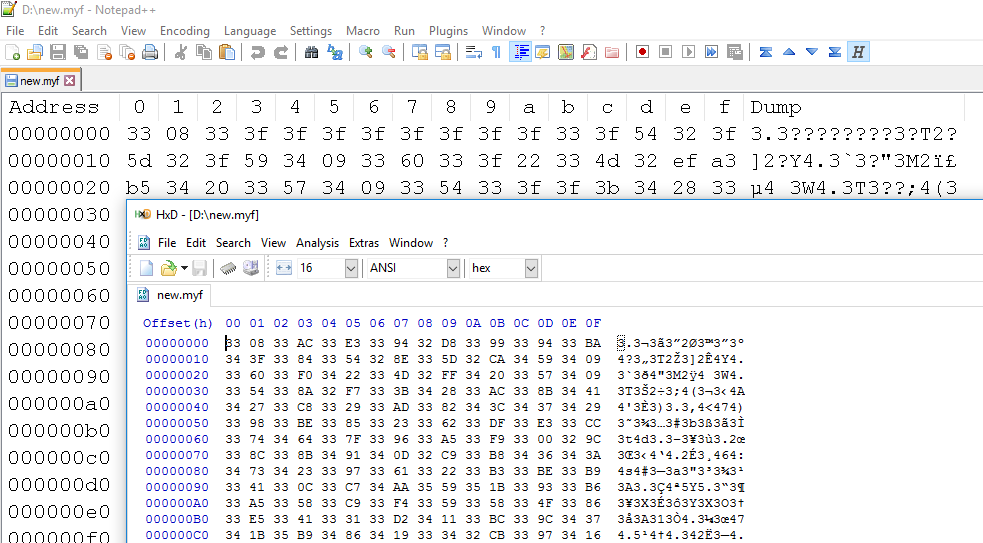
WriteAllBytes, try reading thenew.myffile to another byte array and then compareimgwith the new array byte by byte. They should be the same. – JazzyIndexOutOfRangeExceptioniffits.Lengthis not a multiple of 4 (you're checking ifiis less thanfits.Lengthbut you're going beyond that withfits[i + 3]). Other than that however, it should work as expected - I cannot reproduce the problem. As Martin said, what result do you get when you read that file back withFile.ReadAllBytes? Are you sure you're checking the same file, given those relative paths? – Erectile