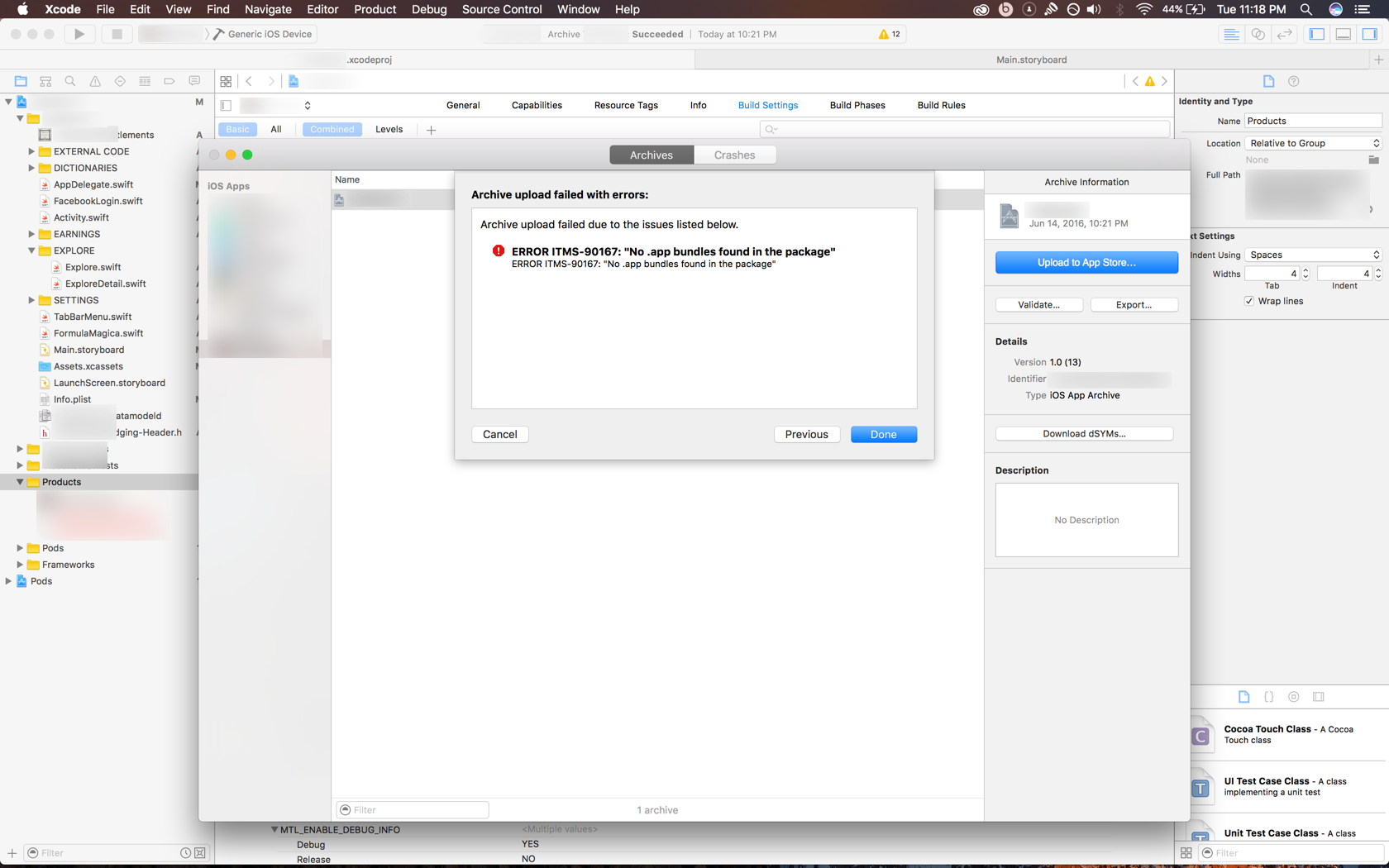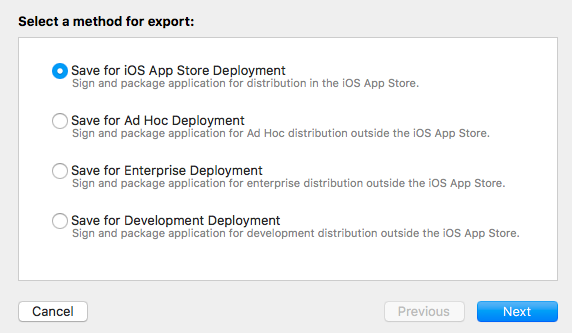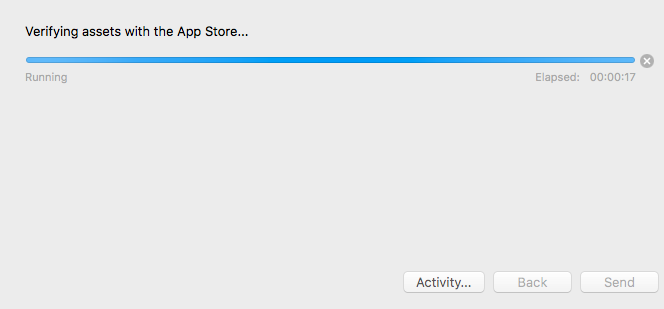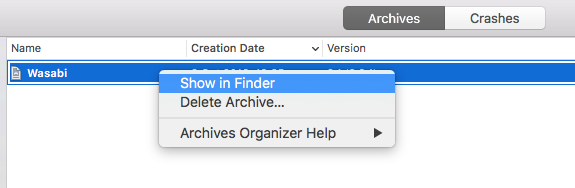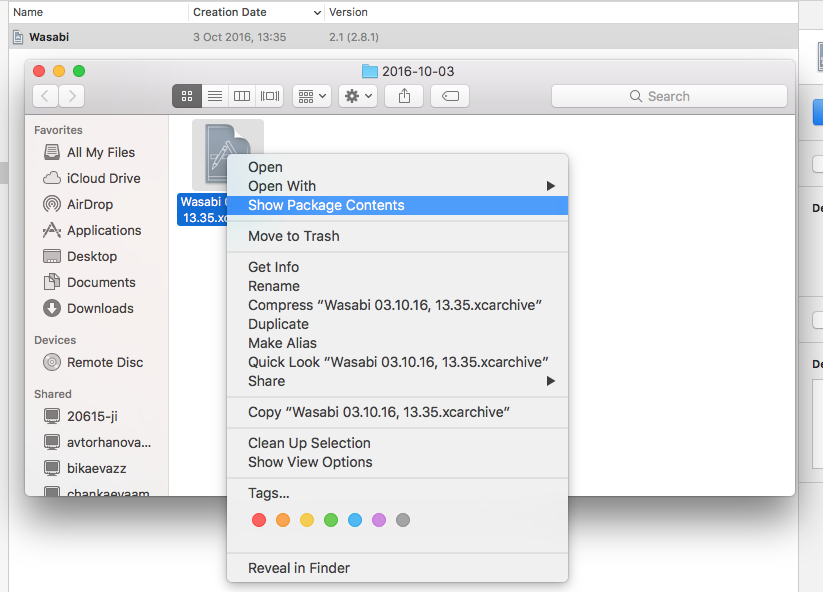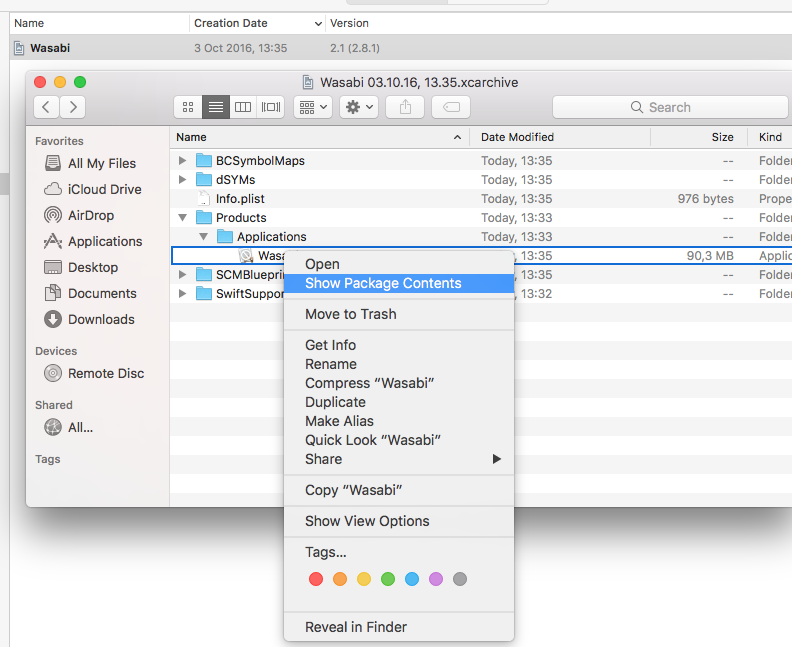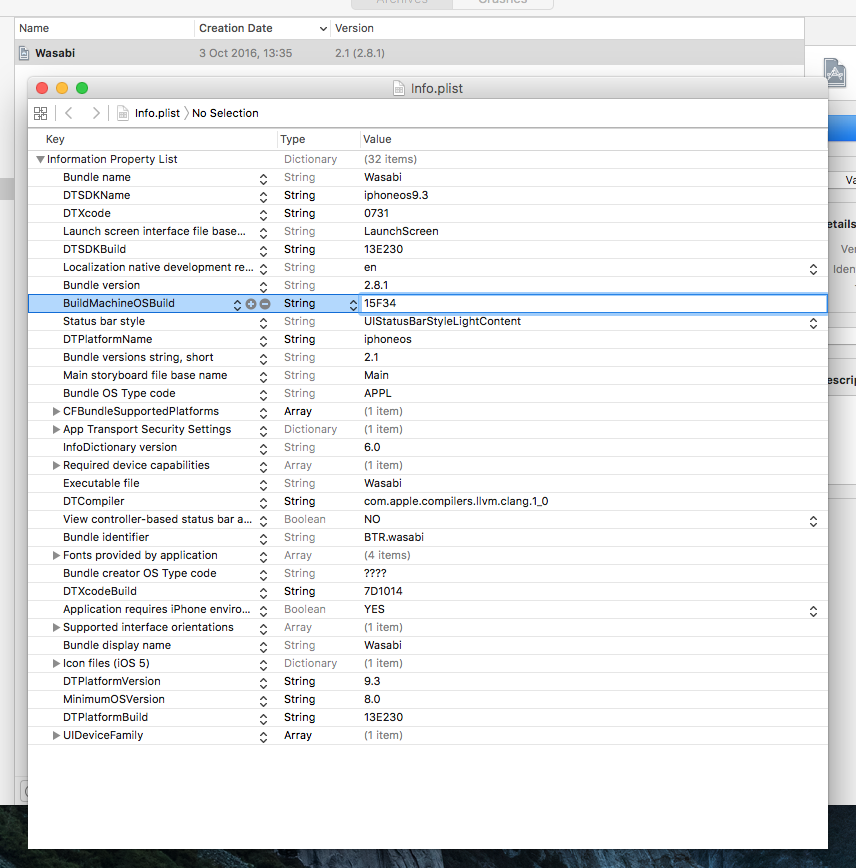Before I start writing about the error, I'm running on macOS Sierra and using Xcode 7.3.1.
So I'm creating an Archive from my App, I validate the App and it passes validation, but when uploading to App Store, I get the error "ERROR ITMS - 90167 No. app bundles found in the package".
I've checked all my documentation and I have everything.
- I have all my provisioning profiles.
- I have Release as "iOS Distribution".
This error just started appearing after I installed macOS Sierra.
Anyone has an idea of why I'm getting this error?