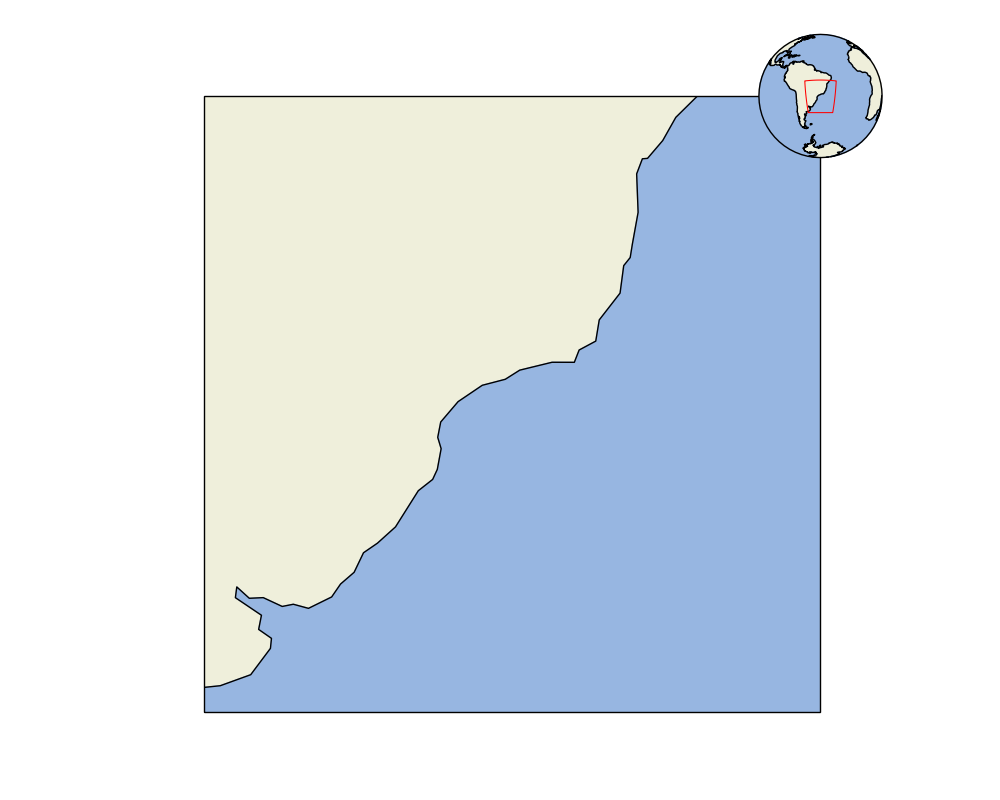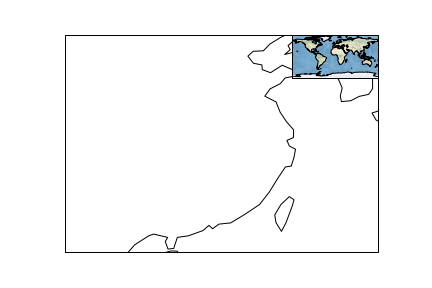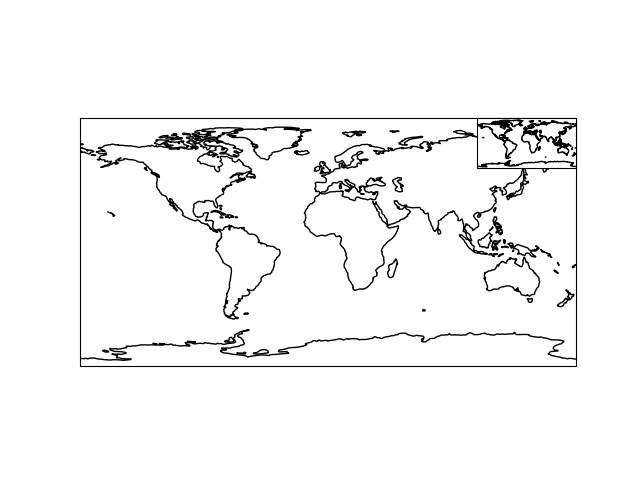I want to add a 2nd axes at the top right corner of a 1st axes. After googling, I found two ways to do things like this: fig.add_axes(), and mpl_toolkits.axes_grid.inset_locator.inset_axes. But the fig.add_axes() doesn't accept transform arg. So the following code throws an error. So the position can't be under the parent axes coordinates but the figure coordinates.
import matplotlib.pyplot as plt
import cartopy.crs as ccrs
fig, ax = plt.subplots(1, 1, subplot_kw={'projection': ccrs.PlateCarree()})
ax2 = fig.add_axes([0.8, 0, 0.2, 0.2], transform=ax.transAxes, projection=ccrs.PlateCarree())
And inset_axes() doesn't accept the projection arg, so I can't add ax2 as a cartopy geo-axes.
from mpl_toolkits.axes_grid.inset_locator import inset_axes
import matplotlib.pyplot as plt
import cartopy.crs as ccrs
fig, ax = plt.subplots(1, 1, subplot_kw={'projection': ccrs.PlateCarree()})
# The following line doesn't work
ax2 = inset_axes(ax, width='20%', height='20%', axes_kwargs={'projection': ccrs.PlateCarree()})
# Doesn't work neither:
ax2 = inset_axes(ax, width='20%', height='20%', projection=ccrs.PlateCarree())
I've asked the question at matplotlib issue. It seems the following code works well as long as it's not a cartopy axes.
import matplotlib as mpl
fig, ax = plt.subplots(1, 1)
box = mpl.transforms.Bbox.from_bounds(0.8, 0.8, 0.2, 0.2)
ax2 = fig.add_axes(fig.transFigure.inverted().transform_bbox(ax.transAxes.transform_bbox(box)))
Question:
How to easily add a sub_axes with proper position and size in matplotlib and cartopy?
As I understand, after ax.set_extend(), the size of axes will change. So maybe is there a way that some point of sub_axes (eg: top right corner of ax2) can be anchored at one fixed position of the parent_axes (eg: top right corner of ax1)?