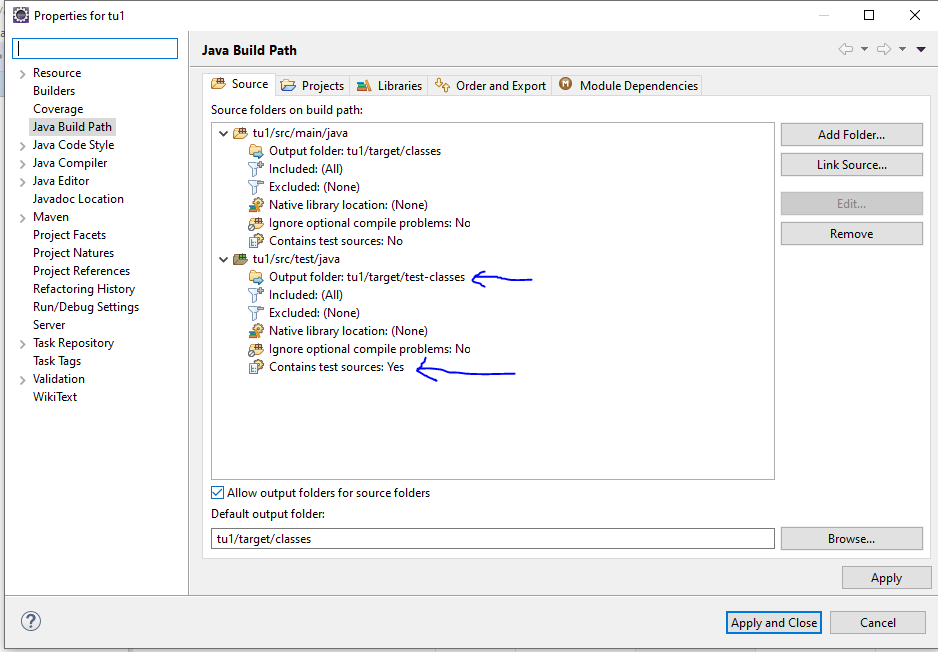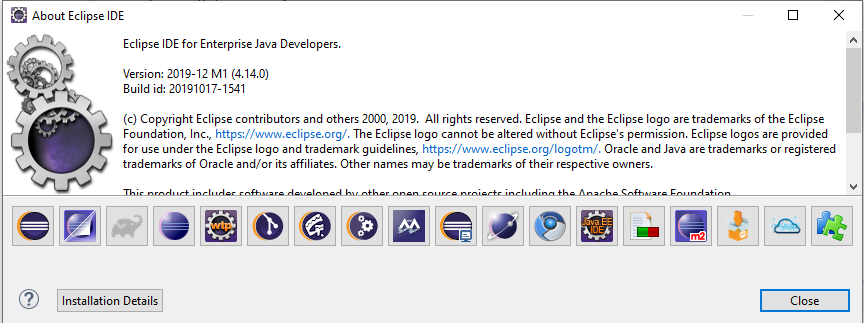I have installed mahout and I have imported the existing maven project apache-mahout-distribution-0.12.2 to Eclipse IDE for Java Developers and can not build and I couldn't fix these problems. Please share me your knowledge!
I had similar issue and had to type-in the name of the output folder directly in the .classpath as follows
<classpathentry kind="src" output="target/test-classes" path="src/test/java"/>
Note that 'contains test source' on Java Build Path panel should be set to 'Yes'. Once I did that and refreshed the output became visible in the Java Build Path panel.
I had the same problem a couple of minutes ago. I tried some options as listed below and nothing happened:
- Changing the output folder specific for test class
- Changing the option 'Contains test sources' from no to yes and vice-versa
- Excluding all source folders on build path
My solution: I removed the project from my workspace and a new one was created.
Furthermore infomation about Test Source configuration at Eclipse, https://www.eclipse.org/eclipse/news/4.8/jdt.php#jdt-test-sources
I had this problem and solved it as follows:
- Right-click on project, Properties -> Java Build Path -> Source
- Tick the "Allow output folders for source folders" checkbox
- Now you can double-click on "Output folder" and set it per source folder path.
Surely it will be enough to open project's Java Build Path, focus the src/test/java folder and set its output folder as <project>/target/test-classes.
© 2022 - 2024 — McMap. All rights reserved.