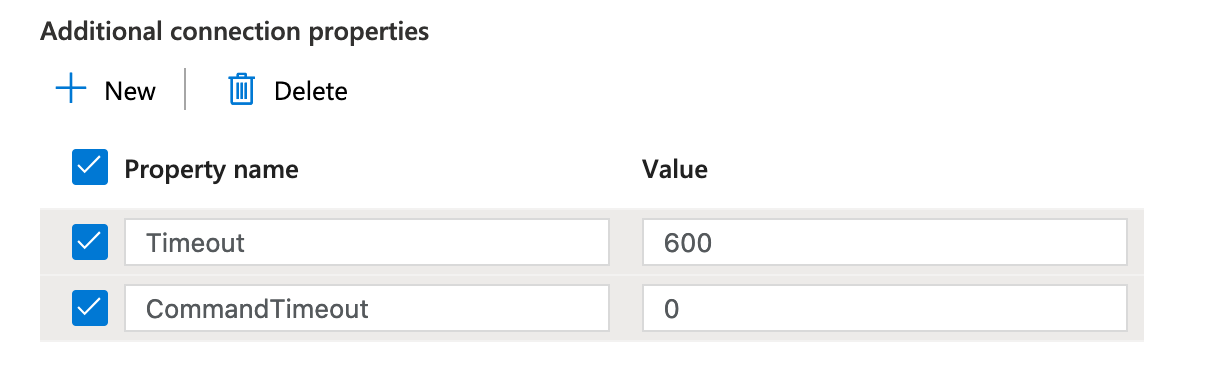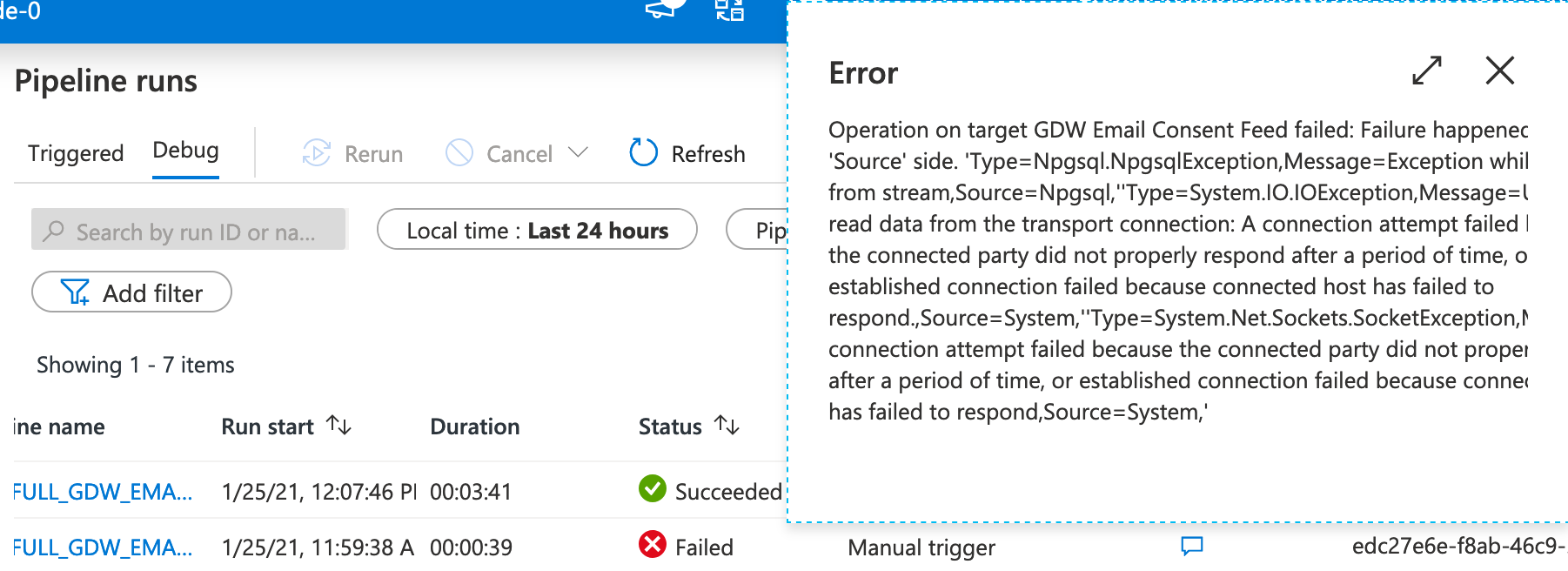I'm working with ADF and Azure Managed Postgres. I've had a reoccurring issue with look-ups and query-sourced copy activities timing out after about 35 seconds.
Failure happened on 'Source' side. 'Type=Npgsql.NpgsqlException,Message=Exception while reading from stream,Source=Npgsql,''Type=System.IO.IOException,Message=Unable to read data from the transport connection: A connection attempt failed because the connected party did not properly respond after a period of time, or established connection failed because connected host has failed to respond.,Source=System,''Type=System.Net.Sockets.SocketException,Message=A connection attempt failed because the connected party did not properly respond after a period of time, or established connection failed because connected host has failed to respond,Source=System,'
So the error says it's a Npgsql Exception, so I took a look at their documentation and modified the connection string to take Timeout = 60 and CommandTimeout = 60 as well (Internal Timeout will default to CommandTimeout).
And the queries still timeout at ~35 seconds. Could this be a socket issue with the Azure Managed Instance causing the timeout and it's just propagating down to npgsql?
Any help would be appreciated!