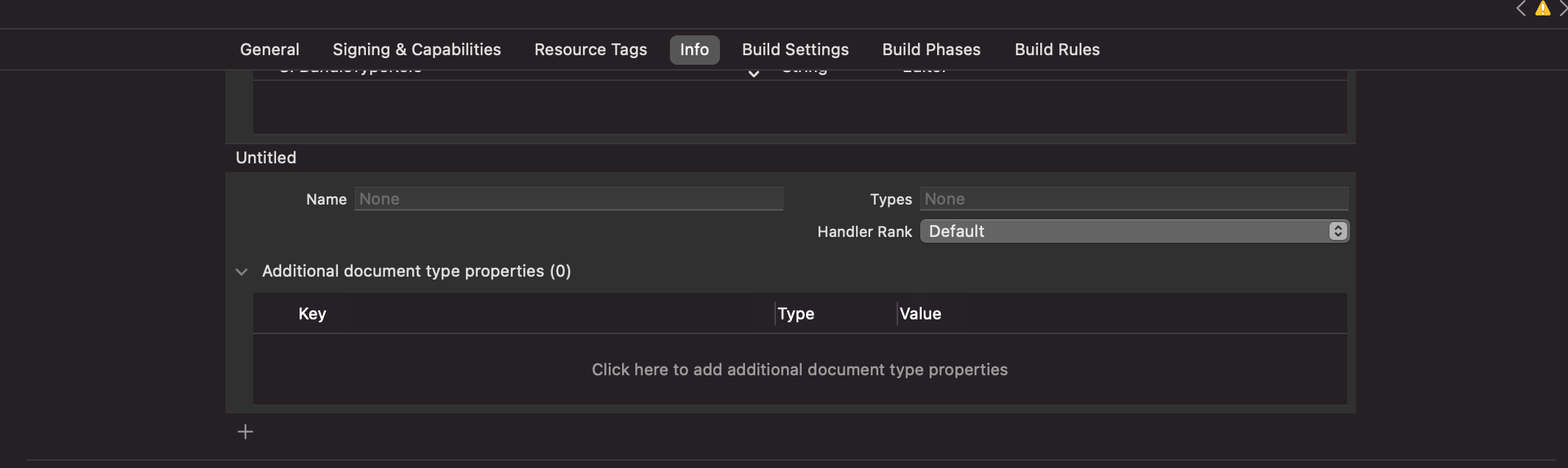I'm trying to remove an extra document type I accidentally added in the info project settings. I can't seem to remove it. I've opened the plist and removed it from there, but it keeps getting added back in automatically. Anyone know how to do this correctly?
How to remove Document Type in Xcode 13 Info
Same here, and the text of the fields is literally being rendered upside down! –
Nickel
I had the same issue, I solved it by opening the Info.plist, removing the unwanted types, then immediately quitting Xcode. Then, restart XCode and reopen the project, the unwanted types are gone.
Helped me while being on Version 14.2 (14C18). –
Seal
© 2022 - 2024 — McMap. All rights reserved.