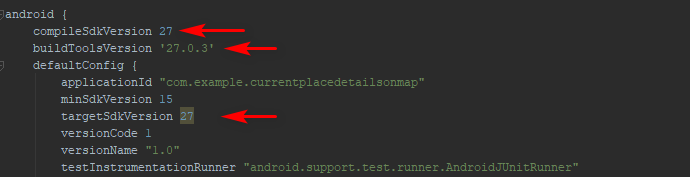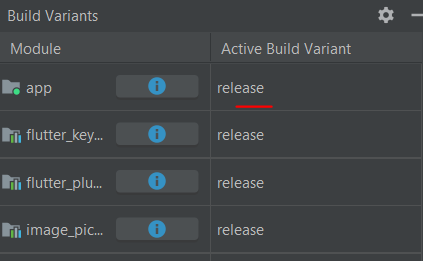I am trying to import my project. but when I run the application I am getting the following error:
Error: Execution failed for task ':app:processDebugResources'.
> com.android.ide.common.process.ProcessException:
org.gradle.process.internal.ExecException: Process 'command 'C:\Users\Vishnu Ruhela\AppData\Local\Android\sdk\build-tools\21.1.2\aapt.exe'' finished with non- zero exit value 1
here is my gradle file
apply plugin: 'com.android.application'
android {
compileSdkVersion 21
buildToolsVersion "21.1.2"
defaultConfig {
applicationId "com.example.vishnuruhela.signup"
minSdkVersion 15
targetSdkVersion 21
versionCode 1
versionName "1.0"
}
buildTypes {
release {
minifyEnabled true
proguardFiles getDefaultProguardFile('proguard-android.txt'), 'proguard-rules.pro'
}
}
productFlavors { }
}
dependencies {
compile fileTree(dir: 'libs', include: ['*.jar'])
compile 'com.android.support:appcompat-v7:21.0.3'
compile project(':listView1')
}