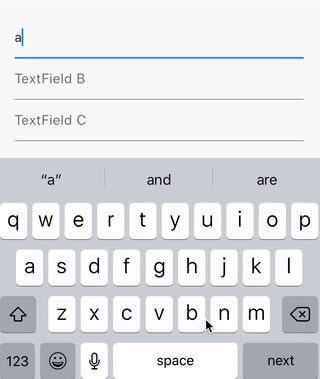For me this worked it moves to next input on entering first digit
Row(
children: <Widget>[
Expanded(
child: TextFormField(
textInputAction: TextInputAction.next,
onChanged: (_) => FocusScope.of(context).nextFocus(),
controller:c1 ,)
),
SizedBox(
width: 20.0,
),
Expanded(
child: TextFormField(
textInputAction: TextInputAction.next,
onChanged: (_) => FocusScope.of(context).nextFocus(),
controller:c2 ,),
),
SizedBox(
width: 20.0,
),
Expanded(
child: TextFormField(
controller:c3 ,
textInputAction: TextInputAction.next,
onChanged: (_) => FocusScope.of(context).nextFocus(),),
),
SizedBox(
width: 20.0,
),
Expanded(
child: TextFormField(
controller:c4 ,
textInputAction: TextInputAction.next,
onChanged: (_) => FocusScope.of(context).nextFocus(),),
),
SizedBox(
width: 20.0,
),
Expanded(
child: TextFormField(
controller:c5 ,
textInputAction: TextInputAction.next,
onChanged: (_) => FocusScope.of(context).nextFocus(),),
),
SizedBox(
width: 20.0,
),
Expanded(
child: TextFormField(
controller:c6 ,
textInputAction: TextInputAction.next,
onChanged: (_) => FocusScope.of(context).unfocus(),
),
)
],
)