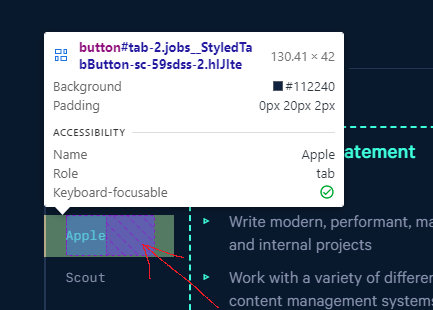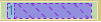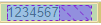What does this purple area represent?
It shows the available space where the element can be expanded.
Example:
This is an example with just one character. It is possible to see the dashed area after the text. It means that it is the area where the text can possibly be expanded.
Now let's add more characters in our example. It can be seen that the length of the purple dashed line area is decreased:
Code snippet
It is possible to run the following code snippet and open dev tools to see that purple dashed area:
*, html, body {
box-sizing: border-box;
margin: 0;
}
div {
position: relative;
background-color: lightgreen;
}
button {
display: flex;
width: 100px;
}<div>
<button>1</button>
</div>It is white space. For example you have a container with 100% of width and two divs inside, one of those with 50% and another width 40% of width, it means that there is 10% of space empty... this 10% would be shown in this purple dashed line area by the Google inspector.
Just want to add this to the other answers: if you encounter this at the end of a table, check for empty cells. Empty cells might not be expanded to the full width, but still use the space assigned to them which leads to the purple area!
© 2022 - 2024 — McMap. All rights reserved.