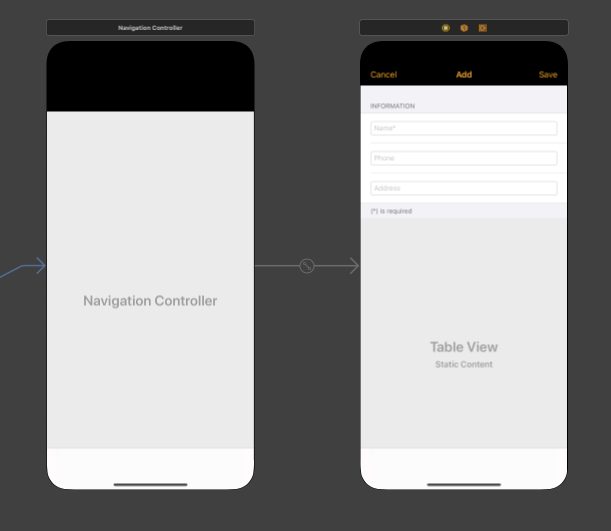From my point of view, Apple should not set pageSheet is the default modalPresentationStyle
I'd like to bring fullScreen style back to default by using swizzling
Like this:
private func _swizzling(forClass: AnyClass, originalSelector: Selector, swizzledSelector: Selector) {
if let originalMethod = class_getInstanceMethod(forClass, originalSelector),
let swizzledMethod = class_getInstanceMethod(forClass, swizzledSelector) {
method_exchangeImplementations(originalMethod, swizzledMethod)
}
}
extension UIViewController {
static func preventPageSheetPresentationStyle () {
UIViewController.preventPageSheetPresentation
}
static let preventPageSheetPresentation: Void = {
if #available(iOS 13, *) {
_swizzling(forClass: UIViewController.self,
originalSelector: #selector(present(_: animated: completion:)),
swizzledSelector: #selector(_swizzledPresent(_: animated: completion:)))
}
}()
@available(iOS 13.0, *)
private func _swizzledPresent(_ viewControllerToPresent: UIViewController,
animated flag: Bool,
completion: (() -> Void)? = nil) {
if viewControllerToPresent.modalPresentationStyle == .pageSheet
|| viewControllerToPresent.modalPresentationStyle == .automatic {
viewControllerToPresent.modalPresentationStyle = .fullScreen
}
_swizzledPresent(viewControllerToPresent, animated: flag, completion: completion)
}
}
And then put this line to your AppDelegate
UIViewController.preventPageSheetPresentationStyle()