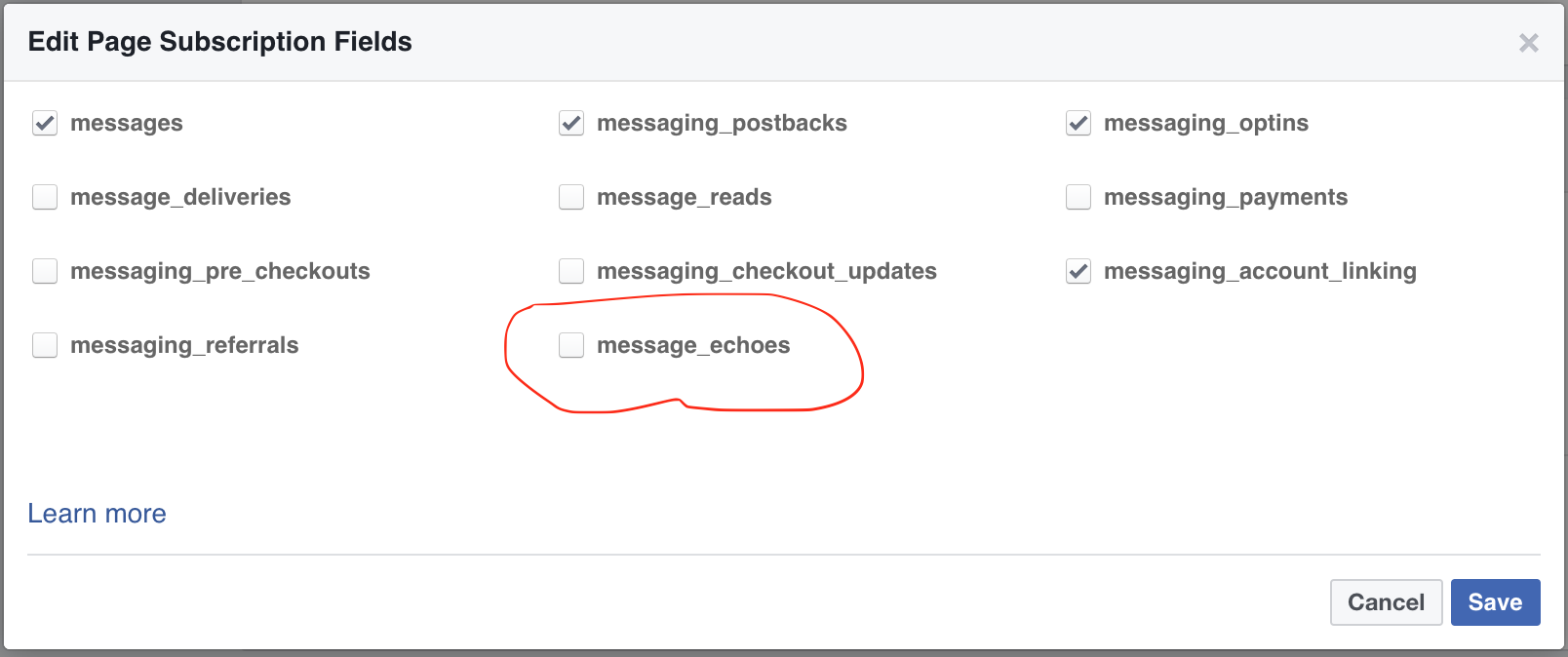I am learning to work with Facebook Messenger API. I have successfully setup a webhook, I have subscribe to the application. But when I send message to my Page I receive multiple instances of the same message like a burst.
I am storing messages which I send from my application when it is receive at the Webhook.
A view of my database look like in the screenshot below.
I am guessing it may be because the message is still unread? Just a wild guess may be someone else know for sure. I tried exact example of the Facebook Office (Node) and it is happening there as well.
Thanks.