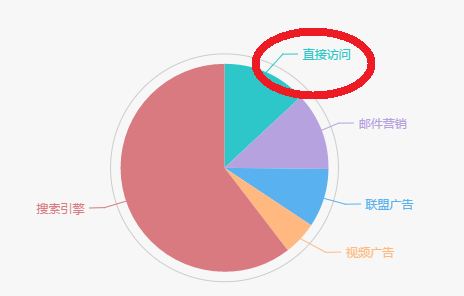I am referring to this https://ecomfe.github.io/echarts/doc/example/pie1.html#-en example. I am not able to hide the adjacent labels in the pie graph. I have encircled one of the labels I wish to hide in the attached image. Kindly help. Thanks!
Hide the labels in the pie graph in echart by baidu
Asked Answered
works if you include in the 'series' tag portion of the options –
Moffit
Found the solution to my problem. I had to include the following code into the options and it worked:
itemStyle : {
normal : {
label : {
show : false
},
labelLine : {
show : false
}
}
}
To dynamically hide the label and labelline, while passing the data to the pi-chart, you can use the following properties
{ value: 1, name: 'Open', label: { show: false }, labelLine: { show: false } },
{ value: 3, name: 'In Progress', label: { show: false }, labelLine: { show: false } },
{ value: 2, name: 'Done', label: { show: false }, labelLine: { show: false } }
© 2022 - 2024 — McMap. All rights reserved.