For a hydrologist, the Rainfall Hyetograph and Streamflow Hydrograph is commonly used. It looks like the figure below.

The X-axis represents Date and left Y-axis which is reversed represents rainfall and right Y-axis represents discharge.
I have a rainfall table and a discharge table.
####Rain Table#### ####Discharge Table####
Date Value Date Value
2000-01-01 13.2 2000-01-01 150
2000-01-02 9.5 2000-01-01 135
2000-01-03 7.3 2000-01-01 58
2000-01-04 0.2 2000-01-01 38
Here is my code.
ggplot(rain,aes(x=DATE,y=value)) +
geom_bar(stat = 'identity')+
scale_y_reverse()+
geom_line(data =discharge,aes(x=DATE,y=value))
But I don't know how to represent these value in two different Y-axis.

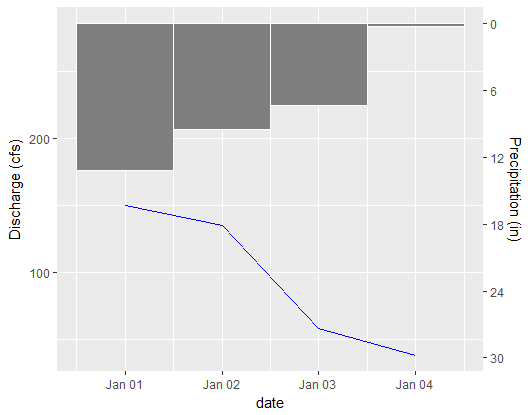

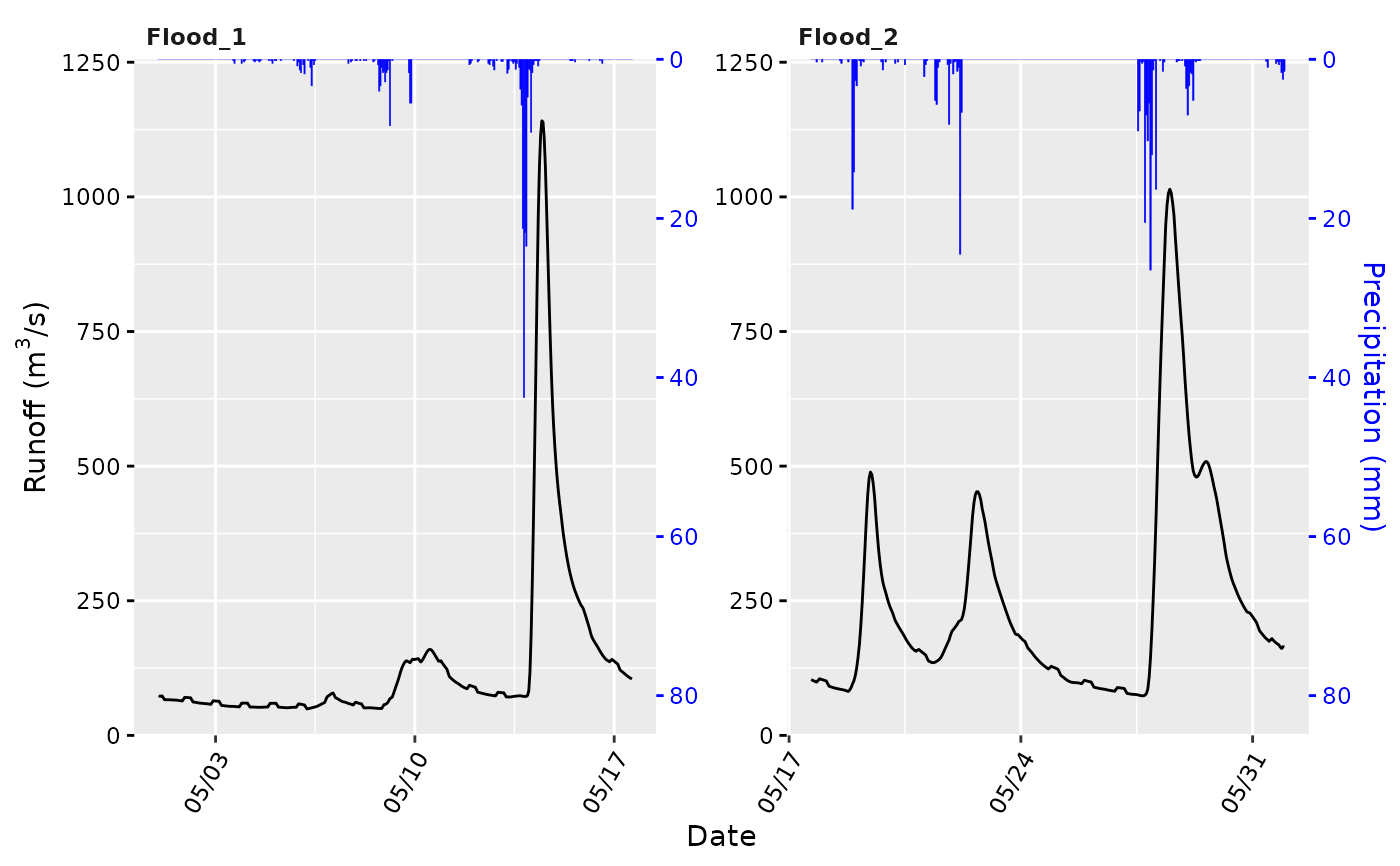
sec_axis(), ggplot2 makes you do manual 1:1 transformation work to get the second axis scaled properly. I grok this is a seminal chart in this particular branch of science, but you might want to consider base graphics or overlaying plots instead in the long run. – Papageno2000-01-01for the discharge values? – Papageno