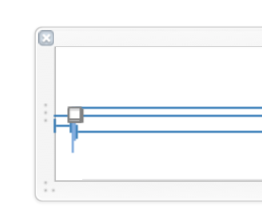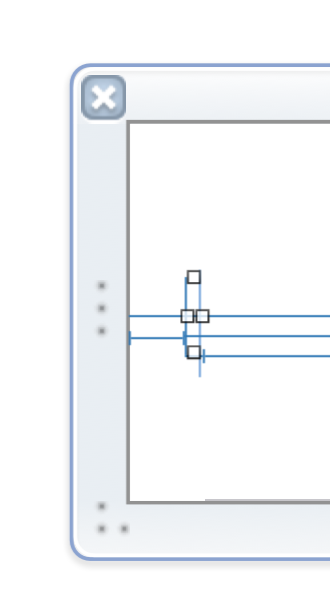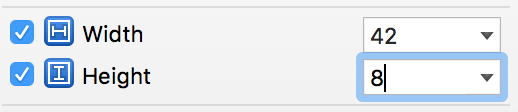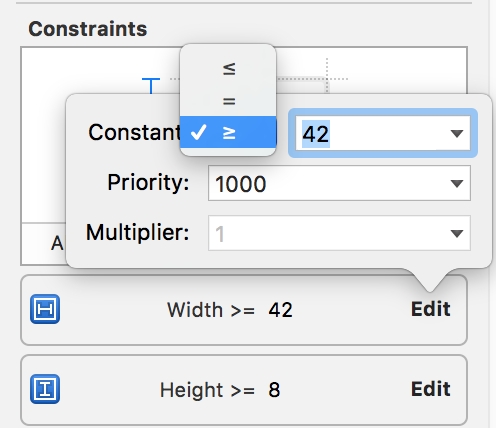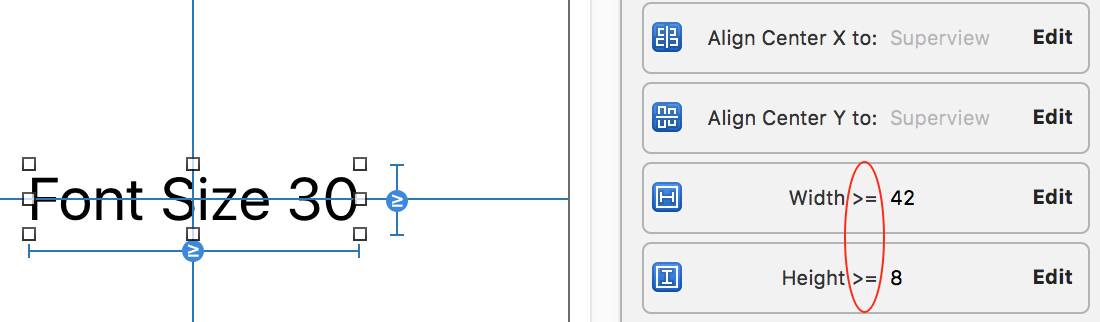I expected from the label to keep the minimal height of one line even if you remove the text out of it.
Here's the picture:
How it should look (but without whitespace):
If I enter the one whitespace in it, its height gets corrected. But I dont want to put whitespace into empty labels. there should be a better solution.