>[!] Android toolchain - develop for Android devices (Android SDK 27.0.3)
>>• Android SDK a ..\Android\sdk
• Android NDK location not configured (optional; useful for native profiling support)
• Platform android-27, build-tools 27.0.3
• Java binary at C:\Program Files\Android\Android Studio\jre\bin\java
• Java version OpenJDK Runtime Environment (build 1.8.0_152-release-1024-b02)
X Android license status unknown.
I am getting an error with Android SDK when I run Flutter doctor, although I can still build/run it on my device. I was just curious about how to fix this issue. I believe I have the most updated version of the Android SDK downloaded, not sure what happened because I didn't have this issue last week.
##New Issues After following several possible fixes in the comments it has led to a new problem. I installed newer versions of android sdk P, 8, and 7 along with a new jdk10. Still not updated enough apparently.
C:\Flutter\flutter>flutter doctor --android-licenses
A newer version of the Android SDK is required. To update, run:
C:\Users\tdmil\AppData\Local\Android\sdk\tools\bin\sdkmanager --update
C:\Flutter\flutter>C:\users\username\appdata\local\android\sdk\tools\bin\sdkmanager.bat --update
Exception in thread "main" java.lang.NoClassDefFoundError: javax/xml/bind/annotation/XmlSchema
at com.android.repository.api.SchemaModule$SchemaModuleVersion.<init>(SchemaModule.java:156)
at com.android.repository.api.SchemaModule.<init>(SchemaModule.java:75)
at com.android.sdklib.repository.AndroidSdkHandler.<clinit>(AndroidSdkHandler.java:81)
at com.android.sdklib.tool.sdkmanager.SdkManagerCli.main(SdkManagerCli.java:73)
at com.android.sdklib.tool.sdkmanager.SdkManagerCli.main(SdkManagerCli.java:48)
Caused by: java.lang.ClassNotFoundException: javax.xml.bind.annotation.XmlSchema
at java.base/jdk.internal.loader.BuiltinClassLoader.loadClass(BuiltinClassLoader.java:582)
at java.base/jdk.internal.loader.ClassLoaders$AppClassLoader.loadClass(ClassLoaders.java:190)
at java.base/java.lang.ClassLoader.loadClass(ClassLoader.java:499)
... 5 more

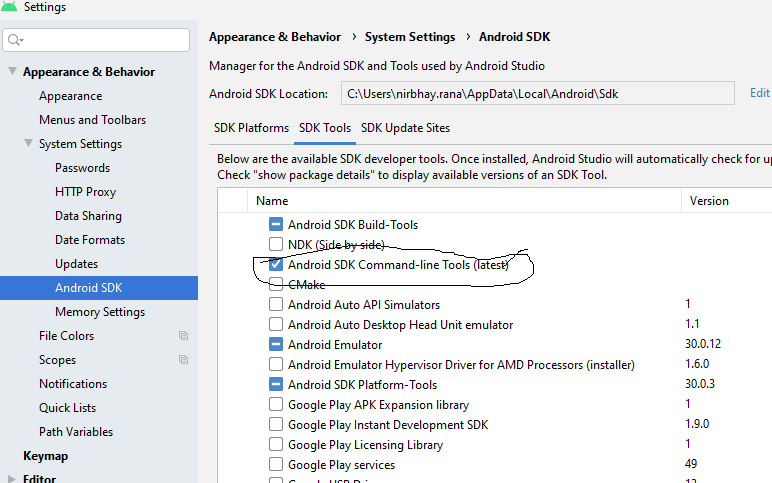


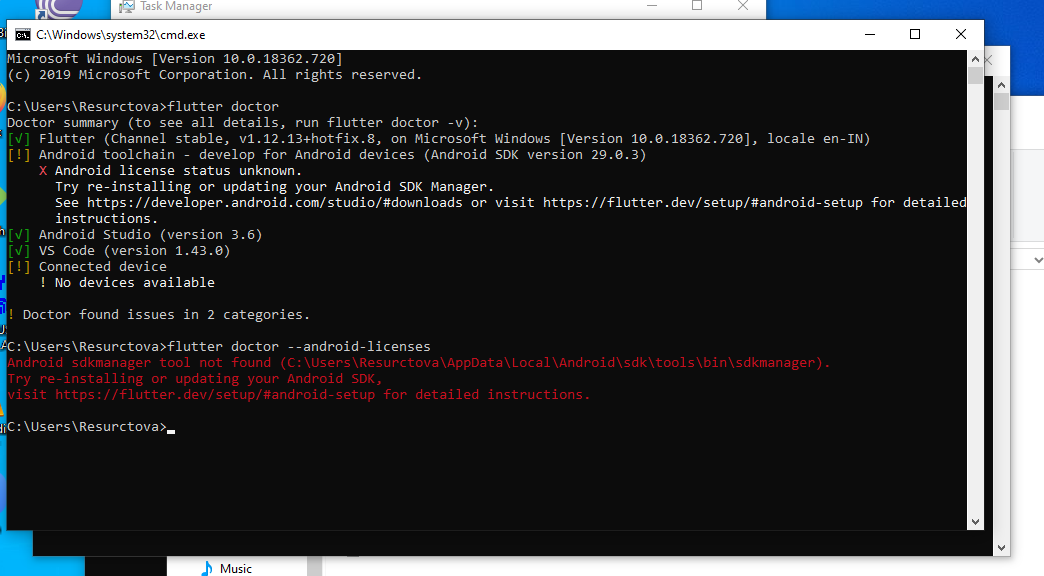
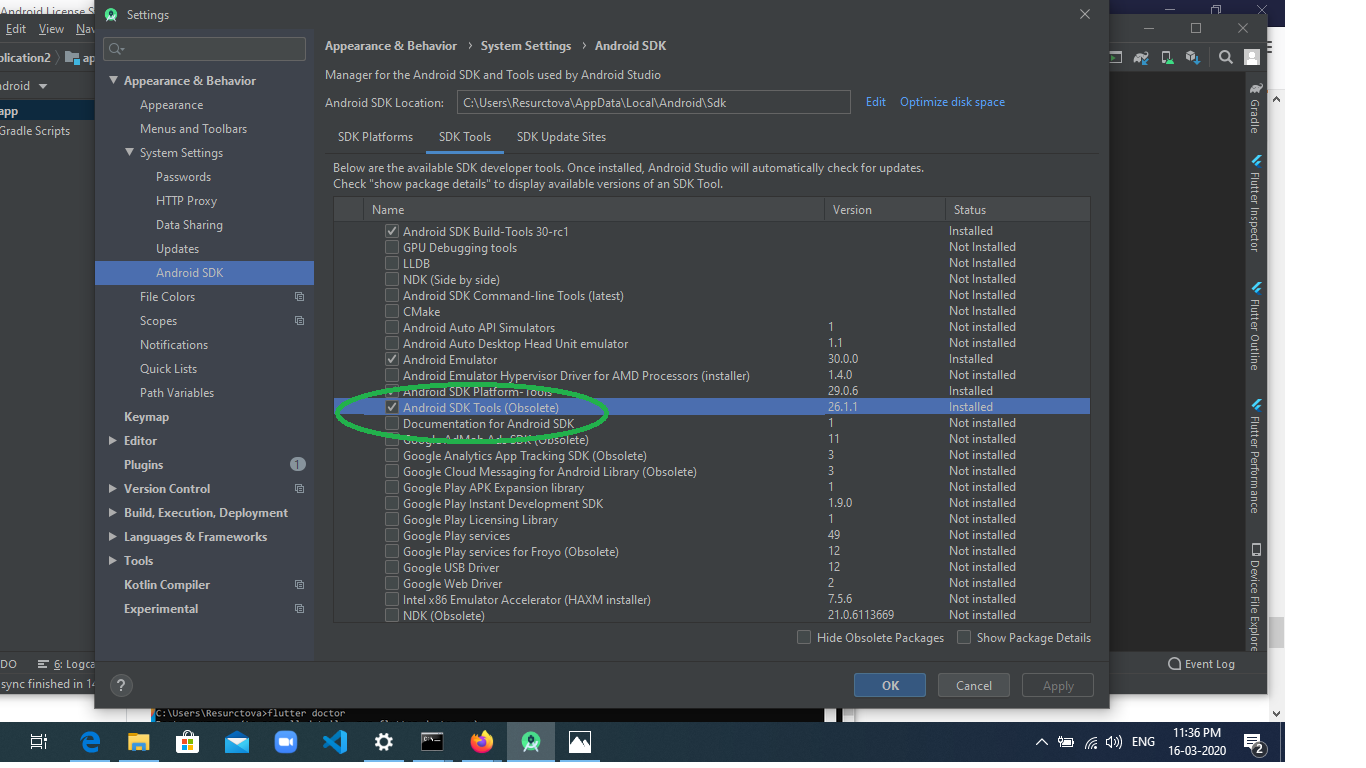


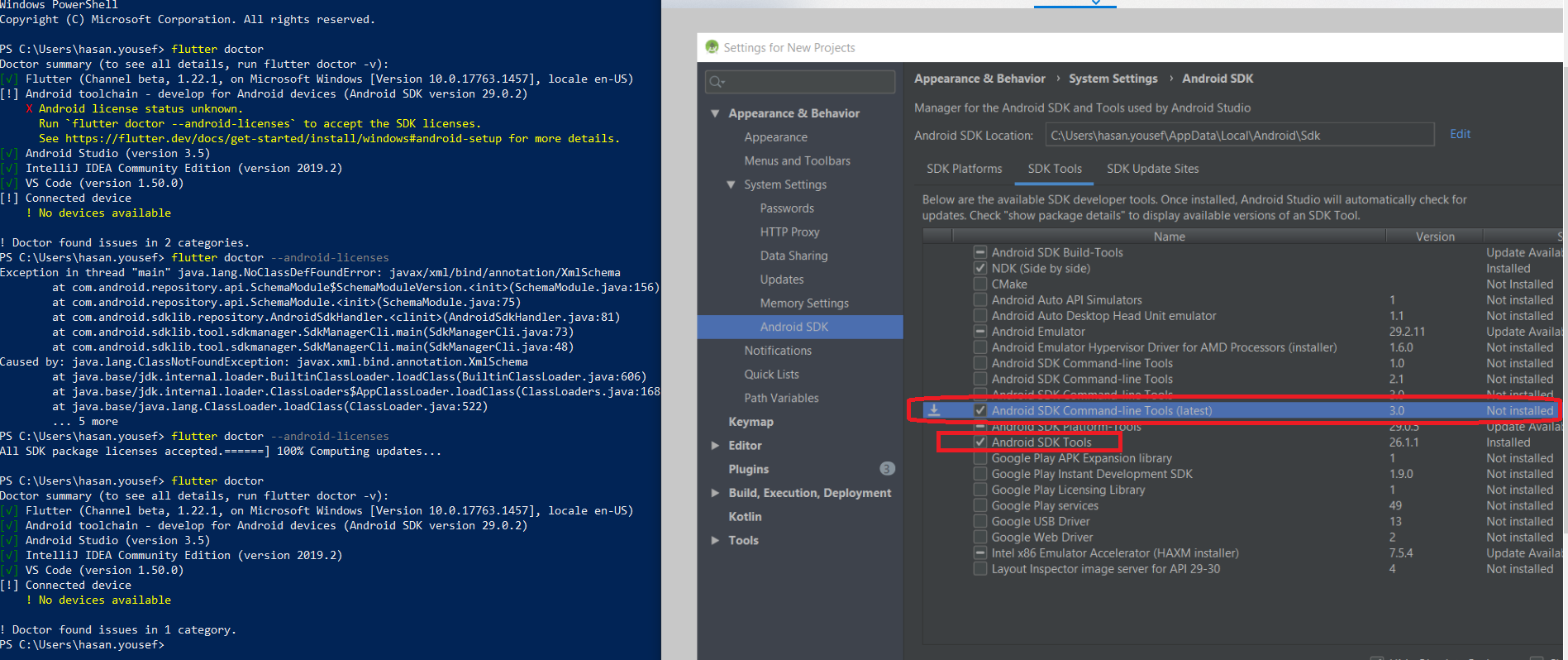
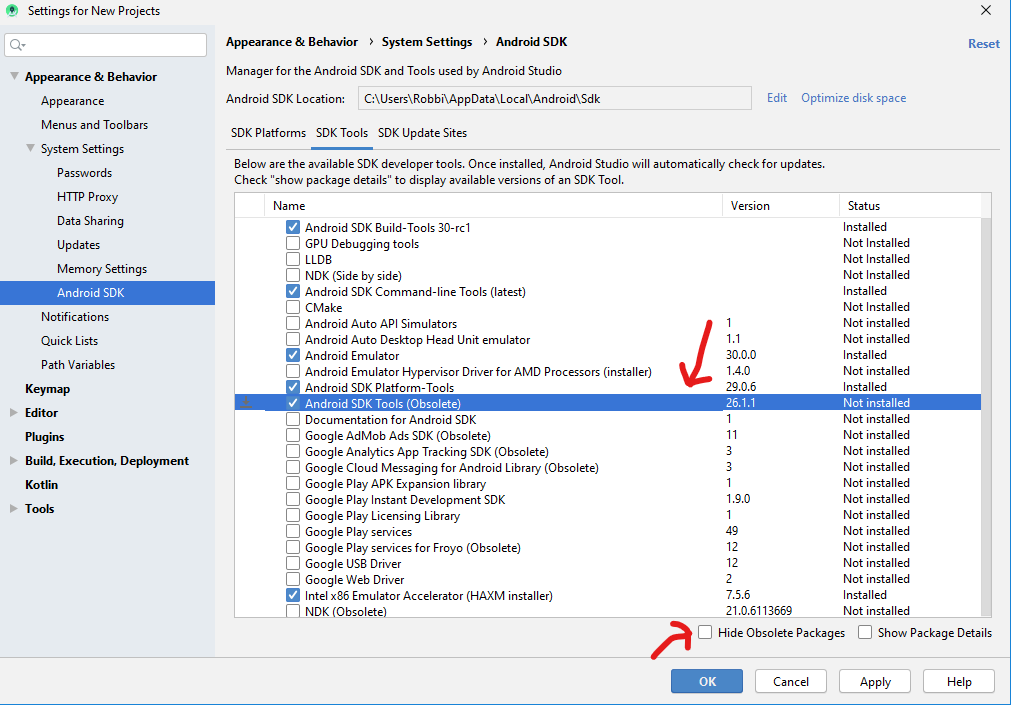

flutter doctor. It still said license needs to be accepted. Then I ranflutter doctor --android-licensesand saidyesfor all license agreements. Finally the problem is gone :). Take away is downgrading to JDK 8 will fix the issue – Undersigned