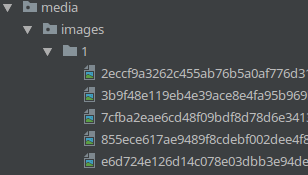Yes, there is a handy way.
First declare an image class, something like:
class Image(models.Model):
condo = models.ForeignKey(Condo, on_delete=models.CASCADE, related_name='images')
image = models.FileField(upload_to="images/")
uploaded_at = models.DateTimeField(auto_now_add=True)
In the form creation don't add a line for presenting a FileField
class ListingForm(forms.ModelForm):
...
...
#photos = forms.FileField(required=False) #Don't do it.
But rather in the template, among the other lines, add this too:
<form action="" method="post" autocomplete="off" enctype="multipart/form-data">
{% csrf_token %}
{{ your_form|crispy }} <br/>
<input type="file" name="images" multiple>
<input type="submit" value="Submit">
</form>
In the view that handles your POST request, you can process the uploaded images with:
from app.forms import Image
if request.method == 'POST':
...
...
for file in request.FILES.getlist('images'):
instance = Image(
condo=Condo.objects.get(your_parent_objects_id),
image=file
)
instance.save()
This creates new Image object for each image and saves the actual files to your media folder.
Additionally, I'd suggest to rename the files your users are uploading due to possible malicious acts.
I've done this by creating a small function and using it instead of the "images/" part for it.
import uuid
def images_directory_path(instance, filename):
return '/'.join(['images', str(instance.condo_id.id), str(uuid.uuid4().hex + ".png")])
# in Image class (models.py)
image = models.FileField(upload_to=images_directory_path)
This last modification generates new names for the images as uuid4, adds .png extension to them and creates full link to the media/ folder.
![enter image description here]()
Of course, there is no validation present whether the format or size of the uploaded files are valid, but that is a topic for another question.
You can access the images with the variable images as it is the related_name for all connected images to the given object (in this case Condo).
Lastly, this is a a great article by Vitor Freitas about using Javascript plugins for uploading multiple images with progress bar.