I'm currently using Alluvial package in R to create a visualization.
Here is my data set:
https://app.box.com/s/6qju42u0cg1cmrnhyhyzmjtp59wnsn3q
Here is my code:
alluvial(fb_ad_3d[,2:3], freq=fb_ad_3d$freq,
col = ifelse( fb_ad_3d$Response == "Yes", "skyblue1",
"darkorchid1" ),xw = 0.2,alpha = 0.6,
gap.width=0.2,cex = 1.1, cex.axis = 1.5)
Here is the visualization:
There are two thing I really don't like:
The zigzag patterns on the edges of the flow connectors
Certain categories (Agriculture, Events, Electronics, Telecom) on the left side have been compressed making them ineligible.
Any way to improve this visualization and make it beautiful?

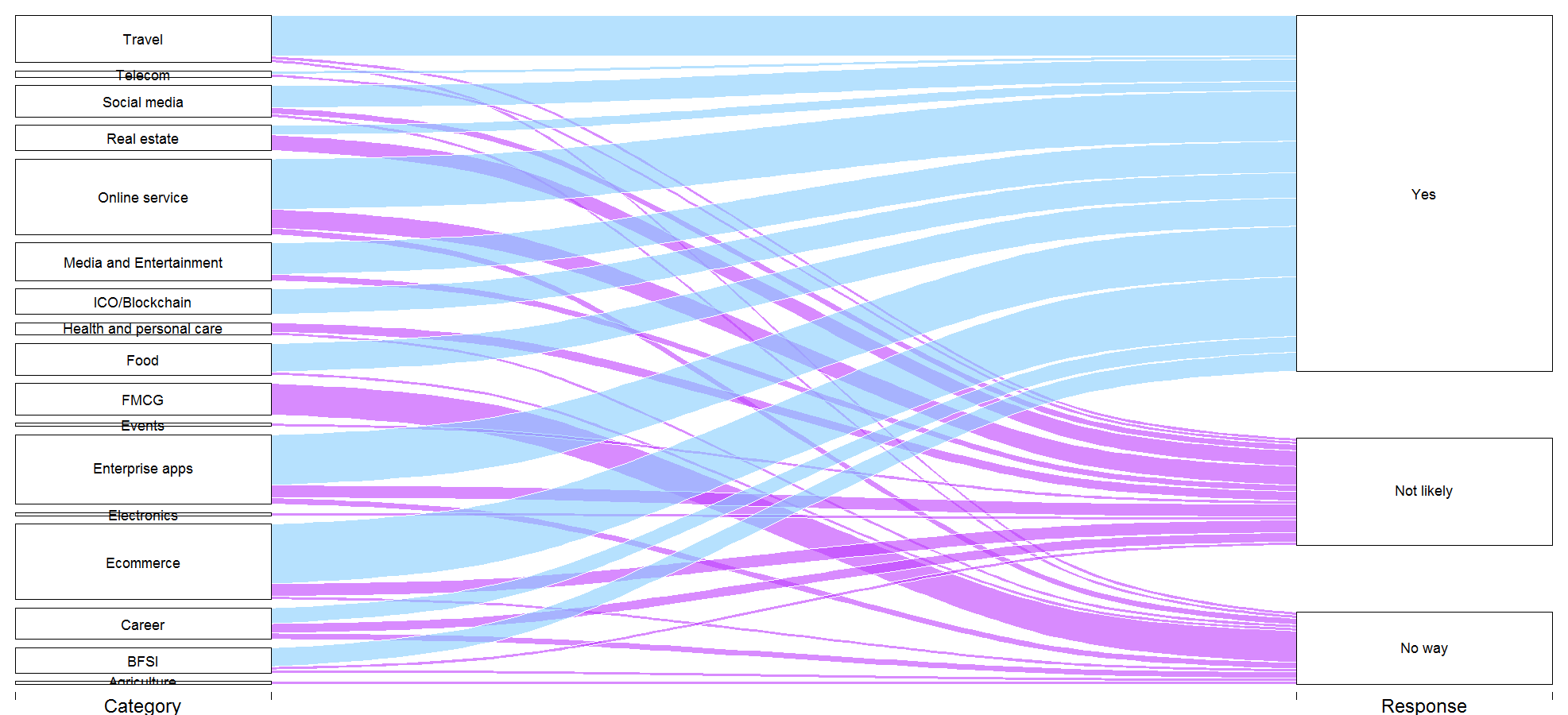
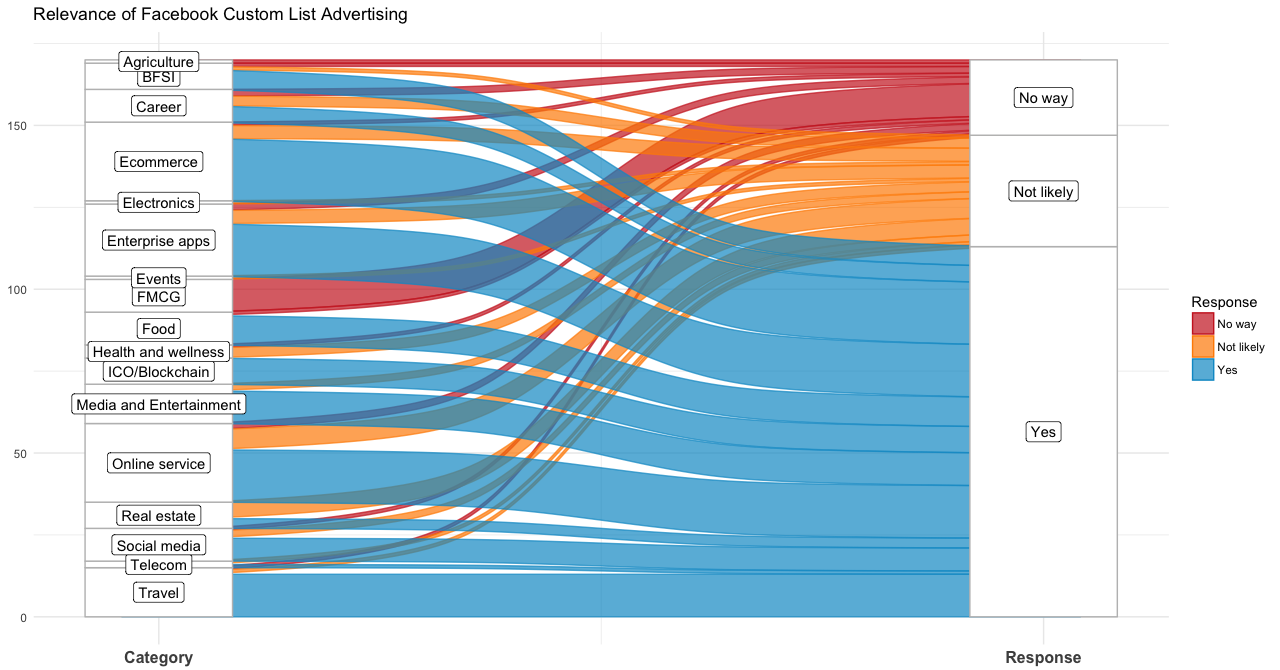
ggalluvialpackage? – Hey