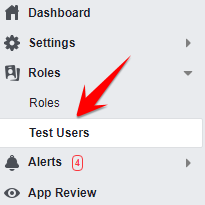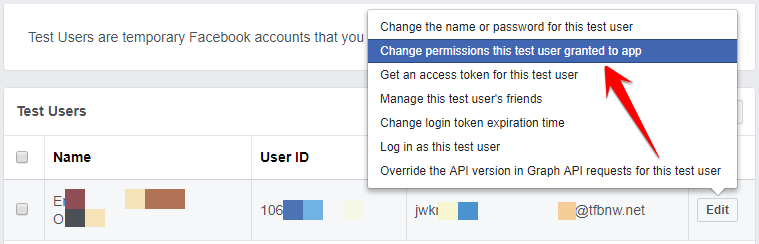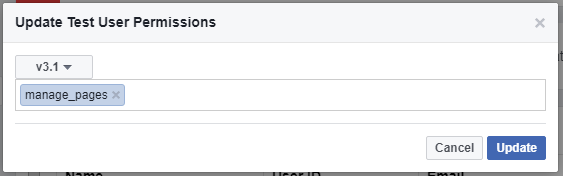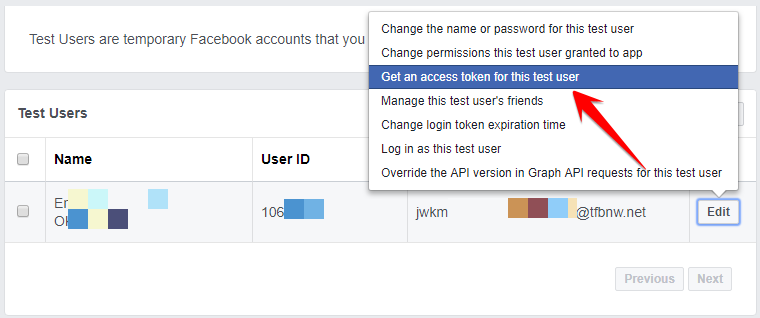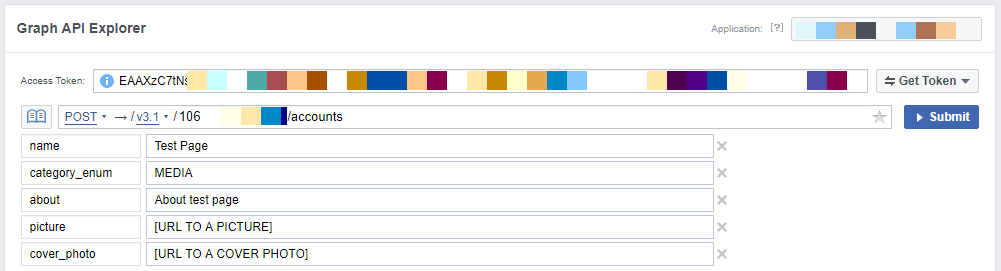I'm creating a system which involves these steps:
1. Facebook user logs in with Facebook login (manage_pages scope)
2. One of user's Facebook page's access_token is being collected
3. Page's access token is then extended and stored in database for further use
The problem is, that I need to test it and when it comes to Facebook's "test-users", they just can't create a page. I created regular account for this purpose and added it as a Tester in Roles. But as I know it violates rules of Facebook and it's getting annoying as they trying to ban that account (and eventually will). Any ideas? Thanks!
P.s. sorry for any mistakes, not a native speaker.