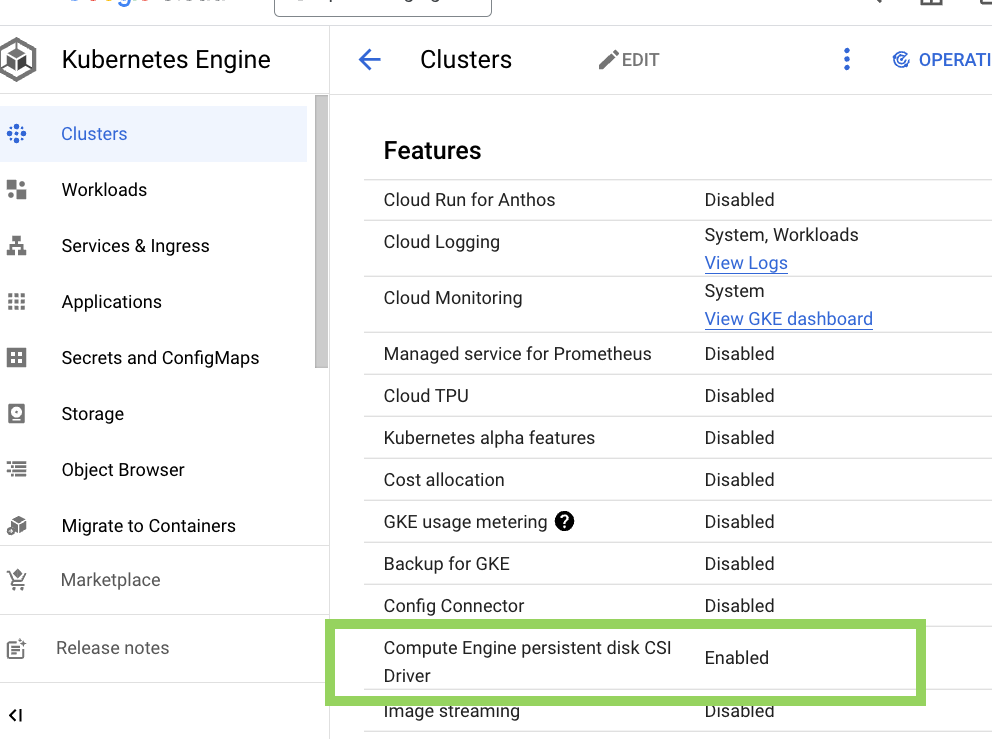When I push my deployments, for some reason, I'm getting the error on my pods:
pod has unbound PersistentVolumeClaims
Here are my YAML below:
This is running locally, not on any cloud solution.
apiVersion: extensions/v1beta1
kind: Deployment
metadata:
annotations:
kompose.cmd: kompose convert
kompose.version: 1.16.0 ()
creationTimestamp: null
labels:
io.kompose.service: ckan
name: ckan
spec:
replicas: 1
strategy: {}
template:
metadata:
creationTimestamp: null
labels:
io.kompose.service: ckan
spec:
containers:
image: slckan/docker_ckan
name: ckan
ports:
- containerPort: 5000
resources: {}
volumeMounts:
- name: ckan-home
mountPath: /usr/lib/ckan/
subPath: ckan
volumes:
- name: ckan-home
persistentVolumeClaim:
claimName: ckan-pv-home-claim
restartPolicy: Always
status: {}
kind: PersistentVolumeClaim
apiVersion: v1
metadata:
name: ckan-pv-home-claim
labels:
io.kompose.service: ckan
spec:
storageClassName: ckan-home-sc
accessModes:
- ReadWriteOnce
resources:
requests:
storage: 100Mi
volumeMode: Filesystem
---
kind: StorageClass
apiVersion: storage.k8s.io/v1
metadata:
name: ckan-home-sc
provisioner: kubernetes.io/no-provisioner
mountOptions:
- dir_mode=0755
- file_mode=0755
- uid=1000
- gid=1000