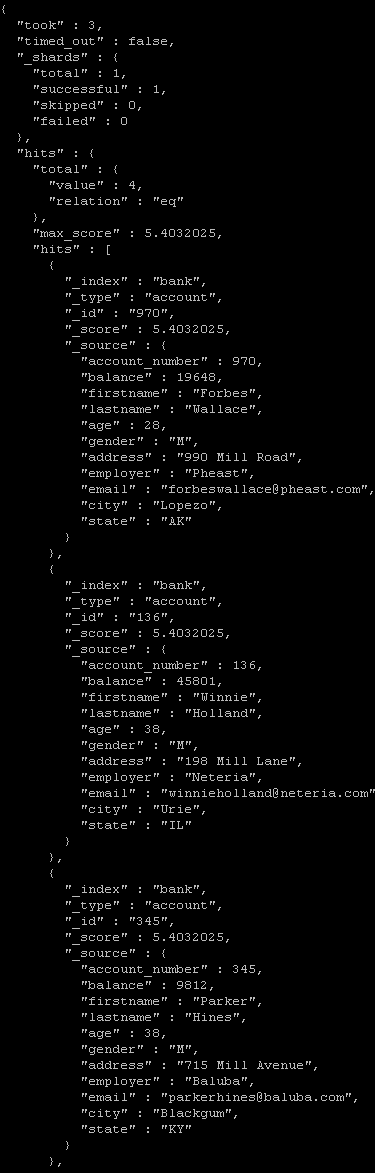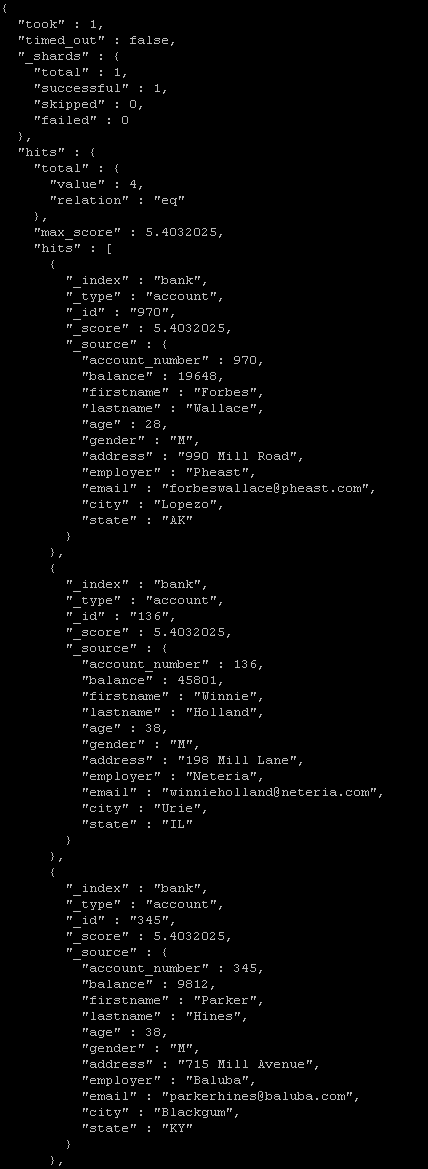When you use only one match inside a bool must clause then there is no difference, the bool clause is useful when you want to combine multiple(boolean) criteria, more info on official ES doc. It supports below criteria.
- must
- must_not
- filter
- should
Let me show by taking a small example from your question.
Index mapping with just address and first_name
{
"mappings": {
"properties": {
"address": {
"type": "text"
},
"first_name" :{
"type" : "text"
}
}
}
}
Index 3 docs, all having same address mill, but different first_name
{
"address" : "mill",
"first_name" : "Johnson"
}
{
"address" : "mill",
"first_name" : "Parker"
}
{
"address" : "mill",
"first_name" : "opster"
}
Search query to show all adresses of mill but must_not contain first_name as parker
{
"query": {
"bool": {
"must": [
{
"match": {
"address": "mill"
}
},
{
"must_not": {
"first_name": "parker"
}
}
]
}
}
}
Result only 2 address
"hits": [
{
"_index": "so-60620921-bool",
"_type": "_doc",
"_id": "2",
"_score": 0.13353139,
"_source": {
"address": "mill",
"first_name": "opster"
}
},
{
"_index": "so-60620921-bool",
"_type": "_doc",
"_id": "3",
"_score": 0.13353139,
"_source": {
"address": "mill",
"first_name": "Johnson"
}
}
]
Based on the OP comments, providing the query and filter context, to understand the performance aspects in details.