I trying to upload an image to S3 uses serverless and NodeJS but something wrong after upload. In local uses serverless-offline everything worked like champ but after deploy I got this error. Then I tried to intercept and detect what's happened and see this result:
Some strange character appeared in image body such as <0x0a> 0x01 0x04
I also tried to use serverless-apigw-binary but not luck.

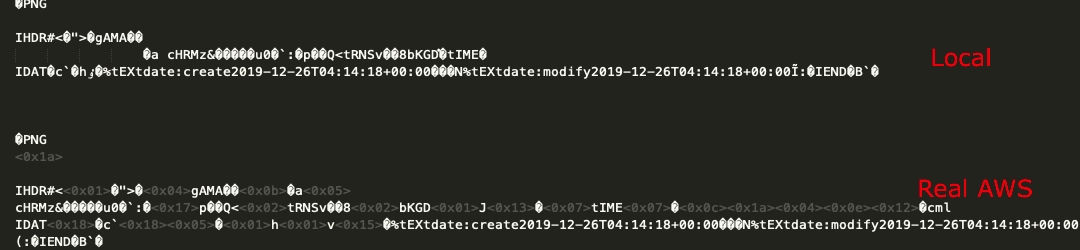
return serverless.proxy(server, event, context);– Listel