I am using .net core 6.0. I am getting this error when I am calling the same method from different places. I tried calling this method GetEmployeeByEmployeeNumber from inside `Index and I dont get any error and the method returns the object employee with value values populated in employee
public async Task<IActionResult> Index()
{
EmployeeInfo employee = await _employeeService.GetEmployeeByEmployeeNumber(up.EmployeeId);
PopulatePDFDoc();
return View();
}
public async Task<EmployeeInfo?> GetEmployeeByEmployeeNumber(string employeeId)
{
List<int> emplyoeeInfoId = new List<int>();
UserPrincipal up = utilities.UserADIdentity.GetADUserInfo(WindowsIdentity.GetCurrent().Name.ToString());
emplyoeeInfoId = _ackContext.EmployeeInfos.Where(e => e.EmployeeNumber == employeeId).OrderBy(e => e.DateFormFilled).Select(e => e.EmployeeInfoId).ToList();
var employee = await _ackContext.EmployeeInfos.Include(e => e.EmergencyInfos.Where(p => p.EmployeeInfoId.Equals(emplyoeeInfoId.LastOrDefault()))).Where(e=>e.EmployeeInfoId.Equals(emplyoeeInfoId.LastOrDefault())).FirstOrDefaultAsync();
return employee;
}
If I call the same method GetEmployeeByEmployeeNumber from inside PopulatePDFDoc(); then I get an error saying System.InvalidOperationException: 'Invalid operation. The connection is closed.'
below is my PopulatePDFDoc
public async void PopulatePDFDoc()
{
AckPackage.Data.PDFPopulate.DocPDF doc = new Data.PDFPopulate.DocPDF();
EmployeeInfo employee = await _employeeService.GetEmployeeByEmployeeNumber(up.EmployeeId);
}
below is the screen shot of the error:
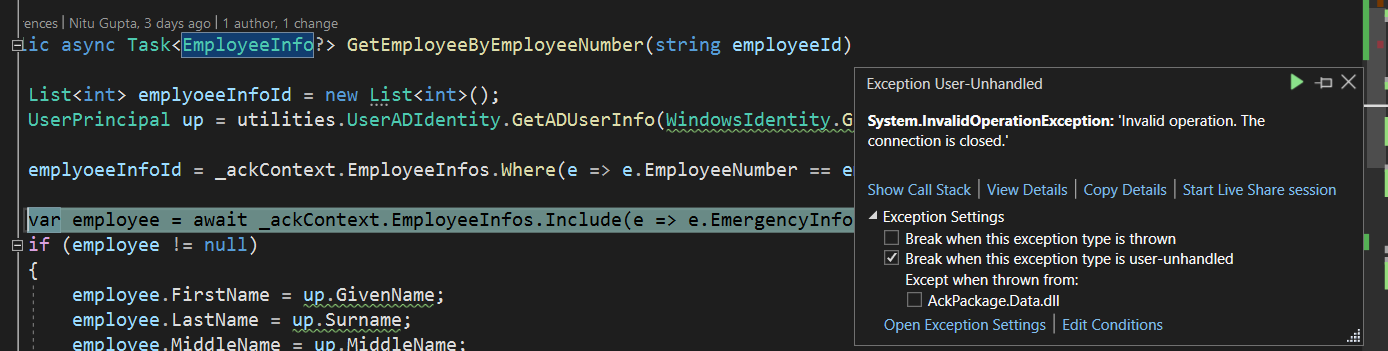 I am new to .net core. Any help on this will be highly appreciated.
I am new to .net core. Any help on this will be highly appreciated.
