When I was defining a namespace in JavaScript, Netbeans gave a global variable not declared error while I think it shouldn't. Why is this?
Demonstration code:
var MyNamespace = new function () {
var MyClass = function () {};
MyClass.SOME_CONSTANT = 9; // MyClass not defined
this.MyClass = MyClass; // MyClass not defined
};
I checked and this code works in IE (document mode IE 5) and Edge 13. The code is a Module Pattern like syntax like in this answer.
EDIT: first declaring a variable is probably not useful, for a function inside the namespace will sometimes change the local variable instead of that in the public namespace, am I right? Still, I wonder why Netbeans gives me an error.

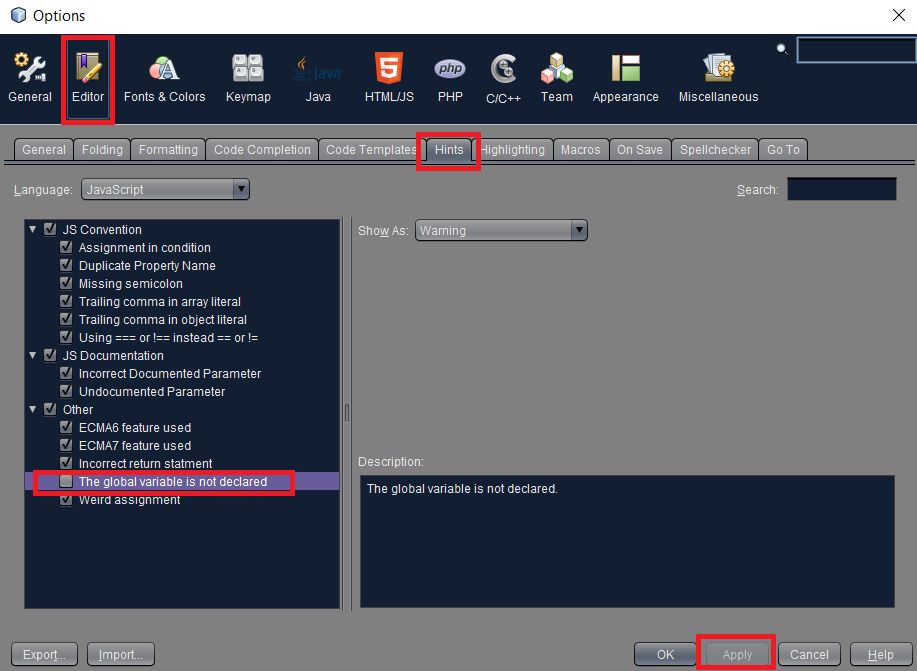
MyNamespace.MyClass) – Downey