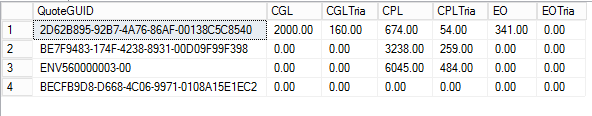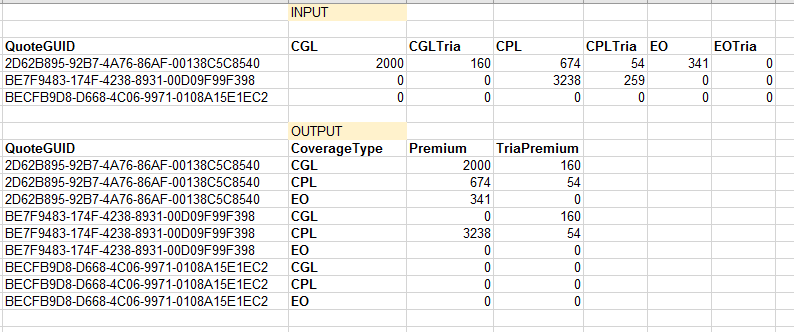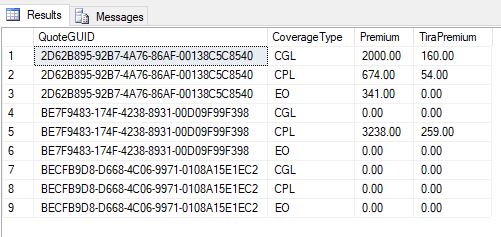I want to use CROSS APPLY to UNPIVOT multiple columns.
The columns CGL, CPL, EO should become Coverage Type, the values for CGL, CPL, EO should go in column Premium, and values for CGLTria,CPLTria,EOTria should go in column Tria Premium
declare @TestDate table (
QuoteGUID varchar(8000),
CGL money,
CGLTria money,
CPL money,
CPLTria money,
EO money,
EOTria money
)
INSERT INTO @TestDate (QuoteGUID, CGL, CGLTria, CPL, CPLTria, EO, EOTria)
VALUES ('2D62B895-92B7-4A76-86AF-00138C5C8540', 2000, 160, 674, 54, 341, 0),
('BE7F9483-174F-4238-8931-00D09F99F398', 0, 0, 3238, 259, 0, 0),
('BECFB9D8-D668-4C06-9971-0108A15E1EC2', 0, 0, 0, 0, 0, 0)
SELECT * FROM @TestDate
Output:
The result should be like that :