Adding another answer here as the above ones did either not fulfill my needs completely or didn't work very well. This one is partially based on ideas spread here.
So what does this one do?
Scenario downwards fling:
If the AppBarLayout is collapsed, it lets the RecyclerView fling on its own without doing anything. Otherwise, it collapses the AppBarLayout and prevents the RecyclerView from doing its fling. As soon as it is collapsed (up to the point that the given velocity demands) and if there is velocity left, the RecyclerView gets flung with the original velocity minus what the AppBarLayout just consumed collapsing.
Scenario upwards fling:
If the RecyclerView's scroll offset is not zero, it gets flung with the original velocity. As soon as that is finished and if there is still velocity left (i.e. the RecyclerView scrolled to position 0), the AppBarLayout gets expanded up to the point that the original velocity minus the just consumed demands.
Otherwise, the AppBarLayout gets expanded up to the point that the original velocity demands.
AFAIK, this is the indended behavior.
There is a lot of reflection involved, and it's pretty custom. No issues found yet though.
It is also written in Kotlin, but understanding it should be no problem.
You can use the IntelliJ Kotlin plugin to compile it to bytecode -> and decompile it back to Java.
To use it, place it in the android.support.v7.widget package and set it as the AppBarLayout's CoordinatorLayout.LayoutParams' behavior in code (or add the xml applicable constructor or something)
/*
* Copyright 2017 Julian Ostarek
*
* Licensed under the Apache License, Version 2.0 (the "License");
* you may not use this file except in compliance with the License.
* You may obtain a copy of the License at
*
* http://www.apache.org/licenses/LICENSE-2.0
*
* Unless required by applicable law or agreed to in writing, software
* distributed under the License is distributed on an "AS IS" BASIS,
* WITHOUT WARRANTIES OR CONDITIONS OF ANY KIND, either express or implied.
* See the License for the specific language governing permissions and
* limitations under the License.
*/
package android.support.v7.widget
import android.support.design.widget.AppBarLayout
import android.support.design.widget.CoordinatorLayout
import android.support.v4.widget.ScrollerCompat
import android.view.View
import android.widget.OverScroller
class SmoothScrollBehavior(recyclerView: RecyclerView) : AppBarLayout.Behavior() {
// We're using this SplineOverScroller from deep inside the RecyclerView to calculate the fling distances
private val splineOverScroller: Any
private var isPositive = false
init {
val scrollerCompat = RecyclerView.ViewFlinger::class.java.getDeclaredField("mScroller").apply {
isAccessible = true
}.get(recyclerView.mViewFlinger)
val overScroller = ScrollerCompat::class.java.getDeclaredField("mScroller").apply {
isAccessible = true
}.get(scrollerCompat)
splineOverScroller = OverScroller::class.java.getDeclaredField("mScrollerY").apply {
isAccessible = true
}.get(overScroller)
}
override fun onNestedFling(coordinatorLayout: CoordinatorLayout?, child: AppBarLayout, target: View?, velocityX: Float, givenVelocity: Float, consumed: Boolean): Boolean {
// Making sure the velocity has the correct sign (seems to be an issue)
var velocityY: Float
if (isPositive != givenVelocity > 0) {
velocityY = givenVelocity * - 1
} else velocityY = givenVelocity
if (velocityY < 0) {
// Decrement the velocity to the maximum velocity if necessary (in a negative sense)
velocityY = Math.max(velocityY, - (target as RecyclerView).maxFlingVelocity.toFloat())
val currentOffset = (target as RecyclerView).computeVerticalScrollOffset()
if (currentOffset == 0) {
super.onNestedFling(coordinatorLayout, child, target, velocityX, velocityY, false)
return true
} else {
val distance = getFlingDistance(velocityY.toInt()).toFloat()
val remainingVelocity = - (distance - currentOffset) * (- velocityY / distance)
if (remainingVelocity < 0) {
(target as RecyclerView).addOnScrollListener(object : RecyclerView.OnScrollListener() {
override fun onScrollStateChanged(recyclerView: RecyclerView, newState: Int) {
if (newState == RecyclerView.SCROLL_STATE_IDLE) {
recyclerView.post { recyclerView.removeOnScrollListener(this) }
if (recyclerView.computeVerticalScrollOffset() == 0) {
[email protected](coordinatorLayout, child, target, velocityX, remainingVelocity, false)
}
}
}
})
}
return false
}
}
// We're not getting here anyway, flings with positive velocity are handled in onNestedPreFling
return false
}
override fun onNestedPreFling(coordinatorLayout: CoordinatorLayout?, child: AppBarLayout, target: View?, velocityX: Float, givenVelocity: Float): Boolean {
// Making sure the velocity has the correct sign (seems to be an issue)
var velocityY: Float
if (isPositive != givenVelocity > 0) {
velocityY = givenVelocity * - 1
} else velocityY = givenVelocity
if (velocityY > 0) {
// Decrement to the maximum velocity if necessary
velocityY = Math.min(velocityY, (target as RecyclerView).maxFlingVelocity.toFloat())
val topBottomOffsetForScrollingSibling = AppBarLayout.Behavior::class.java.getDeclaredMethod("getTopBottomOffsetForScrollingSibling").apply {
isAccessible = true
}.invoke(this) as Int
val isCollapsed = topBottomOffsetForScrollingSibling == - child.totalScrollRange
// The AppBarlayout is collapsed, we'll let the RecyclerView handle the fling on its own
if (isCollapsed)
return false
// The AppbarLayout is not collapsed, we'll calculate the remaining velocity, trigger the appbar to collapse and fling the RecyclerView manually (if necessary) as soon as that is done
val distance = getFlingDistance(velocityY.toInt())
val remainingVelocity = (distance - (child.totalScrollRange + topBottomOffsetForScrollingSibling)) * (velocityY / distance)
if (remainingVelocity > 0) {
(child as AppBarLayout).addOnOffsetChangedListener(object : AppBarLayout.OnOffsetChangedListener {
override fun onOffsetChanged(appBarLayout: AppBarLayout, verticalOffset: Int) {
// The AppBarLayout is now collapsed
if (verticalOffset == - appBarLayout.totalScrollRange) {
(target as RecyclerView).mViewFlinger.fling(velocityX.toInt(), remainingVelocity.toInt())
appBarLayout.post { appBarLayout.removeOnOffsetChangedListener(this) }
}
}
})
}
// Trigger the expansion of the AppBarLayout
super.onNestedFling(coordinatorLayout, child, target, velocityX, velocityY, false)
// We don't let the RecyclerView fling already
return true
} else return super.onNestedPreFling(coordinatorLayout, child, target, velocityX, velocityY)
}
override fun onNestedPreScroll(coordinatorLayout: CoordinatorLayout?, child: AppBarLayout?, target: View?, dx: Int, dy: Int, consumed: IntArray?) {
super.onNestedPreScroll(coordinatorLayout, child, target, dx, dy, consumed)
isPositive = dy > 0
}
private fun getFlingDistance(velocity: Int): Double {
return splineOverScroller::class.java.getDeclaredMethod("getSplineFlingDistance", Int::class.javaPrimitiveType).apply {
isAccessible = true
}.invoke(splineOverScroller, velocity) as Double
}
}

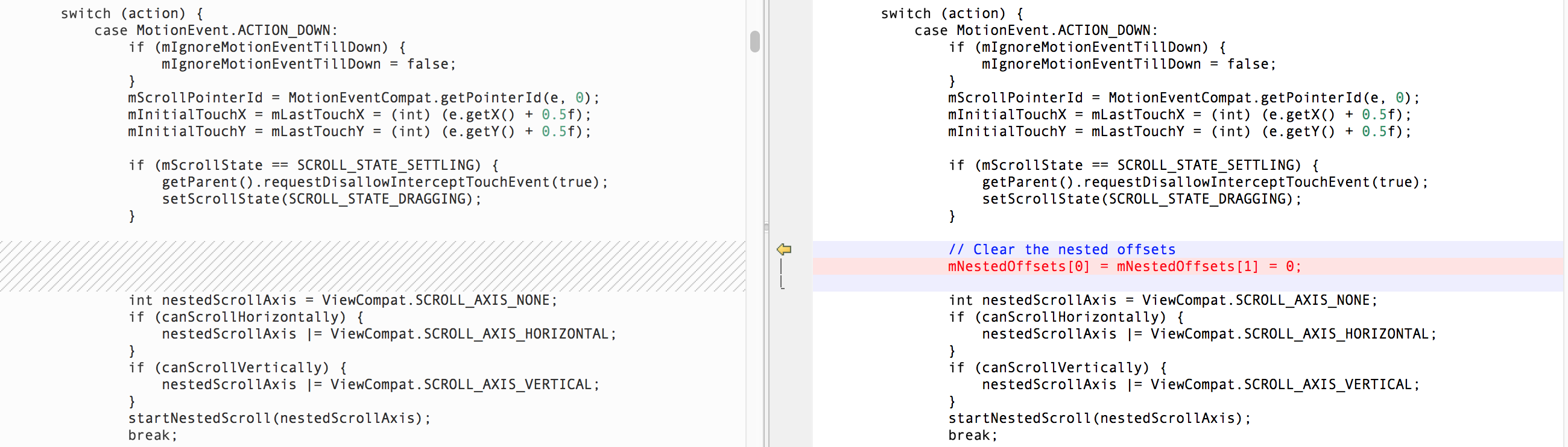
snapfrom the scroll flags seemed to get rid of any wonkiness withAppBarLayoutand aRecyclerViewscrolling on my end. Tried that after I realized the Google Play StoreAppBarLayoutdoes not use snapping and achieved similar behavior to what I wanted. – Centring