In the vscode vim plugin, I use gb to select multiple words. I have four functions starting with handle but they are not exactly the same word. How can I put multi cursor for selecting them? Thanks in advance!
handleSearchTermOnChange
handleActivateSearch
handleDeactivateSearch
handleSearchQuery

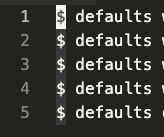
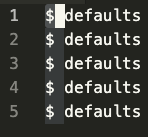
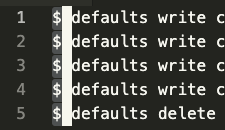
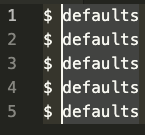
gbcommand that does what you describe and it doesn't have "multi cursor" either. Are you sure you are using Vim? – Chromatophore