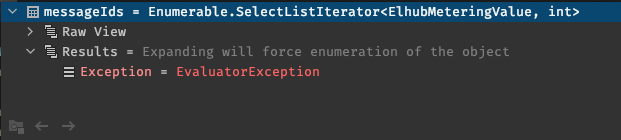I am struggling with Rider on my MacBook as I am unable to evaluate IEnumerables while debugging my code. I am currently running Rider 2021.3.1, but the issue has persisted since before Rider 2021.2. As I do not want to use ToList() all over, this issue makes it a lot harder to debug as I am unable to verify values and count from my enumerables. Does anyone know how to resolve this issue?
When I first encountered the issue I had set my ASPNETCORE_ENVIRONMENT to Release, however I have not set it back to Development, and I am running it in debug mode in Rider.