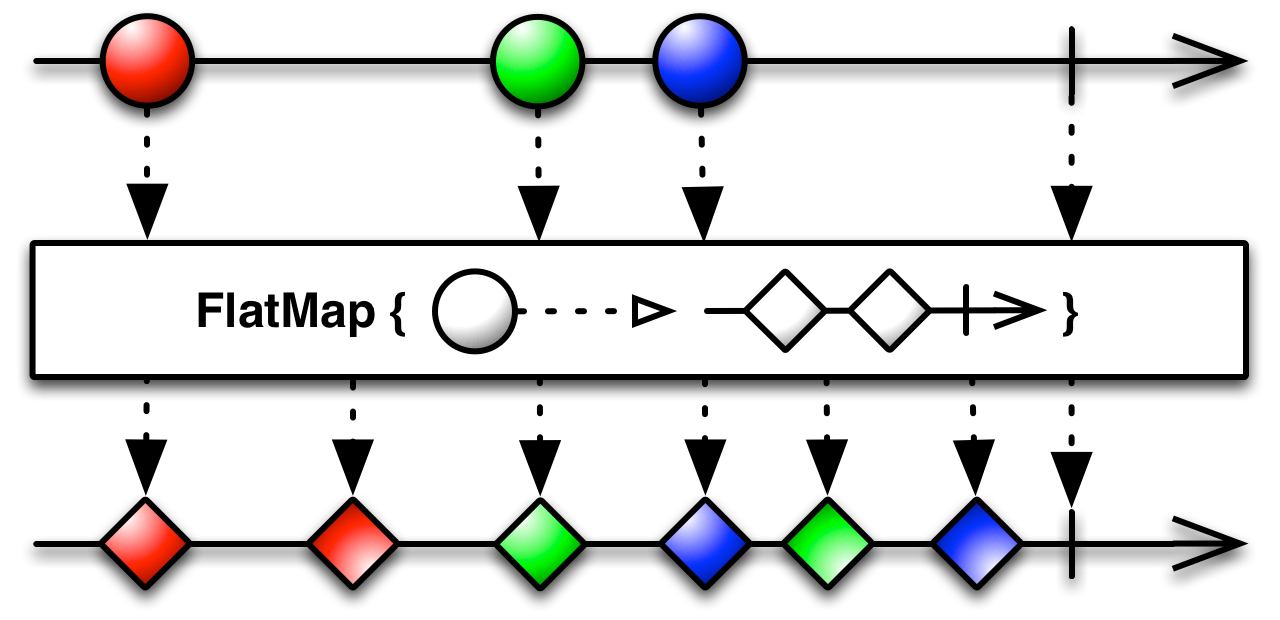The rxjava doc definition of switchmap is rather vague and it links to the same page as flatmap. What is the difference between the two operators?
According to the documentation ( http://reactivex.io/documentation/operators/flatmap.html )
the switchMap is like the flatMap, but it will only emit items from the new observable until a new event is emitted from the source observable.
The marble diagram shows it well. Notice the difference in the diagrams:
In switchMap the second original emission (green marble) does not emit its second mapped emission (green square), since the third original emission (blue marble) has begun and already emitted its first mapped emission (blue diamond). In other words, only the first of two mapped green emissions happens; no green square is emitted because the blue diamond beat it.
In flatMap, all mapped results will be emitted, even if they're "stale". In other words, both first and second of the mapped green emissions happen -- a green square would've been emitted (if they used consistent map function; since they did not, you see the second green diamond, even though it is emitted after the first blue diamond)
flatMap
.map(func).switch, but that's the same as .switchMap(func). –
Breannabreanne I came across this when implementing "instant search" - i.e. when user types in a text box, and results appear in near real-time with each key stroke. The solution seems to be:
- Have a subject, such as PublishSubject of String
- In the text box change callback, invoke .onNext(text)
- apply .debounce filter to rate limit server queries
- apply .switchMap to perform a server query - taking search term and returning Observable of SearchResponse
- apply .subscribe with a method that consumes SearchResponse and updates the UI.
With flatMap, the search results could be stale, because search responses may come back out of order. To fix this, switchMap should be used, since it ensures that an old observable is unsubscribed once a newer one is provided.
So, in summary, flatMap should be used when all results matter, regardless of their timing, and switchMap should be used when only results from the last Observable matter.
No flatMap discussion is complete without comparing and contrasting with switchMap, concatMap and concatMapEager.
All of these methods take a Func1 that transform the stream into Observables which are then emitted; the difference is when the returned Observables are subscribed and unsubscribed to, and if and when those the emissions of those Observables are emitted by the ____Map operator in question.
flatMapsubscribes to as many emittedObservables as possible. (It is a platform dependant number. e.g. a lower number on Android) Use this when order is NOT important, and you want emissions ASAP.concatMapsubscribes to the firstObservableand only subscribes to the nextObservablewhen the previous one has completed. Use this when order is important and you want to conserve resources. A perfect example is deferring a network call by checking the cache first. That may typically be followed by a.first()or.takeFirst()to avoid doing unnecessary work.http://blog.danlew.net/2015/06/22/loading-data-from-multiple-sources-with-rxjava/
concatMapEagerworks much the same but subscribes to as many as possible (platform dependant) but will only emit once the previousObservablehas completed. Perfect when you have a lot of parallel-processing that needs to be done, but (unlike flatMap) you want to maintain the original order.switchMapwill subscribe to the lastObservableit encounters and unsubscribe from all previousObservables. This is perfect for cases like search-suggestions: once a user has changed their search query, the old request is no longer of any interest, so it is unsubscribed, and a well behaved Api end-point will cancel the network request.
If you are returning Observables that don't subscribeOn another thread, all of the above methods may behave much the same. The interesting, and useful behaviour emerges when you allow the nested Observables to act on their own threads. Then you can get get a lot of benefits from parallel processing, and intelligently unsubscribing or not subscribing from Observables that don't interest your Subscribers
ambmay also be of interest. Given any number ofObservables it emits the same items that the firstObservableto emit anything emits. That could be useful when you have multiple sources that could/should return the same thing and you want performance. e.g. sorting, you mightamba quick-sort with a merge-sort and use whichever was faster.
If you are returning Observables that don't subscribeOn another thread, all of the above methods may behave much the same. - every explanation of switchMap vs flatMap I encountered before, missed this important aspect, now everything is clearer. Thank you. –
Hendrika switchMap was once called flatMapLatest in RxJS 4.
It basically just passes on the events from the latest Observable and unsubscribes from the previous one.
Map, FlatMap, ConcatMap and SwitchMap applies a function or modifies the data emitted by an Observable.
Map modifies each item emitted by a source Observable and emits the modified item.
FlatMap, SwitchMap and ConcatMap also applies a function on each emitted item but instead of returning the modified item, it returns the Observable itself which can emit data again.
FlatMap and ConcatMap work is pretty much same. They merge items emitted by multiple Observables and returns a single Observable.
- The difference between FlatMap and ConcatMap is the order in which the items are emitted.
- FlatMap can interleave items while emitting i.e the emitted items order is not maintained.
- ConcatMap preserves the order of items. But the main disadvantage of ConcatMap is, it has to wait for each Observable to complete its work thus asynchronous is not maintained.
- SwitchMap is a bit different from FlatMap and ConcatMap. SwitchMap unsubscribes from the previous source Observable whenever new item started emitting, thus always emitting the items from current Observable.
Here is the one more - 101 line long example. That explains the thing for me.
Like was said: it gets the last observable (the slowest one if you will) and ignores the rest.
As a result:
Time | scheduler | state
----------------------------
0 | main | Starting
84 | main | Created
103 | main | Subscribed
118 | Sched-C-0 | Going to emmit: A
119 | Sched-C-1 | Going to emmit: B
119 | Sched-C-0 | Sleep for 1 seconds for A
119 | Sched-C-1 | Sleep for 2 seconds for B
1123 | Sched-C-0 | Emitted (A) in 1000 milliseconds
2122 | Sched-C-1 | Emitted (B) in 2000 milliseconds
2128 | Sched-C-1 | Got B processed
2128 | Sched-C-1 | Completed
You see the A got ignored.
If you´re looking for an example code
/**
* We switch from original item to a new observable just using switchMap.
* It´s a way to replace the Observable instead just the item as map does
* Emitted:Person{name='Pablo', age=0, sex='no_sex'}
*/
@Test
public void testSwitchMap() {
Observable.just(new Person("Pablo", 34, "male"))
.switchMap(person -> Observable.just(new Person("Pablo", 0, "no_sex")))
.subscribe(System.out::println);
}
You can see more examples here https://github.com/politrons/reactive
switchMap with flatMap it will work exactly the same. –
Grazia Code example
import io.reactivex.rxjava3.core.Observable;
import io.reactivex.rxjava3.schedulers.Schedulers;
import org.apache.logging.log4j.LogManager;
import org.apache.logging.log4j.Logger;
import org.jetbrains.annotations.NotNull;
import org.junit.jupiter.api.Test;
import java.util.concurrent.CountDownLatch;
import java.util.concurrent.Executors;
import java.util.concurrent.TimeUnit;
import java.util.stream.IntStream;
import static org.junit.jupiter.api.Assertions.assertTrue;
public class SwitchMapTest {
Logger logger = LogManager.getLogger();
@Test
public void main() throws InterruptedException {
log("main thread");
CountDownLatch latch = new CountDownLatch(1);
var disposable = Observable
.create(emitter -> {
IntStream.range(0, 4)
.peek(i -> {
log("sleep emit");
sleep(TimeUnit.SECONDS, 1);
})
.forEach(emitter::onNext);
emitter.onComplete();
})
.subscribeOn(Schedulers.io())
.switchMap(o ->
Observable.create(emitter -> {
IntStream.range(0, 2).forEach(value -> {
log("sleep switch");
sleep(TimeUnit.MILLISECONDS, 900);
emitter.onNext("original " + o + " | switchMap " + value);
});
emitter.onComplete();
})
.subscribeOn(Schedulers.from(Executors.newSingleThreadExecutor(r -> {
Thread thread = new Thread(r);
thread.setDaemon(true);
return thread;
})))
)
.observeOn(Schedulers.newThread())
.subscribe(this::log, throwable -> logger.throwing(throwable), () -> {
log("complete");
latch.countDown();
});
boolean await = latch.await(10, TimeUnit.SECONDS);
assertTrue(await);
disposable.dispose();
}
private void sleep(@NotNull TimeUnit timeUnit, int timeout) {
try {
timeUnit.sleep(timeout);
} catch (InterruptedException e) {
throw new RuntimeException(e);
}
}
void log(Object message) {
logger.debug(message);
}
}
log4j2.xml
<Configuration status="WARN">
<Appenders>
<Console name="Console" target="SYSTEM_OUT">
<PatternLayout pattern="%-8r %d{HH:mm:ss.SSS} [%-32t] %-5level %logger{36} - %msg%n"/>
</Console>
</Appenders>
<Loggers>
<Root level="ALL">
<AppenderRef ref="Console"/>
</Root>
</Loggers>
</Configuration>
Console
720 21:44:46.566 [Test worker ] DEBUG SwitchMapTest - main thread
787 21:44:46.633 [RxCachedThreadScheduler-1 ] DEBUG SwitchMapTest - sleep emit
1789 21:44:47.635 [RxCachedThreadScheduler-1 ] DEBUG SwitchMapTest - sleep emit
1790 21:44:47.636 [Thread-3 ] DEBUG SwitchMapTest - sleep switch
2695 21:44:48.541 [Thread-3 ] DEBUG SwitchMapTest - sleep switch
2695 21:44:48.541 [RxNewThreadScheduler-1 ] DEBUG SwitchMapTest - original 0 | switchMap 0
2792 21:44:48.638 [RxCachedThreadScheduler-1 ] DEBUG SwitchMapTest - sleep emit
2792 21:44:48.638 [Thread-4 ] DEBUG SwitchMapTest - sleep switch
3693 21:44:49.539 [Thread-4 ] DEBUG SwitchMapTest - sleep switch
3693 21:44:49.539 [RxNewThreadScheduler-1 ] DEBUG SwitchMapTest - original 1 | switchMap 0
3796 21:44:49.642 [RxCachedThreadScheduler-1 ] DEBUG SwitchMapTest - sleep emit
3797 21:44:49.643 [Thread-5 ] DEBUG SwitchMapTest - sleep switch
4699 21:44:50.545 [Thread-5 ] DEBUG SwitchMapTest - sleep switch
4699 21:44:50.545 [RxNewThreadScheduler-1 ] DEBUG SwitchMapTest - original 2 | switchMap 0
4802 21:44:50.648 [Thread-6 ] DEBUG SwitchMapTest - sleep switch
5706 21:44:51.552 [Thread-6 ] DEBUG SwitchMapTest - sleep switch
5706 21:44:51.552 [RxNewThreadScheduler-1 ] DEBUG SwitchMapTest - original 3 | switchMap 0
6612 21:44:52.458 [RxNewThreadScheduler-1 ] DEBUG SwitchMapTest - original 3 | switchMap 1
6612 21:44:52.458 [RxNewThreadScheduler-1 ] DEBUG SwitchMapTest - complete
© 2022 - 2024 — McMap. All rights reserved.