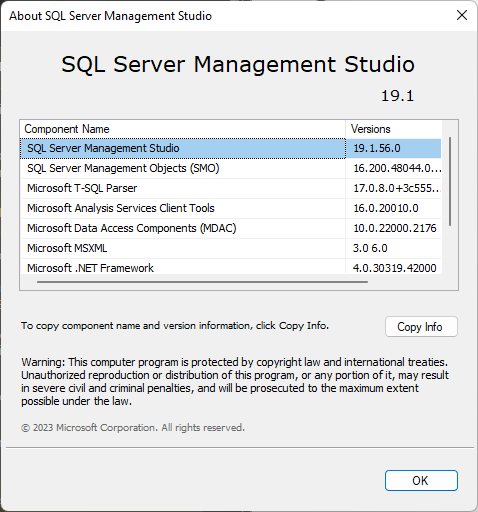I'm trying to add a table to my newly created database through SQL Server Management Studio. However I get the error:
the backend version is not supported to design database diagrams or tables
To see my currently installed versions I clicked about in SSMS and this is what came up:

What's wrong here?