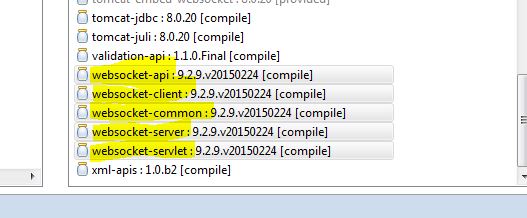I am facing a problem while deploying a war on to tomcat instance,
Tomcat version details,
D:\Kiran\Kiran\Softwares DH\Webservers\apache-tomcat-7.0.63\bin>version.bat
Using CATALINA_BASE: "D:\Kiran\Kiran\Softwares DH\Webservers\apache-tomcat-7.0.63"
Using CATALINA_HOME: "D:\Kiran\Kiran\Softwares DH\Webservers\apache-tomcat-7.0.63"
Using CATALINA_TMPDIR: "D:\Kiran\Kiran\Softwares DH\Webservers\apache-tomcat-7.0.63\temp"
Using JRE_HOME: "C:\Program Files\Java\jdk1.7.0_07"
Using CLASSPATH: "D:\Kiran\Kiran\Softwares DH\Webservers\apache-tomcat-7.0.63\bin\bootstrap.jar;D:\Kiran\Kiran\Softwares DH\Webservers\apache-to
mcat-7.0.63\bin\tomcat-juli.jar"
Server version: Apache Tomcat/7.0.63
Server built: Jun 30 2015 08:08:33 UTC
Server number: 7.0.63.0
OS Name: Windows 7
OS Version: 6.1
Architecture: amd64
JVM Version: 1.7.0_07-b11
JVM Vendor: Oracle Corporation
D:\Kiran\Kiran\Softwares DH\Webservers\apache-tomcat-7.0.63\bin>
POM Dependency :
<dependency>
<groupId>org.springframework.boot</groupId>
<artifactId>spring-boot-starter-websocket</artifactId>
</dependency>
I have created a war using maven plugin and tried to deploy on tomcat 7. I was able to deploy but unable to start the webapp. When I find the logs for it, it gave below stacktrace,
SEVERE: Error during ServletContainerInitializer processing
javax.servlet.ServletException: Not running on Jetty, JSR-356 support unavailable
at org.eclipse.jetty.websocket.jsr356.server.deploy.WebSocketServerContainerInitializer.onStartup(WebSocketServerContainerInitializer.java:146)
at org.apache.catalina.core.StandardContext.startInternal(StandardContext.java:5520)
at org.apache.catalina.util.LifecycleBase.start(LifecycleBase.java:150)
at org.apache.catalina.manager.ManagerServlet.start(ManagerServlet.java:1322)
at org.apache.catalina.manager.HTMLManagerServlet.start(HTMLManagerServlet.java:694)
at org.apache.catalina.manager.HTMLManagerServlet.doPost(HTMLManagerServlet.java:217)
at javax.servlet.http.HttpServlet.service(HttpServlet.java:650)
at javax.servlet.http.HttpServlet.service(HttpServlet.java:731)
at org.apache.catalina.core.ApplicationFilterChain.internalDoFilter(ApplicationFilterChain.java:303)
Any help would be appreciated. Thank you.
Edit :
It runs fine when I run the application using STS