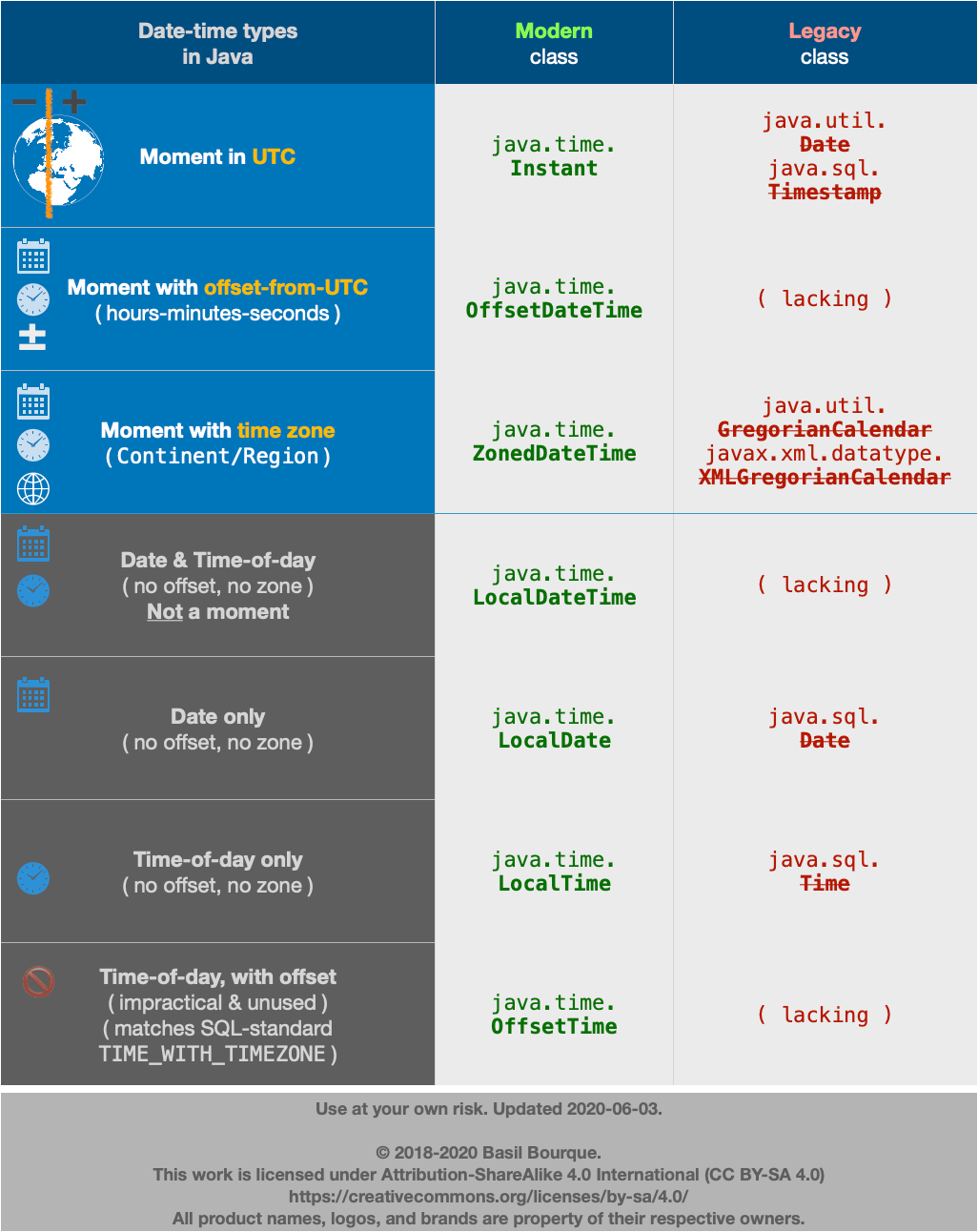tl;dr
LocalDate // Represents an entire day, without time-of-day and without time zone.
.now( // Capture the current date.
ZoneId.of( "Asia/Tokyo" ) // Returns a `ZoneId` object.
) // Returns a `LocalDate` object.
.atStartOfDay( // Determines the first moment of the day as seen on that date in that time zone. Not all days start at 00:00!
ZoneId.of( "Asia/Tokyo" )
) // Returns a `ZonedDateTime` object.
Start of day
Get the full length of the today as seen in a time zone.
Using Half-Open approach, where the beginning is inclusive while the ending is exclusive. This approach solves the flaw in your code that fails to account for the very last second of the day.
ZoneId zoneId = ZoneId.of( "Africa/Tunis" ) ;
LocalDate today = LocalDate.now( zoneId ) ;
ZonedDateTime zdtStart = today.atStartOfDay( zoneId ) ;
ZonedDateTime zdtStop = today.plusDays( 1 ).atStartOfDay( zoneId ) ;
zdtStart.toString() = 2020-01-30T00:00+01:00[Africa/Tunis]
zdtStop.toString() = 2020-01-31T00:00+01:00[Africa/Tunis]
See the same moments in UTC.
Instant start = zdtStart.toInstant() ;
Instant stop = zdtStop.toInstant() ;
start.toString() = 2020-01-29T23:00:00Z
stop.toString() = 2020-01-30T23:00:00Z
If you want the entire day of a date as seen in UTC rather than in a time zone, use OffsetDateTime.
LocalDate today = LocalDate.now( ZoneOffset.UTC ) ;
OffsetDateTime odtStart = today.atTime( OffsetTime.MIN ) ;
OffsetDateTime odtStop = today.plusDays( 1 ).atTime( OffsetTime.MIN ) ;
odtStart.toString() = 2020-01-30T00:00+18:00
odtStop.toString() = 2020-01-31T00:00+18:00
These OffsetDateTime objects will already be in UTC, but you can call toInstant if you need such objects which are always in UTC by definition.
Instant start = odtStart.toInstant() ;
Instant stop = odtStop.toInstant() ;
start.toString() = 2020-01-29T06:00:00Z
stop.toString() = 2020-01-30T06:00:00Z
Tip: You may be interested in adding the ThreeTen-Extra library to your project to use its Interval class to represent this pair of Instant objects. This class offers useful methods for comparison such as abuts, overlaps, contains, and more.
Interval interval = Interval.of( start , stop ) ;
interval.toString() = 2020-01-29T06:00:00Z/2020-01-30T06:00:00Z
Half-Open
The answer by mprivat is correct. His point is to not try to obtain end of a day, but rather compare to "before start of next day". His idea is known as the "Half-Open" approach where a span of time has a beginning that is inclusive while the ending is exclusive.
- The current date-time frameworks of Java (java.util.Date/Calendar and Joda-Time) both use milliseconds from the epoch. But in Java 8, the new JSR 310 java.time.* classes use nanoseconds resolution. Any code you wrote based on forcing the milliseconds count of last moment of day would be incorrect if switched to the new classes.
- Comparing data from other sources becomes faulty if they employ other resolutions. For example, Unix libraries typically employ whole seconds, and databases such as Postgres resolve date-time to microseconds.
- Some Daylight Saving Time changes happen over midnight which might further confuse things.
![enter image description here]()
Joda-Time 2.3 offers a method for this very purpose, to obtain first moment of the day: withTimeAtStartOfDay(). Similarly in java.time, LocalDate::atStartOfDay.
Search StackOverflow for "joda half-open" to see more discussion and examples.
See this post, Time intervals and other ranges should be half-open, by Bill Schneider.
Avoid legacy date-time classes
The java.util.Date and .Calendar classes are notoriously troublesome. Avoid them.
Use java.time classes. The java.time framework is the official successor of the highly successful Joda-Time library.
java.time
The java.time framework is built into Java 8 and later. Back-ported to Java 6 & 7 in the ThreeTen-Backport project, further adapted to Android in the ThreeTenABP project.
An Instant is a moment on the timeline in UTC with a resolution of nanoseconds.
Instant instant = Instant.now();
Apply a time zone to get the wall-clock time for some locality.
ZoneId zoneId = ZoneId.of( "America/Montreal" );
ZonedDateTime zdt = ZonedDateTime.ofInstant( instant , zoneId );
To get the first moment of the day go through the LocalDate class and its atStartOfDay method.
ZonedDateTime zdtStart = zdt.toLocalDate().atStartOfDay( zoneId );
Using Half-Open approach, get first moment of following day.
ZonedDateTime zdtTomorrowStart = zdtStart.plusDays( 1 );
![Table of all date-time types in Java, both modern and legacy]()
Currently the java.time framework lacks an Interval class as described below for Joda-Time. However, the ThreeTen-Extra project extends java.time with additional classes. This project is the proving ground for possible future additions to java.time. Among its classes is Interval. Construct an Interval by passing a pair of Instant objects. We can extract an Instant from our ZonedDateTime objects.
Interval today = Interval.of( zdtStart.toInstant() , zdtTomorrowStart.toInstant() );
About java.time
The java.time framework is built into Java 8 and later. These classes supplant the troublesome old legacy date-time classes such as java.util.Date, Calendar, & SimpleDateFormat.
To learn more, see the Oracle Tutorial. And search Stack Overflow for many examples and explanations. Specification is JSR 310.
The Joda-Time project, now in maintenance mode, advises migration to the java.time classes.
You may exchange java.time objects directly with your database. Use a JDBC driver compliant with JDBC 4.2 or later. No need for strings, no need for java.sql.* classes. Hibernate 5 & JPA 2.2 support java.time.
Where to obtain the java.time classes?
Joda-Time
UPDATE: The Joda-Time project is now in maintenance-mode, and advises migration to the java.time classes. I am leaving this section intact for history.
Joda-Time has three classes to represent a span of time in various ways: Interval, Period, and Duration. An Interval has a specific beginning and ending on the timeline of the Universe. This fits our need to represent "a day".
We call the method withTimeAtStartOfDay rather than set time of day to zeros. Because of Daylight Saving Time and other anomalies the first moment of the day may not be 00:00:00.
Example code using Joda-Time 2.3.
DateTimeZone timeZone = DateTimeZone.forID( "America/Montreal" );
DateTime now = DateTime.now( timeZone );
DateTime todayStart = now.withTimeAtStartOfDay();
DateTime tomorrowStart = now.plusDays( 1 ).withTimeAtStartOfDay();
Interval today = new Interval( todayStart, tomorrowStart );
If you must, you can convert to a java.util.Date.
java.util.Date date = todayStart.toDate();