I'm very new to ASP.NET and, after beating my head on a few problems, I'm wondering if I'm doing things wrong (I've got a bad habit of doing that). I'm interested in learning about how ASP.NET operates.
My question is: Where can I find documentation to guide me in deciding where to do what processing?
As a few specific examples (I'm interested in answers to these but I'd rather be pointed at a resource that gives more general answers):
- What processing should I do in
Page_Load? - What processing should I do with the
Loadevent? - What can I do in
Page_Unload? - What order do things get done in?
- When is each event fired?
- What is the page life-cycle?
edit: this question might also be of use to some people.

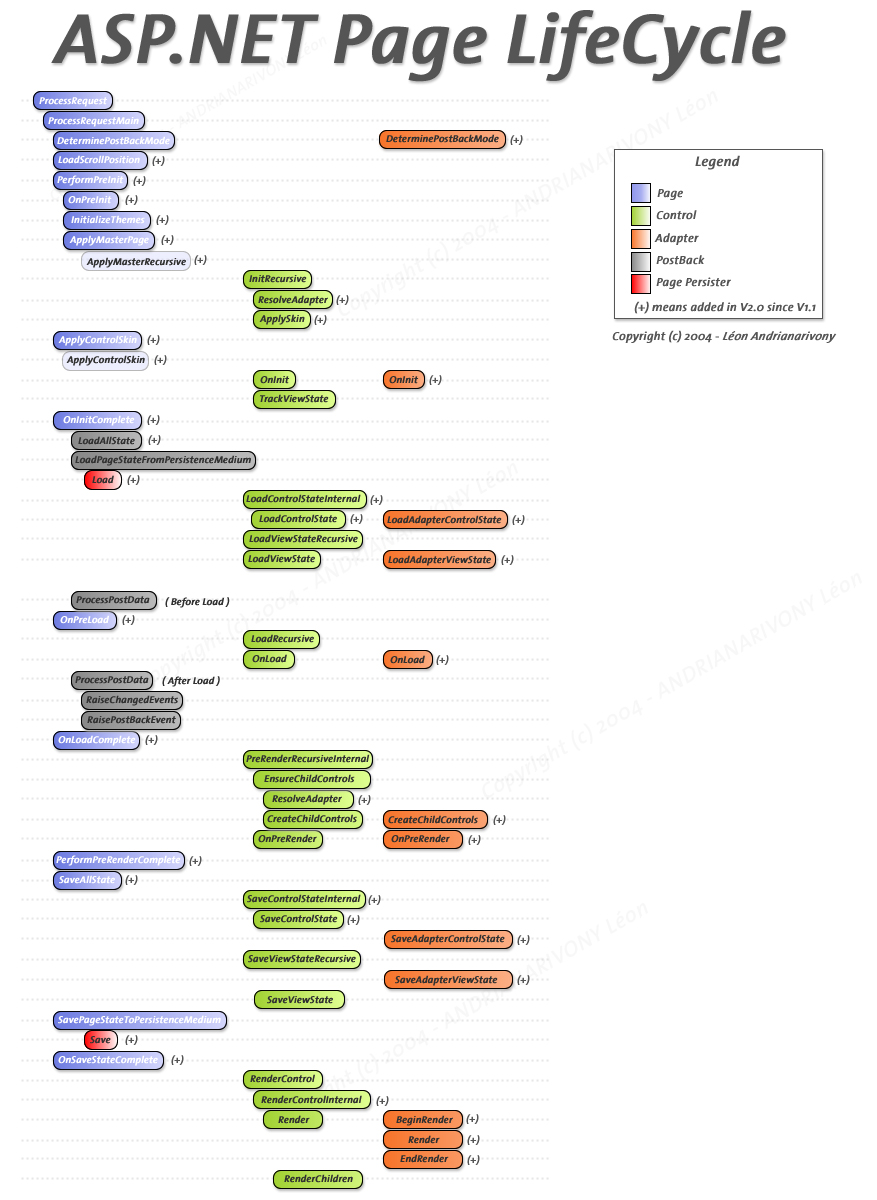
<g/>– Expound