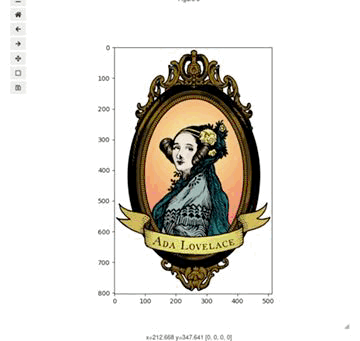In an effort to move away from IDL and Matlab, I'm exploring what kind of tools I need to implement in python/scipy et al. One common feature is to display medical images and outline regions of interest (e.g. defroi in IDL or, it's GIU version, xroi). In chaco and matplotlib there are examples of the LassoSelection tool that comes close but is not quite right for my needs (I would like to click-click-click a polygon rather than drag a cursor).
Are there existing tools that can do this or would I need to extend and customize existing classes? In either case, pointers in the right direction would be helpful.