One of the most common cases for manipulating strings is with JSON responses. In this example I created an extension in my watch app to drop the last (n) characters of a Bitcoin JSON object.
Swift 3:
func dropLast(_ n: Int = 0) -> String {
return String(characters.dropLast(n))
Xcode 9.1 Error Message:
'characters' is deprecated: Please use String or Substring directly
Xcode is telling us to use the string variable or method directly.
Swift 4:
func dropLast(_ n: Int = 0) -> String {
return String(dropLast(n))
}
Complete Extension:
extension String {
func dropLast(_ n: Int = 0) -> String {
return String(dropLast(n))
}
var dropLast: String {
return dropLast()
}
}
Call:
print("rate:\(response.USDRate)")
let literalMarketPrice = response.USDRate.dropLast(2)
print("literal market price: \(literalMarketPrice)")
Console:
//rate:7,101.0888 //JSON float
//literal market price: 7,101.08 // JSON string literal
Additional Examples:
print("Spell has \(invisibleSpellName.count) characters.")
return String(dropLast(n))
return String(removeLast(n))
Documentation:
You'll often be using common methods such as dropLast() or removeLast() or count so here is the explicit Apple documentation for each method.
droplast()
removelast()
counting characters

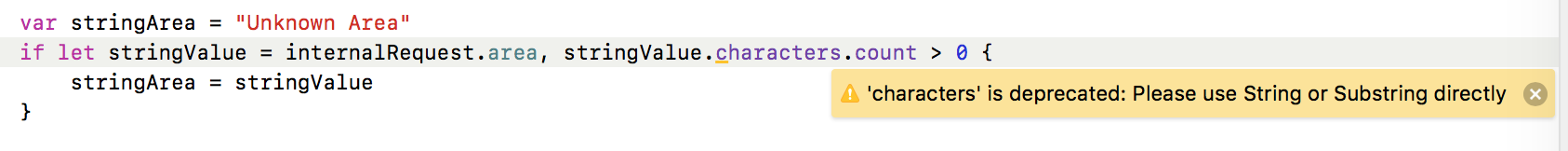
Stringchanges from Swift 3 to 4 and please read also SE0163 – Salariedcountinstead. – Sicklebillstring.characters.forEachthe new API isstring.forEach { char in process(char) }– Cunctation