I am trying to compile jni folder in telegram source code in github.com/DrKLO/Telegram/ with ndk
But when i am write ndk-build in cmd in ndk folder like:
F:\ndk\android-ndk-r10>ndk-build -C F:\Workspace\Android\Telegram-master-1-12-2016\Telegram-master\TMessagesProj\jni
I get some error and libs folder not created
When i add ndk path to android studio and add jni folder manually android studio say can not find some header files
Following this question download Cygwin and use it, but again get this error like ndk-build
$ndkbuild
[armeabi] SharedLibrary : libtmessages.15.so
process_begin: CreateProcess(........,
F:/ndk/android-ndk-r10/sources/cxx-stl/gnu-libstdc++/4.8/libs/armeabi /thumb/libgnustl_static.a -lgcc -no-canonical-prefixes -Wl,--no-undefined -Wl,-z ,noexecstack -Wl,-z,relro -Wl,-z,now -LF:/ndk/android-ndk-r10/platforms/android- 9/arch-arm/usr/lib -ljnigraphics -llog -lz -ldl -lc -lm -o F:/Workspace/Android/ Telegram-master-1-12-2016/Telegram-master/TMessagesProj//obj/local/armeabi/libtm essages.15.so, ...) failed
make (e=87): The parameter is incorrect.
make.exe: *** [F:/Workspace/Android/Telegram-master-1-12-2016/Telegram-master/TMessagesProj//obj/local/armeabi/libtmessages.15.so] Error 87
How fix this?

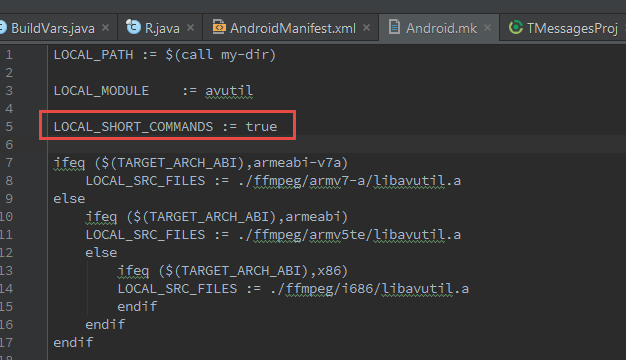
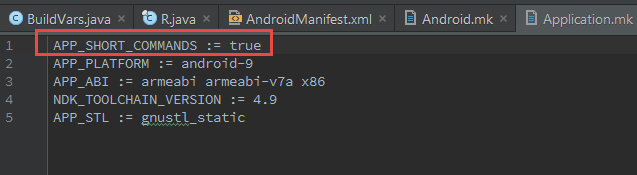
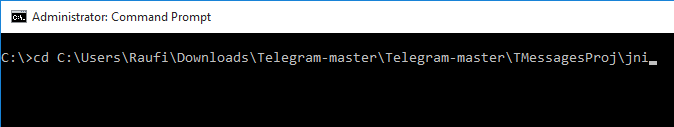
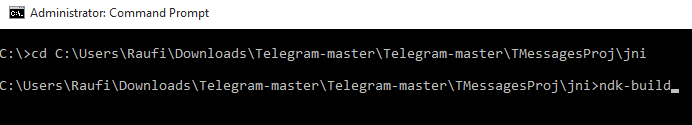
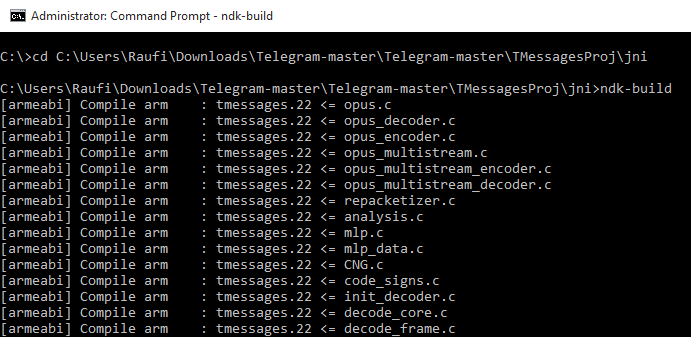
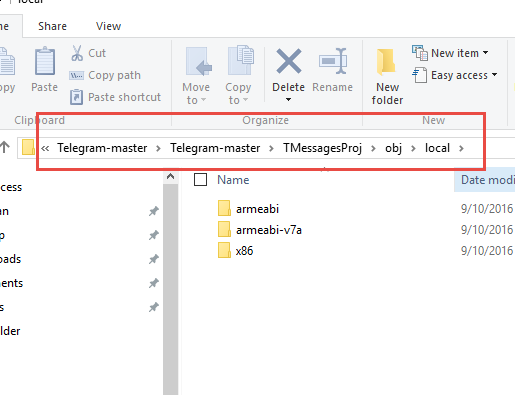
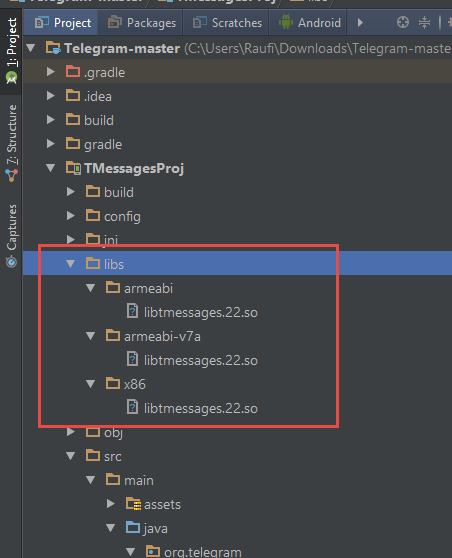
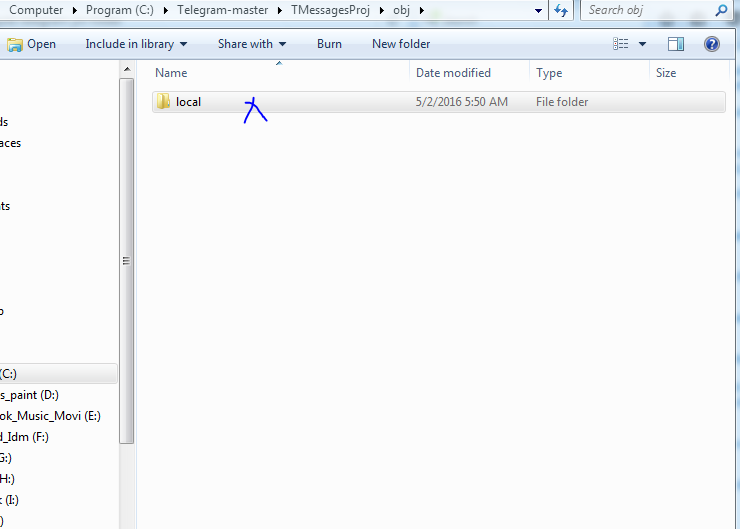
ndk-build V=1to display all the actual commands as they unwrap. – BloodstainV=1, you have the command that caused this fatal error, please post it – Bloodstainplatforms/android-9/arch-arm/usr/include/sys/ucontext.h; what about yourF:\ndk\android-ndk-r10\platforms\android-9\arch-arm\usr\include\sys\ucontext.h? – Bloodstain