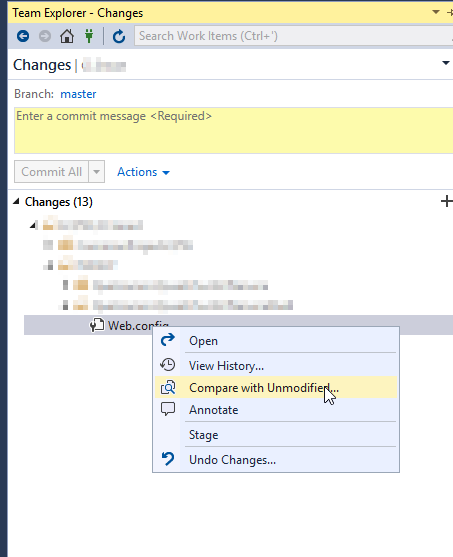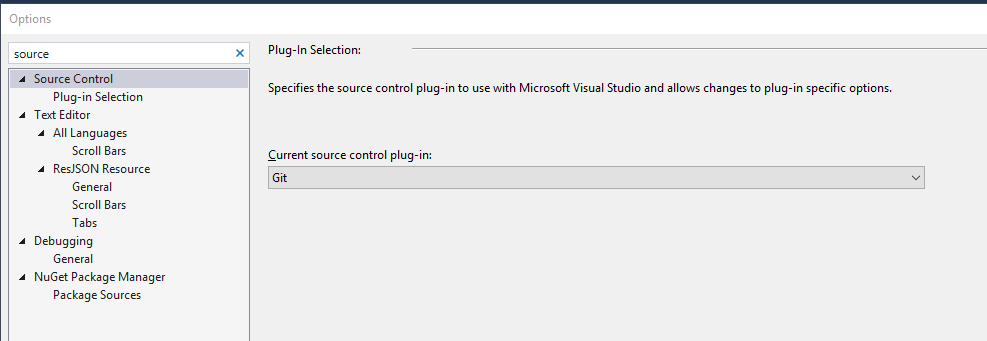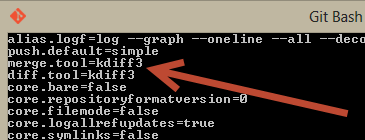The Configure User tools is only work with Visual Studio Team Foundation Server source control plug-in. Not available with GIT source control plug-in.
Since Visual Studio Git Plugin uses standard git configuration, your local repository probably does not have any specific tools for diff and merge (unless you configured them), so global settings are honored.
To verify actual settings you can open a Git Bash on the repository,
issue a git config –list command and look at merge.tool and
diff.tool settings
![enter image description here]()
Try to change it here, more ways please take a look at this blog: How to configure diff and Merge tool in Visual Studio Git Tools