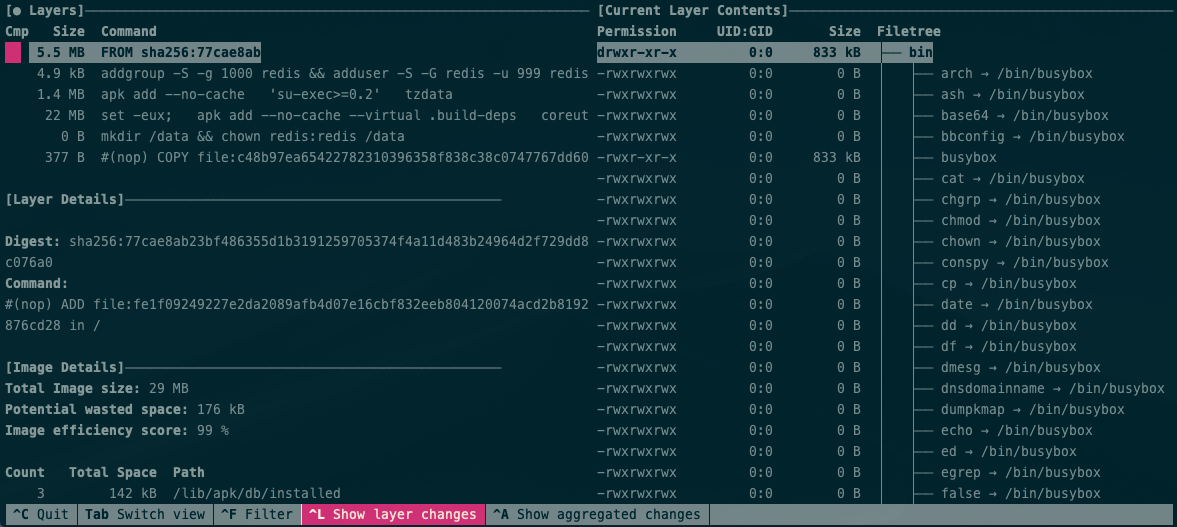Is there any why to browse a docker image using ssh or equivalent? My motivation is to compare two docker images using beyond compare
edit: i am not interested in just listing file names, I need the content and I would like to be able compare two images, including content of the files.